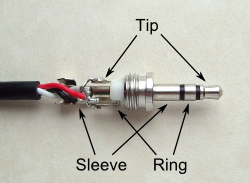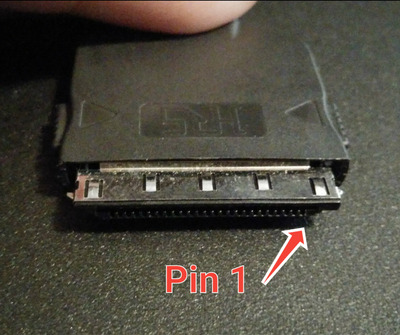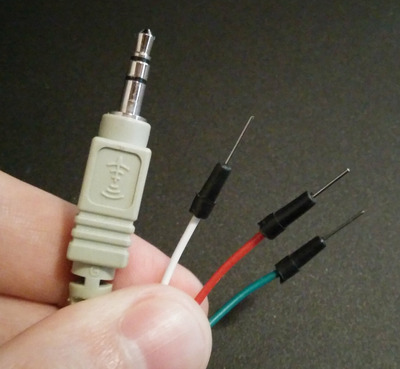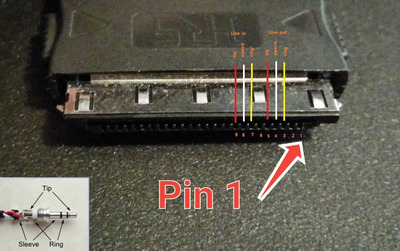First post, by Bondi
- Rank
- Oldbie
So I finally got my IBM 3D Sound card. But it has no dongle.
I'm 99% sure that it uses the standard Hirose (HRS) 25 pin connector.
Model ## NX30TA-25PAA + NX-25T-CV

All measurements match at least. Here is original pdf with full details.
I'm about to receive the connectors, and will be able to confirm if they fit.
In the meanwhile I would like to ask if:
- anyone happen to have the pinout of the audio cable?
- or could anyone, who has the original cable, determine the 3 audio out pins with a tester?

Any help with this will be highly appreciated!!