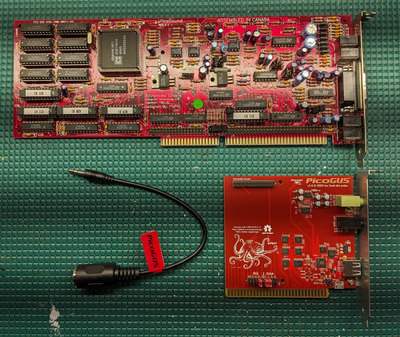Reply 720 of 837, by polpo
- Rank
- Member
_ar wrote on 2024-02-05, 20:30:Any particular area of interest or specific angle? […]
Any particular area of interest or specific angle?
I have did some testing, these are the ICs that have shorts between their legs:
U2: 11-13, 10-11, 4-11, 4-10, 1-19
U6: 4-10, 2-11, 3-12
U8: 3-4, 3-7, 4-7
Are these normal?
Yes, all of those are normal. Judging from the behavior you've described, take a close look at U9, which is the chip responsible for handling the IOCHRDY signal.