First post, by theelf
- Rank
- Oldbie
MovieCD movies look great, and play amazing in a 486, any compression codec? i checked ffmpeg only decompress, and the MotionPixels codecs the same
Thanks!
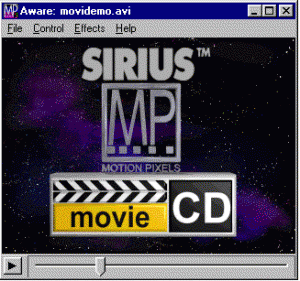
MovieCD movies look great, and play amazing in a 486, any compression codec? i checked ffmpeg only decompress, and the MotionPixels codecs the same
Thanks!
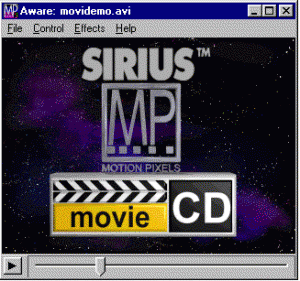
Can you upload a good known video somewhere?
Searching a Nexgen Nx586 with FPU, PM me if you have one. I have some Athlon MP systems and cookies.
Now that's spooky! 👻 I've just experimented with MovieCD last week ago! What a coincidence! 😮
Edit: I've used PCem, 486DX2-66 and S3 ViRGE (because of DCI drivers). And Windows 3.1x as platform.
"Time, it seems, doesn't flow. For some it's fast, for some it's slow.
In what to one race is no time at all, another race can rise and fall..." - The Minstrel
//My video channel//
Minutemanqvs wrote on 2023-05-25, 18:26:Can you upload a good known video somewhere?
Hi, in archive.org you have some movies, anime looks greta , ghost in the shell, dominion tank police
Jo22 wrote on 2023-05-25, 18:33:Now that's spooky! 👻 I've just experimented with MovieCD last week ago! What a coincidence! 😮
Edit: I've used PCem, 486DX2-66 and S3 ViRGE (because of DCI drivers). And Windows 3.1x as platform.
Im in search of best quality fullscreen for my ibm 486 dx4, cl-5424 no dci,only 256 colors
moviecd look great. Cinepack look good too, but the dithering moviecd player do with 256colors is amazing, vfw dithering is garbage
theelf wrote on 2023-05-26, 16:49:moviecd look great. Cinepack look good too, but the dithering moviecd player do with 256colors is amazing, vfw dithering is garbage
I'm positively surprised, too. 🙂
From what I've seen, if dithering can be avoided, a weaker CPU can be used, even.
That being said, the MovieCD software does dithering quite well. 🙂👍
But again, I'm using Windows 3.1x right now.. Windows 95 might have other results, not sure.
Last but not least, the emulation in PCem isn't always "state of the art".
The focus is on period-correctnes (on paper).
Real hardware with same specs is sometimes performing better, because it has more mainboard cache or higher bus speed than simulated system. Etc.
"Time, it seems, doesn't flow. For some it's fast, for some it's slow.
In what to one race is no time at all, another race can rise and fall..." - The Minstrel
//My video channel//
The compressor was available with the 2.72 version but it requires a license number.
Re: old video formats for pentium 1
I posted screenshots on the last page of that topic.
Jo22 wrote on 2023-05-26, 18:32:I'm positively surprised, too. 🙂 From what I've seen, if dithering can be avoided, a weaker CPU can be used, even. That being sa […]
theelf wrote on 2023-05-26, 16:49:moviecd look great. Cinepack look good too, but the dithering moviecd player do with 256colors is amazing, vfw dithering is garbage
I'm positively surprised, too. 🙂
From what I've seen, if dithering can be avoided, a weaker CPU can be used, even.
That being said, the MovieCD software does dithering quite well. 🙂👍
But again, I'm using Windows 3.1x right now.. Windows 95 might have other results, not sure.Last but not least, the emulation in PCem isn't always "state of the art".
The focus is on period-correctnes (on paper).
Real hardware with same specs is sometimes performing better, because it has more mainboard cache or higher bus speed than simulated system. Etc.
Hi, i use win31 too, no win9x in my 486
I found PCem at least the latest version i tried, not very accurate. Did not output original resolutions/refresh rates, and finally i did not use anymore because of this
One problem with real hardware is the cpu use of IDE, for example, if i read a AVI file from HDD is faster then from CD, because read from CD take more cpu than hard disk, at least in my 486.
I tested a scsi CD and same video that have some frameskip in ide cd did not in scsi. But i want to use a DVD, and i did not found any scsi dvd drive
lolo799 wrote on 2023-05-26, 18:34:The compressor was available with the 2.72 version but it requires a license number.
Re: old video formats for pentium 1
I posted screenshots on the last page of that topic.
I thanks! yes i read your post before, but i did not have any luck to even make the codec to work in win95, i did not show in any program, like premiere, avicap etc
Anyways, if license is a must, is like nothing, because i dont think will be possible to found one in 2023 🙁
theelf wrote on 2023-05-26, 19:04:Hi, i use win31 too, no win9x in my 486
😀 👍
My PCem config is using a 486DX-50 right now.
Windows reacts a bit slow, but the Video is fine without frameskip/audio stutter.
theelf wrote on 2023-05-26, 19:04:One problem with real hardware is the cpu use of IDE, for example,
if i read a AVI file from HDD is faster then from CD, because read from CD take more cpu than hard disk, at least in my 486.
I tested a scsi CD and same video that have some frameskip in ide cd did not in scsi. But i want to use a DVD, and i did not found any scsi dvd drive
Hi, I have a few ideas to fix that. 😀
a) You can try to run the CD-ROM drive at slow speeds (CLV), it makes things less jerky.
For MovieCD, double-speed or quad-speed is okay. It needs about 250KB/s, I think.
An utility is attached below. It runs on MS-DOS.
b) To make Windows 3.1x itself run smoother, you can install the Micro House hard disk driver.
Supports LBA and HDDs up to 8GB. Works for both Windows 3.1x and WfW 3.1x . Doesn't cache CD.
http://win31.de/edrivers.htm
c) You can load Smart Drive, which has an optional CD-ROM cache module.
Just don't forget to add /DOUBLE_BUFFER for Windows 3.1x (config.sys).
Also, SMARTDRV must be loaded after MSCDEX (autoexec.bat).
The SMARTMON utility in DOS directory can report how good it works (I hope so).
An example is shown below. It's far from perfect (not optimized), I just use it for testing.
The utilities for SB16/AWE32 are mentioned, too. KEYB2 is a QWERTZ driver I use.
[AUTOEXEC.BAT]
@ECHO OFF
SET CTCM=C:\CTCM
SET SOUND=C:\SB16
SET BLASTER=A220 I5 D1 H5 P330 E620 T6
C:\CTCM\CTCU /S
SET MIDI=SYNTH:1 MAP:E MODE:0
C:\SB16\DIAGNOSE /S
C:\SB16\AWEUTIL /S
C:\SB16\MIXERSET /P /Q
MSCDEX /D:MSCD001 /L:D
C:\DOS\SMARTDRV.EXE /X
PROMPT $p$g
PATH C:\DOS;C:\WINDOWS;C:\TOOLS;C:\SB16;C:\CTCM;
SET TEMP=C:\TEMP
rem MODE CON CODEPAGE PREPARE=((850) C:\DOS\EGA.CPI)
rem MODE CON CODEPAGE SELECT=850
rem KEYB GR,,C:\DOS\KEYBOARD.SYS
KEYB2
NCSMALL
[CONFIG.SYS]
DEVICE=C:\DOS\SETVER.EXE
DEVICE=C:\DOS\HIMEM.SYS /TESTMEM:OFF
DEVICE=C:\CTCM\CTCM.EXE
DEVICE=C:\DOS\EMM386.EXE RAM AUTO
rem DEVICE=C:\DOS\XMA2EMS.SYS
DEVICE=C:\TOOLS\VIDE-CDD.SYS /D:MSCD001
DEVICE=C:\DOS\SMARTDRV.EXE /DOUBLE_BUFFER
DOS=HIGH,UMB
COUNTRY=049,437,C:\DOS\COUNTRY.SYS
DEVICE=C:\DOS\DISPLAY.SYS CON=(EGA,,1)
DEVICE=C:\WINDOWS\IFSHLP.SYS
STACKS=18,512
FILES=40
BUFFERS=60
"Time, it seems, doesn't flow. For some it's fast, for some it's slow.
In what to one race is no time at all, another race can rise and fall..." - The Minstrel
//My video channel//
Hi theelf, lolo799 and Minutemanqvs, I've taken some photos for you. Movie CD vs. VHS (box size comparison). 🙂
Because, on the internet, Movie CD boxes looks smaller than in real life. More like DVD boxes.
Edit: My bad. There's one other size comparison available online, at least.
"Time, it seems, doesn't flow. For some it's fast, for some it's slow.
In what to one race is no time at all, another race can rise and fall..." - The Minstrel
//My video channel//