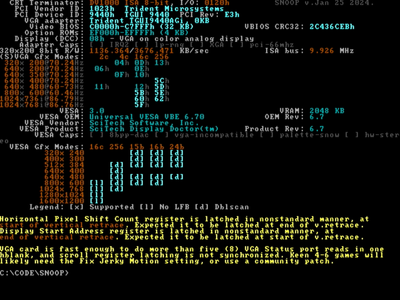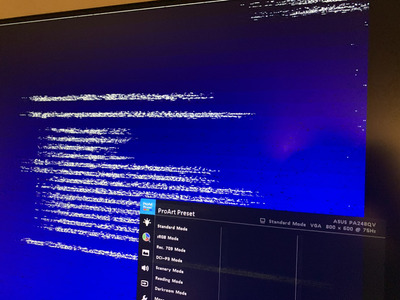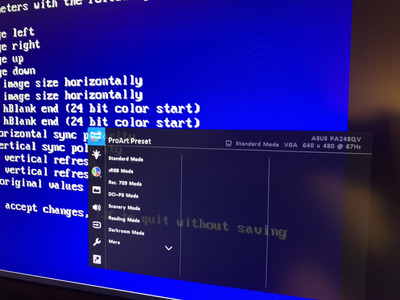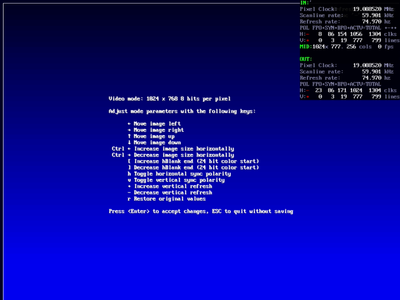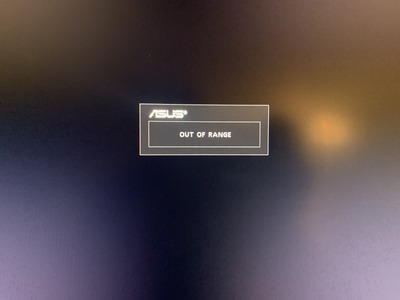Reply 20 of 35, by CoffeeOne
dionb wrote on 2024-01-25, 20:43:CoffeeOne wrote on 2024-01-25, 20:16:I agree with the 2MB for a ET4000W32p, but still gain in DOS will be very small, in benchmarks the throughput will be high, but […]
dionb wrote on 2024-01-25, 19:36:Also, look for Tseng ET4000W32P cards, as they not only use the 2MB for extra modes in Windows but the interleave improves DOS and Windows performance. Avoid Cirrus Logic GD542x cards with 2MB, due to crappy integrated RAMDAC the second MB can only be used for a few eye-melting interlaced modes. An interesting option are Trident TGUI9440 cards. They are considered slow, but aren't as bad as some other Trident cards and can use 2MB properly.
....I agree with the 2MB for a ET4000W32p, but still gain in DOS will be very small, in benchmarks the throughput will be high, but no to very little gain in Doom (and others ....)
Fully agree with Cirrus 542x cards, the second MB does not make sense.
But fully disagree with your statement about TGUI9440 cards. 2MB are completely useless, too, at least for my VLB 9440 card.
What is better with 2MB on a Trident 9440 card?
Re: Vesa Local Bus graphics card - upgrade video memoryAccording to the feature sheet, the TGUI9440-2 / TGUI9440-R should already allow 1024x768@16b or 800x600@24b with 2MB. Can't confirm that from personal experiece, but can confirm that the TGUI9440AGi PCI will use 2MB properly.
That was under Linux. I strongly suspect your bad experiences are more due to poor Win98 support for this 1994 card than the card actually not being able to do it.
My VLB card has a TGUI9440AGi chip to be exact, I just checked my picture.
So either there was a fix in TGUI9440-2 or just the Windows 98SE driver I used was crap. But I remember searching hard for it, so I tend to believe it was the first possibility.
I remember reading that the TGU9440-1 is slightly faster than the TGUI9440AGi, but I only ever had this AGi.