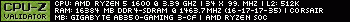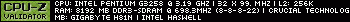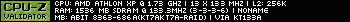First post, by Woolie Wool
- Rank
- Member
I recently set up MapEdit 8.4 on my AMD Athlon retro rig to do Wolf3D level editing in DOS, but I have been stymied by the fact that the 8x8 text mode font on my video card's BIOS appears to be broken! My card is an nVidia GeForce FX 5900, and MapEdit 8.4 looks like this:
The OS used is IBM PC-DOS 7.0. MapEdit 8.4's "graphics" use the 8x8 text mode system font. I checked CHCP and it reported code page 437, so my locale appears to be correct.
Here is the same program, viewing the same level, in DOSBox on my AMD Ryzen machine:
(ignore the lack of dots filling the black areas, that's an option in the program to show/hide floor codes)
Is this a known issue with GeForce 5/FX cards? Is there a way to override my VBIOS 8x8 font with another one?