First post, by Åskblad
- Rank
- Newbie
Yeah, I'm aware that it's not a Pentium 4, but this thing is seriously painfully slow.
One of my all-time favorite games, the 1994 Cyberdogs game by Ronny Wester, has always been a heavily contributing reason to why I couldn't proceed my life without owning a <200MHz PC. So, one spooky day in He... at work, right after my gf threw me out for realizing her secondariness to my irreversibly beloved 486; a colleague noticed I for once could be something else than a 100% asshole, and brought me to the back of his car. I looked away waiting to be shot, but nothing really happened. When I turned back around again, he was gone. Mysteriously. Left were a Compaq LTE 5000 in excellent shape for me.
Not having even the slightest bit of hope for this old chunk, it booted and seemed to work perfect from scratch. Until I realized how slow it was. I knew it was a trap. I knew I was wrong by not being an asshole, even with a treat like that, even for the slighest time. All the time.
So, yeah, to the point. I don't really know how fast or slow these Pentium 75's are actually supposed to be. All working Pentium's and even 486'es I've had have given me the confidence to run DOS games pretty neatly, and my Pentium 166 will just blast through these games like the rest of the world seizes. But not this thing. Cyberdogs, which is so old I can't even find any spec recommendation for it in the Readme, is having lag spikes every like 3-4 seconds, apart from lags upon every explosion and almost every time an enemy gets close to me. Its successor C-Dogs has requirements at the level of an 80386 CPU, DOS 3.3 and 2MB of RAM, and actually runs better, but still far below expectation. The specs for this PC is a Pentium 75 as mentioned, Windows 95 and it's maxed out at 72 MB of RAM (could this be an issue?). It has a Cirrus Logic 7543 GPU, averaging 35fps in C-Dogs, probably somewhere around 15-20 in Cyberdogs.
The weird thing is that more demanding DOS games, like Raptor, Screamer and even Doom 2, give much better (experienced) framerates. Especially Raptor runs mostly free of trouble. Getting into pure MS-DOS mode for Cyberdogs/C-Dogs is even making matters worse. So... is the old sucker just a bit drunk, or are P75's really this worthless? 😢