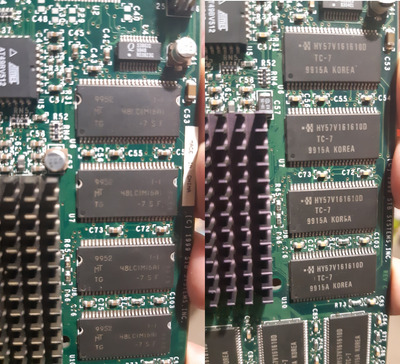First post, by Sly_Botts
- Rank
- Member
Hey guys:
So I was wondering if anyone could help me by answering a few questions. I own a Voodoo3 2000 AGP. My Chassis is well ventilated with an 80mm fan in front and back, no cable mess. CPU is Slot 1 P3 with heatsink and fan. I have modified the Voodoo 3 by adding a 40mm Noctua fan and screwing it into the (GPU) heatsink. Works great. I then installed Gary Petersons "Voodoo3 Overclocker" and have OC'd the card to 166Mhz, essentially turning the card into a Voodoo 3 3000. Works great, no issues.
3DMark 99 max benchmark test: No issues
3DMark 2000 benchmark test: No issues
The thing is, I would actually like to OC it to 183 Mhz, essentially turning it into a Voodoo 3 3500.
1st Topic: I would like to buy heatsinks for the RAM. What size are the RAM chips on the Voodoo 3?
What size of Heatsinks do I need to buy? 14x30x8mm?
2nd Topic: Should I buy a heatsink or fan for the back of the card? Or is applying heatsinks to the video memory good enough in conjunction with the fan on the ("GPU")?
Thank you for your time.
It is possible to commit no errors and still lose. That is not a weakness, that is life.