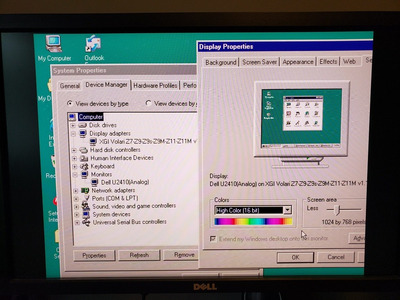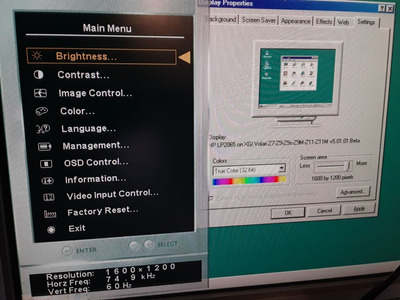First post, by tovwiv
New poster here, hope I'm in the right forum. I've been following the work of others who are experimenting with Vortex86 SBC/SoM setups for some retro gaming. I snagged a PC/104 board with a Vortex86DX w/ onboard video. Normal DOS resolutions work fine over VGA with my Flat Panel LCD (Dell U241). (With the exception of Flashback Quest for Identity which seems to use an odd resolution that clips the left side of the screen and VESA DOS modes also appear to not work).
The onboard XGI Volari chip should support resolutions up to 1024x768. However in Win98 I am unable to view the entire screen when exceeding 640x480. Any resolution higher results in screen clipping (see screenshots). Windows seems to think it's operating at the correct resolution, although my monitor only detects 640x480.
Things I've tried:
- I've tried all version of XGI video drivers I could get my hands on R1.13, R1.14, and some Beta drivers posted by Rasteri.
- Cheapo VGA/HDMI upscaler
- Ensuring EDID pins aren't connected (actually my PC/104 version of this board has all VGA pins other than R,G,B,HSync,Vsync tied to Ground)
- Various monitor profiles in Win98 including the official one from Dell
- Different VGA Source. My XP era laptop outputs 640x480, 800x600, 1024x768 (and higher) with the same VGA cable/port/monitor without issue.
The only thing I can think of is the odd choice of not connecting the EDID/DDC pins is causing the video chip to ignore VESA resolutions. Or there is some difference with the SBC version of this setup vs the SoM that Rasteri and others are using.
Any ideas on what else I can try? Thanks!