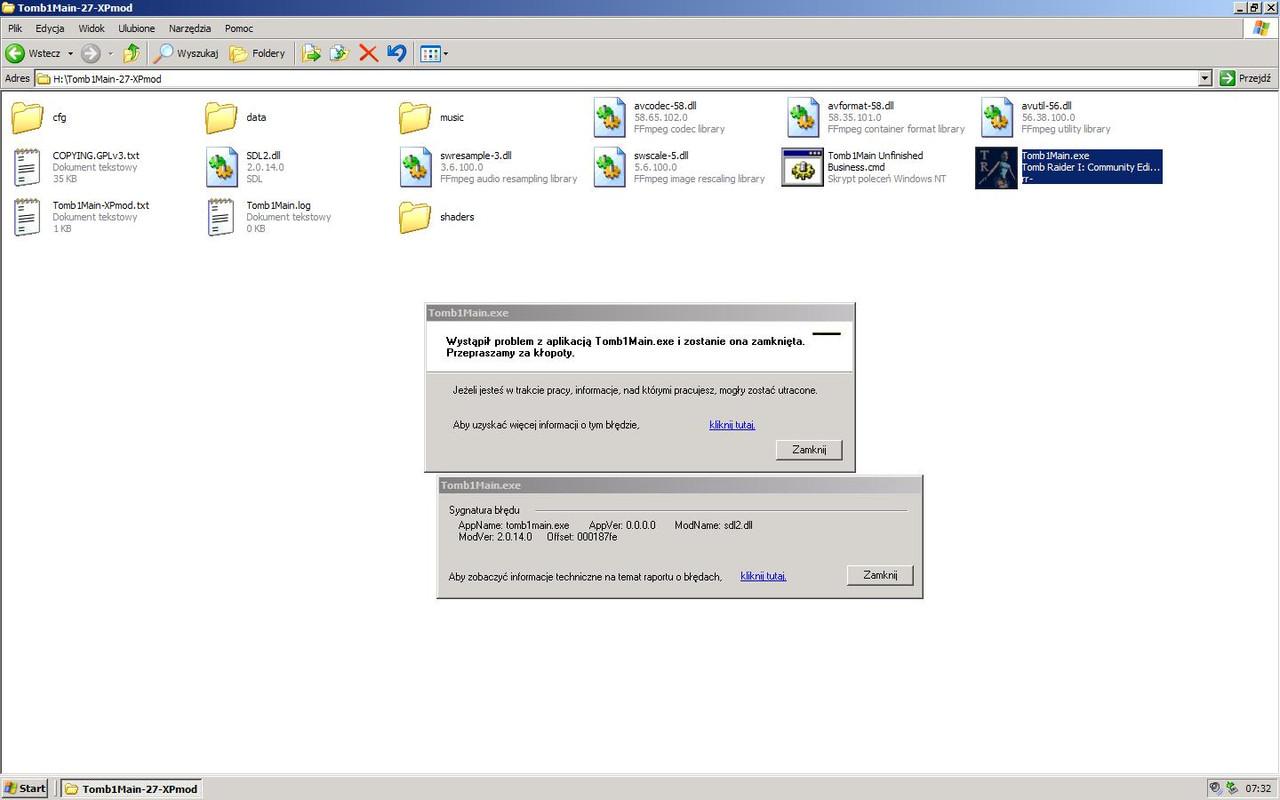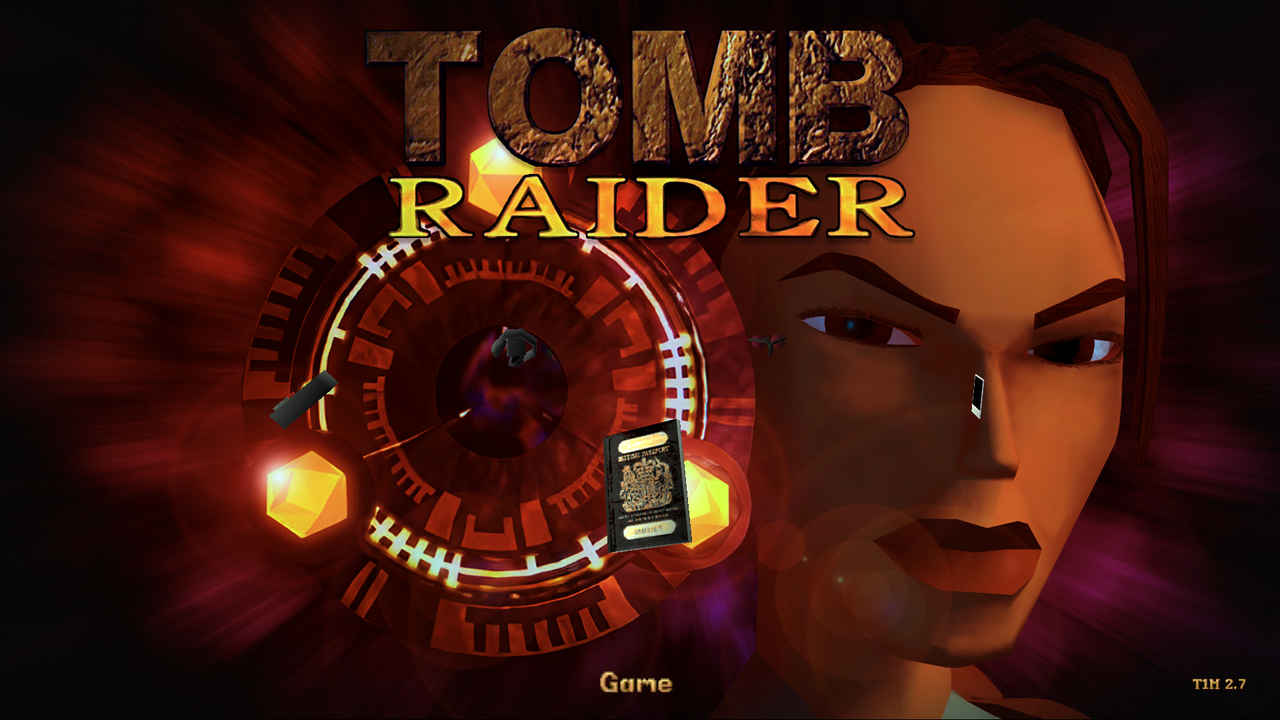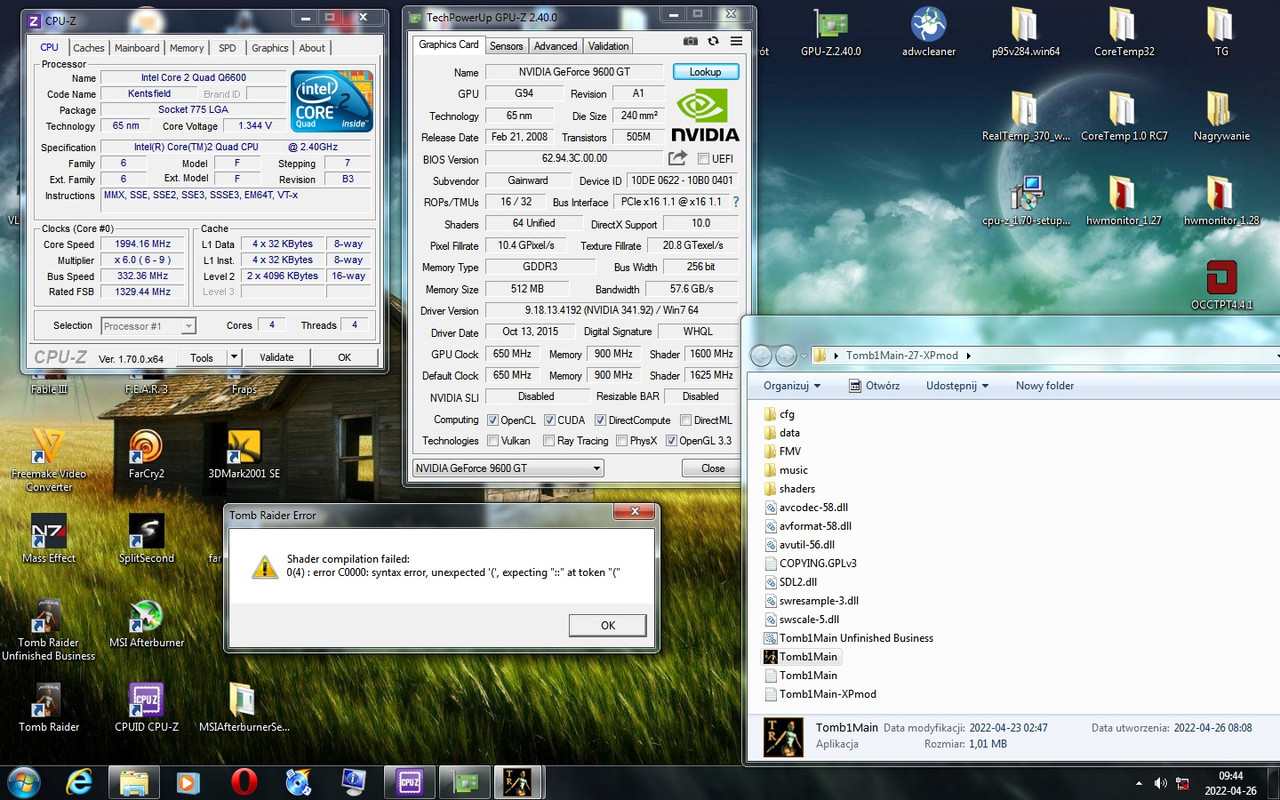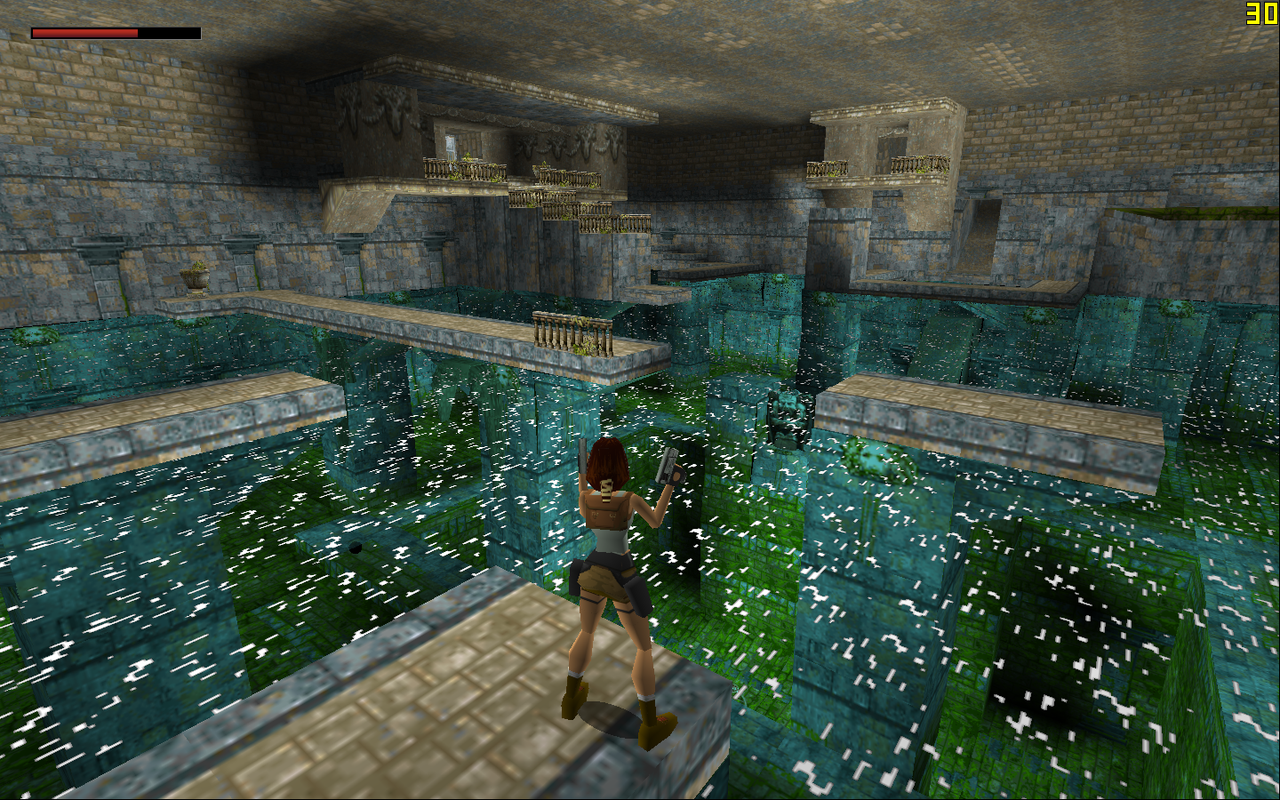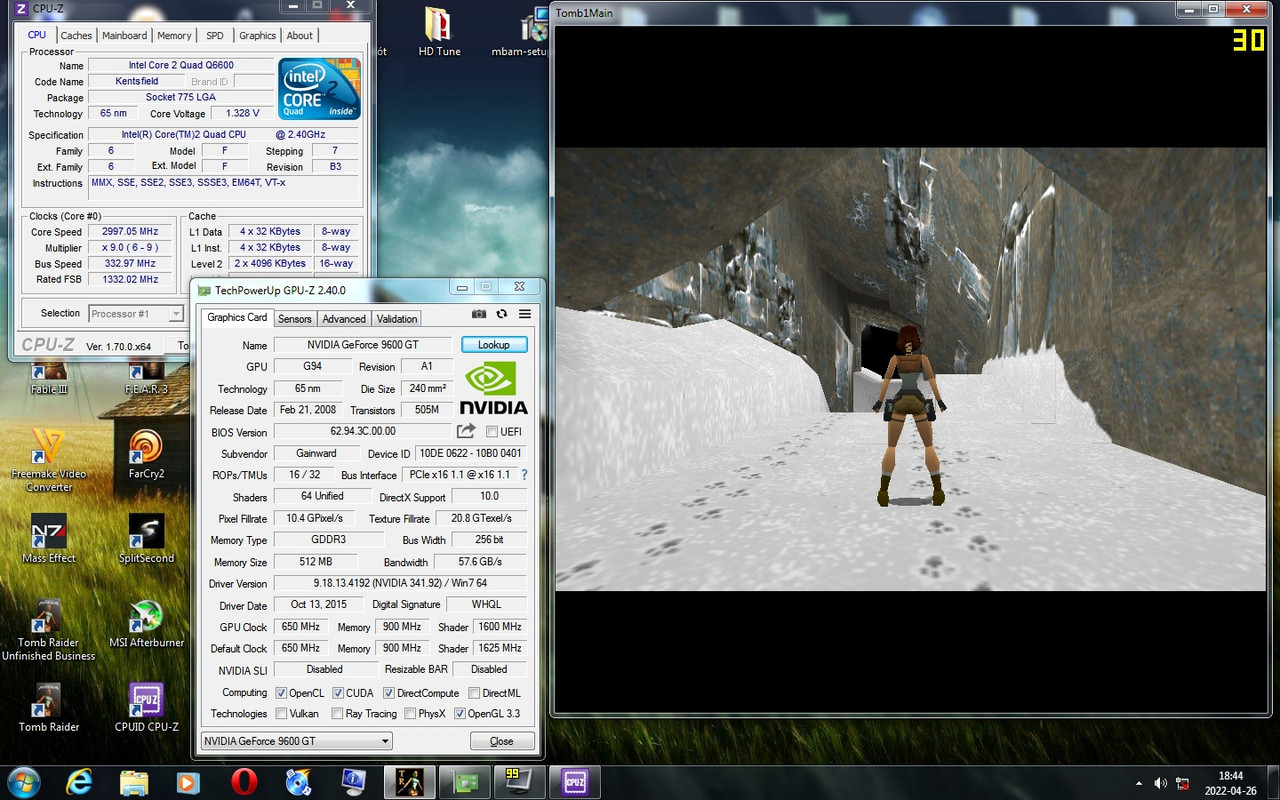Tom.. wrote on 2022-04-25, 06:12:I will answer here. I cannot send private replies yet..
AMD Duron 750 MHz - GF2 MX 200 - 768 MB Ram WinXp SP3 . I am getting su […]
Show full quote
I will answer here. I cannot send private replies yet..
AMD Duron 750 MHz - GF2 MX 200 - 768 MB Ram WinXp SP3 . I am getting such an error..
AMD Athlon 64 3000+ - Radeon 9800 Pro -2GB Ram WinXP SP3.
On an older version vc_redist.x86.exe (2015) I have this error
Maybe it works on newer computers? Core 2 duo ?
Unmodified version "Tomb1Main-2.7" works fine i7 4790k - GTX 970 - WIN10 PRO..
Thanks for the feedback.
I just uploaded a new version of Tomb1Main-27-XPmod.zip with a single change: SDL2.dll is now the official v2.0.14.0 distribution. Any older version like v2.0.12.0 does not work. The previously included SDL2.dll had undesirable MSVC dependencies.
About compatibility: I ran a few tests:
Windows XP x86, Core i5-3550, Radeon HD6570 -> Only XPmod one works
Windows XP x86, Core 2 Duo P9600, Geforce GT710 -> Only XPmod one works
Windows XP x86, AMD E-350 APU, Radeon HD6310 integrated -> Only XPmod one works, Cannot maintain 30 FPS.
Windows 7 x64, Core i5-3550, Geforce GT710 -> Works, both XPmod and Official
Windows 7 x64, Core i5-3550, Intel Graphics -> Official/XPmod both do not work, GL_EXT_gpu_shader4' is not supported / 'textureSize2D' : no matching overloaded function
Windows 10 x64, Core i5-8250U, Intel Graphics -> Works, both XPmod and Official
Windows 7 x64, Core i7-930, Geforce 210 -> Official/XPmod both do not work, S_Shell_ShowFatalError Shader compilation failed
Windows 7 x64, Core i3-2310M, Intel Graphics -> Official/XPmod both do not work "Shader compilation failed"
Windows XP x86, Core i3-2310M, Intel Graphics -> Official/XPmod both do not work
It seems it is about Graphics here, not about CPU extensions...
Edit: everything