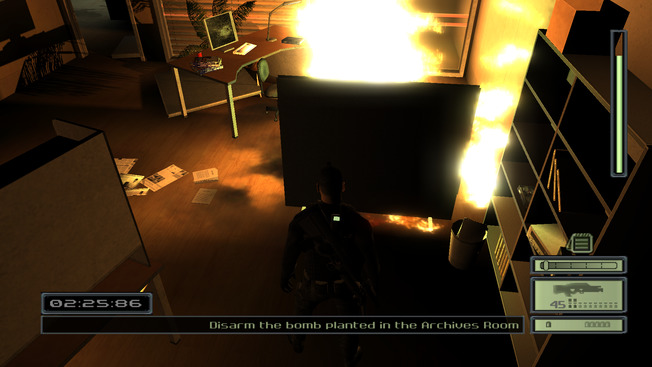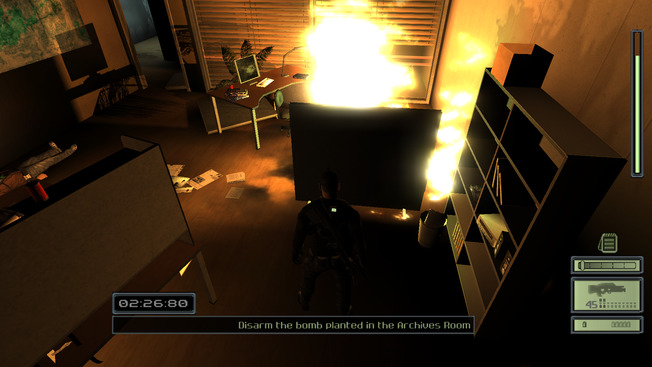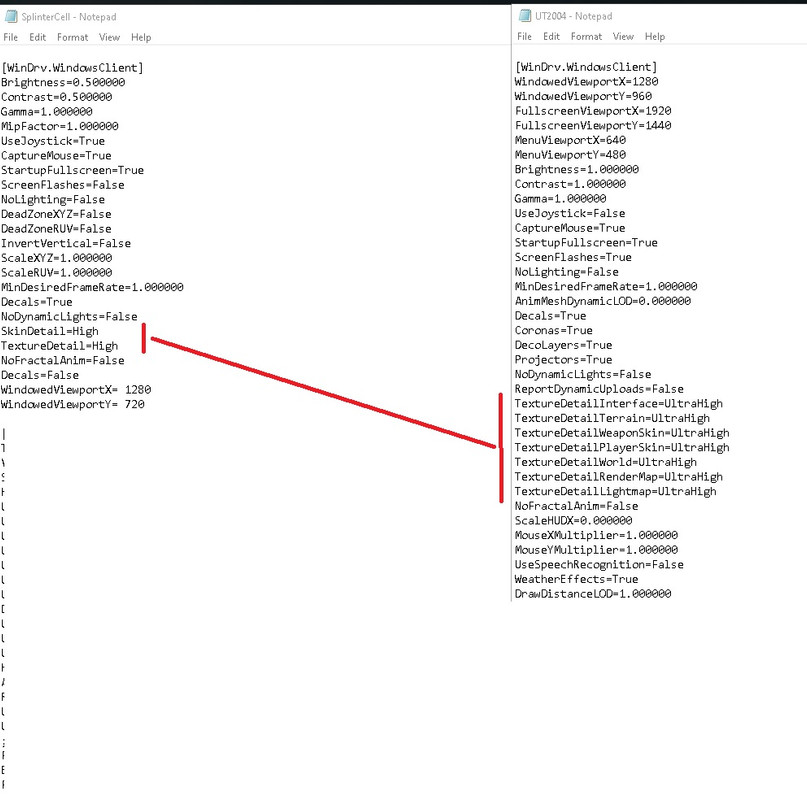Reply 200 of 272, by Joshhhuaaa
Not really sure if this belongs here, but technically it is Splinter Cell related on dgVoodoo2. I'm working on a small widescreen project for Chaos Theory's Versus mode (it's an entirely separate UE2 build than the single player / coop, and runs on its own executable). It also needs dgVoodoo2's emulation to properly emulate many of the dynamic lights in the game similar to Pandora Tomorrow.
dgVoodoo2 has been very useful and is the only reason this widescreen project is possible. The best way to describe it is we simply zoom into the game as it is the only way to play in "16:9" resolution without the game stretching (in reality, its a higher 4:3 resolution than your native resolution that is zoomed in to crop into 16:9). Inside dgVoodoo.conf, I go to the [DirectX] section, and force a resolution to zoom-in the game. For example, if you have a 1920x1080 monitor, you will put 1920x1440 in the config file. (ResY * 4 / 3)
So here's the game to demonstrate what's going on:
Normal Mode (4:3, 1440x1080):

Stretched Mode (16:9 1920x1080) - There is no known way to make this game not stretch in 16:9. The single player for SC1-2 do cropping but Versus mode seems to sadly stretch.

Widescreen Mode (forcing 1920x1440 in dgvoodoo.conf on a 1920x1080 game.ini then modded the game's HUD to scale down / move into position. FoV modded from 75 to 90.)

Widescreen mode looks nearly perfect with only minor problems: because of using this strange method of zooming into the game, we are unable to see the menus entirely obviously, so I was going to see would there be any possible way to implement a way that a keybind like "+" toggles between 1920x1080 and 1920x1440 mode in real-time on the wrapper or would that be impossible? It would be nice to un-zoom into 1920x1080 for when using the main menus:
Normal Menu (un-zoomed, 1920x1080)

Widescreen Menu (zoomed-in, 1920x1440 in dgvoodoo.conf)

This clearly isn't a big dealbreaker, I think the widescreen modification I've managed to accomplish is very good, and I will continue using it even with the slight menu annoyances of it being zoomed in. If there's a simple workaround that would be nice or if it's possible to not make this game stretch when running in standard 16:9 resolutions like the single players do then none of these issues would exist in the first place. Anyways thanks for taking the time to read and I appreciate the hard work in dgVoodoo2.
Also one final note: the latest version of dgVoodoo2 that came out (2.78.1 ) crashes the game when trying to use this zoom-in technique, 2.78 works perfectly fine. I'm not sure if it was intentional and as one might think it's stupid a user could enter a ResY value that's higher than their native resolution but it has been proved to be extremely useful for this case! ScalingMode = centered_ar is also required for this zoom in technique to work.