First post, by AppleSauce
- Rank
- Oldbie
I got my hands on a canopus 7400 ddr and tested it and it works but the fan wont spin.
I tried lubing up the fan but no dice.
Is there really no way to fix the fan , i'm not too keen on pulling it off.
I got my hands on a canopus 7400 ddr and tested it and it works but the fan wont spin.
I tried lubing up the fan but no dice.
Is there really no way to fix the fan , i'm not too keen on pulling it off.
Check if the fan gets power. If not, there's an issue which you can circumvent by using a molex for delivering power to the fan.
If the fan itself is the issue (no spin even though it gets the right voltage), you will have all the reasons to replace the fan.
Heat kills electronics. Avoid heat.
I assume it's about preserving the card in its original state, not just cooling.
Yes, check the voltage on that header. But, it would be REALLY weird if the plug somehow refuses to provide 12 volts.
Check the cables right next to the fan or its connectors, if you can reach those. Maybe the cable is broken.
Fans are some of the very few moving parts in a computer - they simply don't last forever. That's the reason why there's the fan speed signal line on CPU fans from ca. 1996 onwards.
Chances are you'll find the same type of fan to buy or at least a complete heatsink assembly to cannibalize.
Although, if it's this one:
https://vccollection.ru/wp-content/uploads/20 … 400_ddr-top.jpg
- that looks awfully proprietary. That may only work if you take the fan itself apart. Good luck!
I like jumpers.
AppleSauce wrote on 2022-04-23, 10:22:Is there really no way to fix the fan
how would anyone know without proper diagnose?
AppleSauce wrote on 2022-04-23, 10:22:, i'm not too keen on pulling it off.
why? on interweb pictures it looks screwed in place https://vccollection.ru/?page_id=1831
https://github.com/raszpl/FIC-486-GAC-2-Cache-Module for AT&T Globalyst
https://github.com/raszpl/386RC-16 memory board
https://github.com/raszpl/440BX Reference Design adapted to Kicad
https://github.com/raszpl/Zenith_ZBIOS MFM-300 Monitor
rasz_pl wrote on 2022-04-23, 18:06:how would anyone know without proper diagnose? […]
AppleSauce wrote on 2022-04-23, 10:22:Is there really no way to fix the fan
how would anyone know without proper diagnose?
AppleSauce wrote on 2022-04-23, 10:22:, i'm not too keen on pulling it off.
why? on interweb pictures it looks screwed in place https://vccollection.ru/?page_id=1831
Well it looks like the fan almost starts to spin for a split second at power on but then gives up.
I've read that 256s can have some kinda adhesive on the gpu die to adhere them to the heatsink. Apparently its kinda tricky to remove. Thats why I'm not too keen.
Apparently its kinda tricky to remove. Thats why I'm not too keen.
Freezer will fix that.
I must be some kind of standard: the anonymous gangbanger of the 21st century.
I found a replacement on the internet for the exact same model fan.
And I might get one and put up with removing the fan, but could anyone take a look at the exsiting motor and tell me if they see anything wrong with it?
That fan looks normal enough. But apparently, it's glued on, that sucks. The card look so high quality, otherwise.
It's a brushless DC design, so there must be some electronic below the coils that translate the DC to a rotating field, powering each of the four coils independently, afaik. That might fail as well, but my money is on one of the coils having a wire broken off the base, due to constant movement and slight radial vibrations.
Anyway, none of that will be of any use to you, since it seems impossible to repair and you do have a replacement. Don't see many alternatives to violently removing the old fan and glueing the new one in place.
AFAIK, you'll have to be careful not to stress the chip too much, the BGA connections are prone to breakage. Basically, you should fixate the whole heatsink in a vice before you apply force to the fan.
A tool like this might be somewhat more 'surgical' than some kind of crowbar. 😉
For the same reason, one might refrain from taking the heatsink off entirely, as it tends to be applied with a thermal pad thats pretty much baked in place by now.
But, just my two cents - maybe there's someone with experience with that...
Good luck!
I like jumpers.
when you say it does not spin
you mean it does not spin when you power on, but what happens if you push it with your finger, does it spin? or spins just a little bit and gets stuck?
im asking because i fixed a geforce3 that it would not spin when powering on, and if i push it with my finger it could do like a 1/5 of a spin and freeze. it was hard too.
i didn´t even have to remove the blades like you did. I just had to remove the sticker on the back side, and clean all the brown hardened shit that was in that hole covered with the sticker with a q-tip
Then applied sewing machine oil because it was the only thing i had at hand. then moving the blades slowly many times and noticed the brown shit was still coming out and cleaning again and repeating the process many times. Now the fan is like butter
BLockOUT wrote on 2022-04-24, 12:59:when you say it does not spin […]
when you say it does not spin
you mean it does not spin when you power on, but what happens if you push it with your finger, does it spin? or spins just a little bit and gets stuck?
im asking because i fixed a geforce3 that it would not spin when powering on, and if i push it with my finger it could do like a 1/5 of a spin and freeze. it was hard too.
i didn´t even have to remove the blades like you did. I just had to remove the sticker on the back side, and clean all the brown hardened shit that was in that hole covered with the sticker with a q-tipThen applied sewing machine oil because it was the only thing i had at hand. then moving the blades slowly many times and noticed the brown shit was still coming out and cleaning again and repeating the process many times. Now the fan is like butter
It spins pretty freely when you push it unpowered , I've already cleaned it and re-lubed it , it was kinda dirty , when I power it on it turns for like a split second sometimes but then stops , I've tried manually pushing it with my finger after powering but it doesn't do anything it just stays dead. I dunno maybe I could try cleaning the fan again and see if it helps.
2 simple tests :
a) Does feeding the fan with power (at correct voltage) externally ( instead of from video card fan header) allow it to spin normally ?
b) Does measuring voltage (with a multimeter) at fan header show normal expected voltage while everything is connected and powered on ?
Well it turns out the ebay seller made a mistake and they didn't actually have the fan in stock and they gave me a refund so ill probably have to improvise something.
Would it be possible to swap the fan with a passive heatsink like this one , or does it need a fan?
flupke11 wrote on 2022-04-23, 15:25:Check if the fan gets power. If not, there's an issue which you can circumvent by using a molex for delivering power to the fan.
Cuttoon wrote on 2022-04-23, 15:38:Yes, check the voltage on that header. But, it would be REALLY weird if the plug somehow refuses to provide 12 volts.
Check the cables right next to the fan or its connectors, if you can reach those. Maybe the cable is broken.
darry wrote on 2022-04-24, 14:43:2 simple tests :
a) Does feeding the fan with power (at correct voltage) externally ( instead of from video card fan header) allow it to spin normally ?
b) Does measuring voltage (with a multimeter) at fan header show normal expected voltage while everything is connected and powered on ?
It seems that you really don't want to check if the fan gets correct power.
konc wrote on 2022-05-01, 13:14:It seems that you really don't want to check if the fan gets correct power. […]
flupke11 wrote on 2022-04-23, 15:25:Check if the fan gets power. If not, there's an issue which you can circumvent by using a molex for delivering power to the fan.
Cuttoon wrote on 2022-04-23, 15:38:Yes, check the voltage on that header. But, it would be REALLY weird if the plug somehow refuses to provide 12 volts.
Check the cables right next to the fan or its connectors, if you can reach those. Maybe the cable is broken.darry wrote on 2022-04-24, 14:43:2 simple tests :
a) Does feeding the fan with power (at correct voltage) externally ( instead of from video card fan header) allow it to spin normally ?
b) Does measuring voltage (with a multimeter) at fan header show normal expected voltage while everything is connected and powered on ?It seems that you really don't want to check if the fan gets correct power.
I just tested the fan by wiring it directly to the 5V on a molex it still wouldn't run.
I'm pretty positive at this point that the fan is 100% dead with no chance of working.
Since I had to test it I also went ahead and removed the fan , the screw system was a bit awkward since it had springs , but after that it came off easy enough ,
luckily it had regular thermal paste and no thermal glue.
konc wrote on 2022-05-01, 13:14:It seems that you really don't want to check if the fan gets correct power.
Sure, definitely check the voltage output - I don't think so, but maybe, there's a slight chance that card was weirdly advanced and messed around with voltage control for the fan via a temperature sensor. Which then failed. But, rather unlikely. So, if you don't own any kind of voltmeter, this would be a good time to acquire one. They're inexpensive.
Or, at least, on general principle: Attach that fan directly to 12 v on a 5.25" molex plug of the PSU. You could fumble the pins out of the plug with a needle or insert thin telephone wires in it.
Yellow cable is the 12 V.
If it does not spin then, well, it's pretty much busted.
AppleSauce wrote on 2022-05-01, 08:11:Well it turns out the ebay seller made a mistake and they didn't actually have the fan in stock and they gave me a refund so ill probably have to improvise something.
Would it be possible to swap the fan with a passive heatsink like this one , or does it need a fan?
20220501_180110.jpg
Damn, would be a shame to alter that rare card. At least keep the old heatsink, in case you'd find the proper replacement later.
General thought on GPU cooling: The cooling solution for retail cards was such, that you could insert that thing in a desktop case with hardly any airflow and it would get by on merely the static, 40°C+ air inside that and its convection/heat radiation on the case shell. Anything else might cause a RMA case with a roughly 100 % cost overhead to the revenue. Noise, meanwhile, was not considered any issue.
Hence the fact that you'll find MSI OEM cards with Gf4 Ti4200 with passive heatsink. In the right case, not an issue and OEMs tended to make their machines somewhat office compatible, noise wise.
So, many TNT2 cards were still issued with passive cooling and so were many GF2 and GF4 MX cards that were pretty much GF256s with slightly lower power consumption.
Just no use to have a fancy, complex heatsink if there's no airflow to it at all, hence the active coolers.
I "silenced" quite a few obsolete cards of that era by simply unplugging the fan, removing the fan or replacing the primitive heatsink with something larger.
Many used to do the latter with Voodoo5 cards who could be pretty noisy.
The Gf256 has a standard design with defined spacing between the mounting holes.
As long as that fits, you should find plenty of replacement heat sinks for GPU, with simple push pins to install them.
Another common tip: Custom north bridge coolers. Many out there even in massive copper and with universal mounting options.
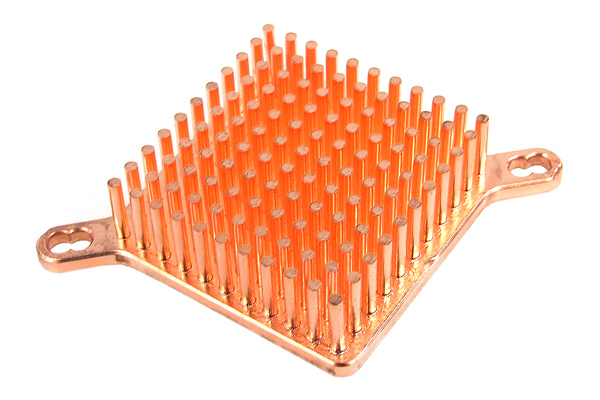
But, if the one in your picture won't be missed: sure, check if the holes are the right distance. If so, I'd give it a try with some good thermal grease, but without fan. You'd have to leave the next slot unpopulated and use a serrated slot bracket (or non, which isn't too elegant). In a tower case with some ventilation, it'll probably be just fine.
Or mount any random fan, normal screw should do with that heatsink. But that probably will mean the same for the adjacent slot - at best still of use for very slim NIC or USB cards.
I like jumpers.
Cuttoon wrote on 2022-05-01, 14:58:Sure, definitely check the voltage output - I don't think so, but maybe, there's a slight chance that card was weirdly advanced […]
konc wrote on 2022-05-01, 13:14:It seems that you really don't want to check if the fan gets correct power.
Sure, definitely check the voltage output - I don't think so, but maybe, there's a slight chance that card was weirdly advanced and messed around with voltage control for the fan via a temperature sensor. Which then failed. But, rather unlikely. So, if you don't own any kind of voltmeter, this would be a good time to acquire one. They're inexpensive.
Or, at least, on general principle: Attach that fan directly to 12 v on a 3.5" molex plug of the PSU. You could fumble the pins out of the plug with a needle or insert thin telephone wires in it.
Yellow cable is the 12 V.
If it does not spin then, well, it's pretty much busted.AppleSauce wrote on 2022-05-01, 08:11:Well it turns out the ebay seller made a mistake and they didn't actually have the fan in stock and they gave me a refund so ill probably have to improvise something.
Would it be possible to swap the fan with a passive heatsink like this one , or does it need a fan?
20220501_180110.jpg
Damn, would be a shame to alter that rare card. At least keep the old heatsink, in case you'd find the proper replacement later.
General thought on GPU cooling: The cooling solution for retail cards was such, that you could insert that thing in a desktop case with hardly any airflow and it would get by on merely the static, 40°C+ air inside that and its convection/heat radiation on the case shell. Anything else might cause a RMA case with a roughly 100 % cost overhead to the revenue. Noise, meanwhile, was not considered any issue.
Hence the fact that you'll find MSI OEM cards with Gf4 Ti4200 with passive heatsink. In the right case, not an issue and OEMs tended to make their machines somewhat office compatible, noise wise.So, many TNT2 cards were still issued with passive cooling and so were many GF2 and GF4 MX cards that were pretty much GF256s with slightly lower power consumption.
Just no use to have a fancy, complex heatsink if there's no airflow to it at all, hence the active coolers.I "silenced" quite a few obsolete cards of that era by simply unplugging the fan, removing the fan or replacing the primitive heatsink with something larger.
Many used to do the latter with Voodoo5 cards who could be pretty noisy.The Gf256 has a standard design with defined spacing between the mounting holes.
As long as that fits, you should find plenty of replacement heat sinks for GPU, with simple push pins to install them.Another common tip: Custom north bridge coolers. Many out there even in massive copper and with universal mounting options.
But, if the one in your picture won't be missed: sure, check if the holes are the right distance. If so, I'd give it a try with some good thermal grease, but without fan. You'd have to leave the next slot unpopulated and use a serrated slot bracket (or non, which isn't too elegant). In a tower case with some ventilation, it'll probably be just fine.
Or mount any random fan, normal screw should do with that heatsink. But that probably will mean the same for the adjacent slot - at best still of use for very slim NIC or USB cards.
Thanks for all the help so far , I agree that it would be a shame to modify it , but having a functional card is more important to me.
I'm not super keen on giving up any slots tbh , my whole build was centered around having lots of different hardware options , the 256 is supposed to replace the rendition verite 2200 at the top , so id need a low profile solution for a heatsink or fan.
My case does have a side fan blowing air directly on the cards , and I've got a front and back fan as well , would that get me by with a short heatsink like the one I showed before?
Option b could be this substitute , but its only 0.07 amps instead of 0.22 , not sure if that's a problem.
AppleSauce wrote on 2022-05-01, 15:33:Thanks for all the help so far , I agree that it would be a shame to modify it , but having a functional card is more important […]
Cuttoon wrote on 2022-05-01, 14:58:Sure, definitely check the voltage output - I don't think so, but maybe, there's a slight chance that card was weirdly advanced […]
konc wrote on 2022-05-01, 13:14:It seems that you really don't want to check if the fan gets correct power.
Sure, definitely check the voltage output - I don't think so, but maybe, there's a slight chance that card was weirdly advanced and messed around with voltage control for the fan via a temperature sensor. Which then failed. But, rather unlikely. So, if you don't own any kind of voltmeter, this would be a good time to acquire one. They're inexpensive.
Or, at least, on general principle: Attach that fan directly to 12 v on a 3.5" molex plug of the PSU. You could fumble the pins out of the plug with a needle or insert thin telephone wires in it.
Yellow cable is the 12 V.
If it does not spin then, well, it's pretty much busted.AppleSauce wrote on 2022-05-01, 08:11:Well it turns out the ebay seller made a mistake and they didn't actually have the fan in stock and they gave me a refund so ill probably have to improvise something.
Would it be possible to swap the fan with a passive heatsink like this one , or does it need a fan?
20220501_180110.jpg
Damn, would be a shame to alter that rare card. At least keep the old heatsink, in case you'd find the proper replacement later.
General thought on GPU cooling: The cooling solution for retail cards was such, that you could insert that thing in a desktop case with hardly any airflow and it would get by on merely the static, 40°C+ air inside that and its convection/heat radiation on the case shell. Anything else might cause a RMA case with a roughly 100 % cost overhead to the revenue. Noise, meanwhile, was not considered any issue.
Hence the fact that you'll find MSI OEM cards with Gf4 Ti4200 with passive heatsink. In the right case, not an issue and OEMs tended to make their machines somewhat office compatible, noise wise.So, many TNT2 cards were still issued with passive cooling and so were many GF2 and GF4 MX cards that were pretty much GF256s with slightly lower power consumption.
Just no use to have a fancy, complex heatsink if there's no airflow to it at all, hence the active coolers.I "silenced" quite a few obsolete cards of that era by simply unplugging the fan, removing the fan or replacing the primitive heatsink with something larger.
Many used to do the latter with Voodoo5 cards who could be pretty noisy.The Gf256 has a standard design with defined spacing between the mounting holes.
As long as that fits, you should find plenty of replacement heat sinks for GPU, with simple push pins to install them.Another common tip: Custom north bridge coolers. Many out there even in massive copper and with universal mounting options.
But, if the one in your picture won't be missed: sure, check if the holes are the right distance. If so, I'd give it a try with some good thermal grease, but without fan. You'd have to leave the next slot unpopulated and use a serrated slot bracket (or non, which isn't too elegant). In a tower case with some ventilation, it'll probably be just fine.
Or mount any random fan, normal screw should do with that heatsink. But that probably will mean the same for the adjacent slot - at best still of use for very slim NIC or USB cards.Thanks for all the help so far , I agree that it would be a shame to modify it , but having a functional card is more important to me.
I'm not super keen on giving up any slots tbh , my whole build was centered around having lots of different hardware options , the 256 is supposed to replace the rendition verite 2200 at the top , so id need a low profile solution for a heatsink or fan.20220424_221920 - Copy.jpg
My case does have a side fan blowing air directly on the cards , and I've got a front and back fan as well , would that get me by with a short heatsink like the one I showed before?
20220502_012542.jpgOption b could be this substitute , but its only 0.07 amps instead of 0.22 , not sure if that's a problem.
s-l1600 (13).jpg
Well, to be fair, that system is centered around having the value of an average motorcycle in a single retro system. 😉
The DX7 functionality of that rare GF256 DDR could have been achieved with pretty much any random five bucks Geforce MX card with passive cooling and no apparent difference in use.
That Sunon Cooler: Most fans I encounter are 12 V, but that clearly says 5 V.
So, make sure to check what the card will actually provide and go direct to molex if the card's socket is wrong.
But, apart from that trivial problem, uhm, cooling isn't measured in Ampere.
Not even motor performance is measured in Ampere. But Watts - which only indicate electric power use, not actual aerodynamic effect. Huge differences in efficiency out there.
And anyway, there's only one way to find out - install it and see if it's stable. I'd bet a crate of beer it is or at least it's not about the fan then.
Still, the fancy copper heatsink I've shown there gets sold here for 28 € which if of course outrageous. But if you could find something equivalent - pretty sure it'll fit the slot and suffice, without fan. Copper was almost unknown back then...
I like jumpers.
Cuttoon wrote on 2022-05-01, 15:58:Well, to be fair, that system is centered around having the value of an average motorcycle in a single retro system. ;) The DX7 […]
AppleSauce wrote on 2022-05-01, 15:33:Thanks for all the help so far , I agree that it would be a shame to modify it , but having a functional card is more important […]
Cuttoon wrote on 2022-05-01, 14:58:Sure, definitely check the voltage output - I don't think so, but maybe, there's a slight chance that card was weirdly advanced […]
Sure, definitely check the voltage output - I don't think so, but maybe, there's a slight chance that card was weirdly advanced and messed around with voltage control for the fan via a temperature sensor. Which then failed. But, rather unlikely. So, if you don't own any kind of voltmeter, this would be a good time to acquire one. They're inexpensive.
Or, at least, on general principle: Attach that fan directly to 12 v on a 3.5" molex plug of the PSU. You could fumble the pins out of the plug with a needle or insert thin telephone wires in it.
Yellow cable is the 12 V.
If it does not spin then, well, it's pretty much busted.Damn, would be a shame to alter that rare card. At least keep the old heatsink, in case you'd find the proper replacement later.
General thought on GPU cooling: The cooling solution for retail cards was such, that you could insert that thing in a desktop case with hardly any airflow and it would get by on merely the static, 40°C+ air inside that and its convection/heat radiation on the case shell. Anything else might cause a RMA case with a roughly 100 % cost overhead to the revenue. Noise, meanwhile, was not considered any issue.
Hence the fact that you'll find MSI OEM cards with Gf4 Ti4200 with passive heatsink. In the right case, not an issue and OEMs tended to make their machines somewhat office compatible, noise wise.So, many TNT2 cards were still issued with passive cooling and so were many GF2 and GF4 MX cards that were pretty much GF256s with slightly lower power consumption.
Just no use to have a fancy, complex heatsink if there's no airflow to it at all, hence the active coolers.I "silenced" quite a few obsolete cards of that era by simply unplugging the fan, removing the fan or replacing the primitive heatsink with something larger.
Many used to do the latter with Voodoo5 cards who could be pretty noisy.The Gf256 has a standard design with defined spacing between the mounting holes.
As long as that fits, you should find plenty of replacement heat sinks for GPU, with simple push pins to install them.Another common tip: Custom north bridge coolers. Many out there even in massive copper and with universal mounting options.
But, if the one in your picture won't be missed: sure, check if the holes are the right distance. If so, I'd give it a try with some good thermal grease, but without fan. You'd have to leave the next slot unpopulated and use a serrated slot bracket (or non, which isn't too elegant). In a tower case with some ventilation, it'll probably be just fine.
Or mount any random fan, normal screw should do with that heatsink. But that probably will mean the same for the adjacent slot - at best still of use for very slim NIC or USB cards.Thanks for all the help so far , I agree that it would be a shame to modify it , but having a functional card is more important to me.
I'm not super keen on giving up any slots tbh , my whole build was centered around having lots of different hardware options , the 256 is supposed to replace the rendition verite 2200 at the top , so id need a low profile solution for a heatsink or fan.20220424_221920 - Copy.jpg
My case does have a side fan blowing air directly on the cards , and I've got a front and back fan as well , would that get me by with a short heatsink like the one I showed before?
20220502_012542.jpgOption b could be this substitute , but its only 0.07 amps instead of 0.22 , not sure if that's a problem.
s-l1600 (13).jpgWell, to be fair, that system is centered around having the value of an average motorcycle in a single retro system. 😉
The DX7 functionality of that rare GF256 DDR could have been achieved with pretty much any random five bucks Geforce MX card with passive cooling and no apparent difference in use.That Sunon Cooler: Most fans I encounter are 12 V, but that clearly says 5 V.
So, make sure to check what the card will actually provide and go direct to molex if the card's socket is wrong.
But, apart from that trivial problem, uhm, cooling isn't measured in Ampere.
Not even motor performance is measured in Ampere. But Watts - which only indicate electric power use, not actual aerodynamic effect. Huge differences in efficiency out there.
And anyway, there's only one way to find out - install it and see if it's stable. I'd bet a crate of beer it is or at least it's not about the fan then.Still, the fancy copper heatsink I've shown there gets sold here for 28 € which if of course outrageous. But if you could find something equivalent - pretty sure it'll fit the slot and suffice, without fan. Copper was almost unknown back then...
One other thing , I was reading about fans and there was something about cfm and airflow
I found both the datasheets for the original and potential replacement but I cant quite understand the diagrams.
UDQFSEH01 (Original)
https://datasheetz.com/data/Fans/DC/P11090-datasheetz.html
GB0545AFV1 (Replacement)
https://media.digikey.com/pdf/Data%20Sh ... 1-8(1).PDF
If you do happen to understand them since you seem pretty knowledgeable , does the replacement have a similar airflow to the original even though it draws less power?
AppleSauce wrote on 2022-05-01, 14:52:I just tested the fan by wiring it directly to the 5V on a molex it still wouldn't run.
I'm pretty positive at this point that the fan is 100% dead with no chance of working.
Yep, this clarifies things. It would've been a shame to replace the fan if the problem was the card.
AppleSauce wrote on 2022-05-01, 16:36:One other thing , I was reading about fans and there was something about cfm and airflow […]
Cuttoon wrote on 2022-05-01, 15:58:Well, to be fair, that system is centered around having the value of an average motorcycle in a single retro system. ;) The DX7 […]
AppleSauce wrote on 2022-05-01, 15:33:Thanks for all the help so far , I agree that it would be a shame to modify it , but having a functional card is more important […]
Thanks for all the help so far , I agree that it would be a shame to modify it , but having a functional card is more important to me.
I'm not super keen on giving up any slots tbh , my whole build was centered around having lots of different hardware options , the 256 is supposed to replace the rendition verite 2200 at the top , so id need a low profile solution for a heatsink or fan.20220424_221920 - Copy.jpg
My case does have a side fan blowing air directly on the cards , and I've got a front and back fan as well , would that get me by with a short heatsink like the one I showed before?
20220502_012542.jpgOption b could be this substitute , but its only 0.07 amps instead of 0.22 , not sure if that's a problem.
s-l1600 (13).jpgWell, to be fair, that system is centered around having the value of an average motorcycle in a single retro system. 😉
The DX7 functionality of that rare GF256 DDR could have been achieved with pretty much any random five bucks Geforce MX card with passive cooling and no apparent difference in use.That Sunon Cooler: Most fans I encounter are 12 V, but that clearly says 5 V.
So, make sure to check what the card will actually provide and go direct to molex if the card's socket is wrong.
But, apart from that trivial problem, uhm, cooling isn't measured in Ampere.
Not even motor performance is measured in Ampere. But Watts - which only indicate electric power use, not actual aerodynamic effect. Huge differences in efficiency out there.
And anyway, there's only one way to find out - install it and see if it's stable. I'd bet a crate of beer it is or at least it's not about the fan then.Still, the fancy copper heatsink I've shown there gets sold here for 28 € which if of course outrageous. But if you could find something equivalent - pretty sure it'll fit the slot and suffice, without fan. Copper was almost unknown back then...
One other thing , I was reading about fans and there was something about cfm and airflow
I found both the datasheets for the original and potential replacement but I cant quite understand the diagrams.
UDQFSEH01 (Original)
https://datasheetz.com/data/Fans/DC/P11090-datasheetz.htmlGB0545AFV1 (Replacement)
https://media.digikey.com/pdf/Data%20Sh ... 1-8(1).PDFIf you do happen to understand them since you seem pretty knowledgeable , does the replacement have a similar airflow to the original even though it draws less power?
Mate, what I wrote about at "General thought on GPU cooling" and on that Sunon cooler, the main point was: It's not an exact science.
Even if you're an R&D engineer with a PhD in physics, you'll still need years of experience to even assess the cooling solution for one specific chip in one specific case, in advance.
Since there's no way of knowing the latter, what the user will have, those things get over dimensioned routinely, by quite some margin of error.
Your case is easily 10 years more modern and well-ventilated than the average in 2000. Therefore, give it a try - if it runs stable, it's sufficient. That's how you find out. Again, I'm rather sure it is.
That you've found the actual data sheets for those coolers - all hail to you.
But in PC tinkering, no one ever gives much thought to those, if even aware of their existence.
The fancy graphs show you the airflow between "idle" state without any resistance and the resistance or counter-pressure where the air stops moving.
It's called this and any engineering part has at least one:
https://en.wikipedia.org/wiki/Characteristic_curve
That these data sheets exists shows yo that Sunon is an actual, serious manufacturer of those things.
That they use silly, nonscientific units like "inch" and "feet" - not so much.
CFM means "cubic feet per minute" IIRC, which should be forgotten right away as it is a remnant from a primitive, pre modern society and alien to modern technology.
They use "m³ per minute" alternatively, at least.
- The one PDF indicates the fan has 5500 RPM and the other, the large table on page three, shows those range between 4500 and 13000 RPM.
The average Socket 7 fan was around 4 to 5000 I'd say.
The Sunon you have has 5500, that's already quite a lot - and 500 more than the old one.
So, never mind the electric data, but at a certain size, a given RPM will mostly do the same, apart from minor tweaks.
It's not so much a question of choice, the more the merrier. It's just too loud pretty soon.
This is how a Gf256 DDR with passive stock cooling looked like, only as the "quadro" CAD edition:
http://www.vgamuseum.info/images/vlask/nvidia/quadroddru.jpg
I like jumpers.