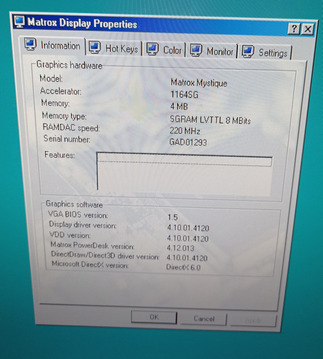First post, by acl
- Rank
- Oldbie
Hi,
I'm trying to use a Matrox Mystique 220 PCI on Windows 98SE.
An i ran into an unusual issue.
I started from a fresh Windows98SE system (2 times) using 3 different drivers (The one provided my Microsoft, The one from Matrox website, The one from VogonsDrivers (maybe the same as the one from Matrox)).
At installation, i always got an error (inst_16.exe access violation) but the install finishes.
After reboot, 2d works fine at all the screen resolutions i tested 640x480 -> 1280x1024 (16/24/32bpp)
But as soon as i try to start a game (or 3DMark) i got either a BSOD or a direct reboot.
I have no IRQ issues (IRQ10 registered) no error/warning in devices panel.
I'm using the following configuration :
- Celeron 300A @450 / Gigabyte GA-6VXE+ (Rev4.1) / Vortex advantage / Windows 98SE / DX7
Is my card dead ?
Thanks !
"Hello, my friend. Stay awhile and listen..."
My collection (not up to date)