Reply 40 of 136, by Dolenc
Woohoo? Woohoo!
Woohoo? Woohoo!
While Im in the process of testing WinXp drivers (that isnt going as expected) some intermezzo
Card survived the chip change.
With some minor pins lovemaking... You got to have some drama in life... They managed to fix it without the need to reball.
There was some shitty soldering where the fan power resistor is (ofc cus I did it 😁), so that got a quick fix too.
Funny thing... I told him.. I did something to one of the 3pin connectors wont tell you which one, 1s later, he re-soldered the one I did, looked at the one from Anthony, nah that ones good. God damn 😁
How it runs (I might overdone color saturation, but at least theres a3d goodness)
https://youtu.be/eK0AGEqfON8
Small change, but makes a difference, some hiccups get leveled-out and it just feels smoother. 8mhz more left, then Im happy 😁
192mhz is stable, before I had some random white pixels flickering occasionally at 180mhz+ that I was sure it was memorys problem, but no, were the vsa100s, cus now I dont have them.
200mhz can run in d3d, but now for sure memory is kicking in (drakan that poor dead bald guy, you can see some random red pixels on his shiny head), some random texture flickering, starting from the logo, then I was kinda searching for it.
Dolenc wrote on 2022-03-30, 11:56:While Im in the process of testing WinXp drivers (that isnt going as expected) some intermezzo […]
While Im in the process of testing WinXp drivers (that isnt going as expected) some intermezzo
Card survived the chip change.
IMG-20220326-163613.jpgWith some minor pins lovemaking... You got to have some drama in life... They managed to fix it without the need to reball.
1648126854003.jpgThere was some shitty soldering where the fan power resistor is (ofc cus I did it 😁), so that got a quick fix too.
Funny thing... I told him.. I did something to one of the 3pin connectors wont tell you which one, 1s later, he re-soldered the one I did, looked at the one from Anthony, nah that ones good. God damn 😁How it runs (I might overdone color saturation, but at least theres a3d goodness)
https://youtu.be/eK0AGEqfON8Small change, but makes a difference, some hiccups get leveled-out and it just feels smoother. 8mhz more left, then Im happy 😁
192mhz is stable, before I had some random white pixels flickering occasionally at 180mhz+ that I was sure it was memorys problem, but no, were the vsa100s, cus now I dont have them.
200mhz can run in d3d, but now for sure memory is kicking in (drakan that poor dead bald guy, you can see some random red pixels on his shiny head), some random texture flickering, starting from the logo, then I was kinda searching for it.
you found a xray?
Yea they had it to check the work, good thing too.
There, XP drivers done, pointer.
First page, yea... It gotten a bit bloated. Good info, what I wanted to know, just dont scroll too fast 😜 Chart numbers a bit small, zoom-in if not readable (best ux ever, I know).
Think Im done with benchmarking and powerpivot for a while...
Testing UT99 d3d mode, that I thought doesnt work, but it does, just "enable auto mipmaps" has to be checked. So the voodoo 21:9 dream is alive!
32bit is a bit too slow at 1920x800, 56.43fps. 16 bit is great fun to play, 91.41fps. But has some texture corruption, water material corrupted, also everything is a bit brighter. Hard to see on the video, because capture card does its thing, then ofc youtube compression shits on it. I will play around with the settings some more, maybe something can be done for the texture corruption.
Update for ut99
Artifacting comes from 128mb "mode" in 64mb theres no issues, also then "enable auto mipmaps" doesnt have to be checked. Reducing the brightness one step, makes the colors same as 32bit. If it werent for the "holo effect" banding, I wouldnt be able to tell a difference between 16bit and 32bit.
Since I use a glass panel case, kinda a pain to move that memory jumper if I ever need to.
So added a switch to the bracket
Card also got the copper coolers Anthony used before, didnt do a comparison, but I like how the mount and look, so they stay put.
Also tried small vcore increase to 3v, but while it resulted in a few mhz more, still not 200mhz, that Im aiming for, so removed it.
Cool switch/idea... I like it.
Love the switch, awesome idea!
Aspect ratio "fix" proof of concept test. Sometimes I suprise myself 😀
Awesome work dude!
Hard-hitting question that was asked by no one, but needs answering!
The sequel no one wanted, but I made it anyway!
Dolenc wrote on 2022-06-14, 19:26:The sequel no one wanted, but I made it anyway!
Nice!
I posted on 3dfxzone for this, gonna just duplicate the post here. This is the driver I was playing around and used for the last 2 videos.
It adds some additional aspect ratios, from the timings on page 2. Sources are also fairly updated, compared to the current driver selection.
https://www.3dfxzone.it/enboard/topic.asp?TOPIC_ID=36175
3dfx Wide driver v1.0
https://easyupload.io/znl3ry
(link expires in 15 days)
Supports vsa-based cards, no v3, for win98.
Extract, read readme.txt - Extra notes, run setup.exe.
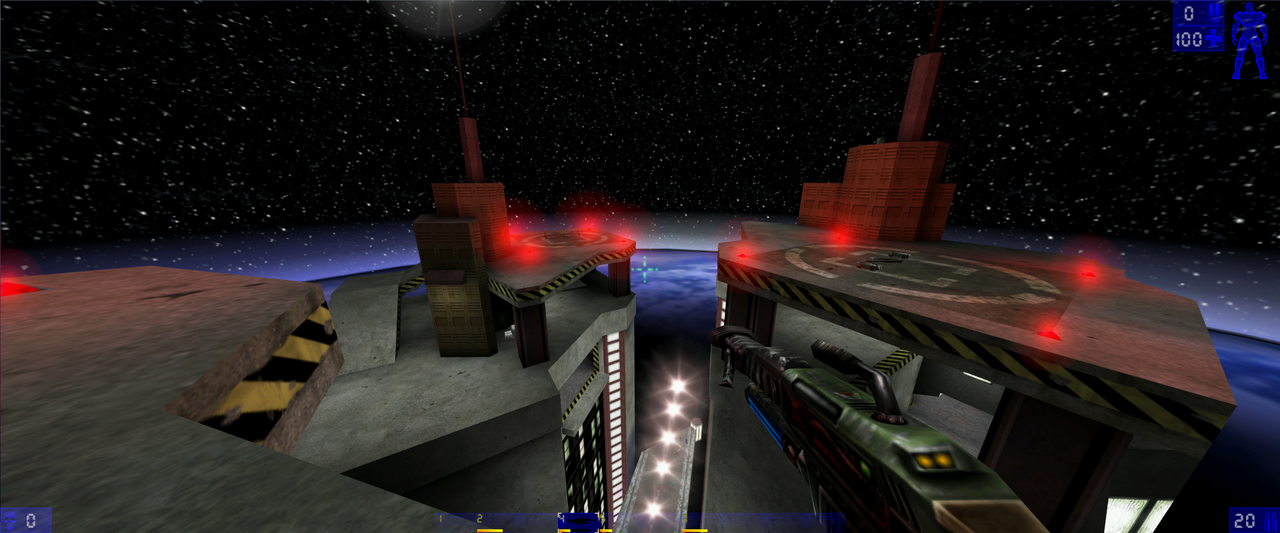
Some additional info, because I noticed some confusion.
OpenGl
Additional resolutions are added to the included MesaFx opengl icd (also glide).
There is no override for openGl. If the game supports it, if the driver supports it, it will run.
Glide override will check if request came from openGl and even if you have it set in 3dfx tools, it will ignore it.
If you are going to use another icd, it does not have these resolutions. So you will not have them.
Glide override feature will force it, because (atleast what I tested) other icds dont bother telling glide they are opengl.
But will either be letterboxed or crash in a short time.
Use Default OpenGl renderer in games settings, not 3dfx one if the game has that setting.
It will default to the one installed with the driver.
MiniGl, you should not use - ever, even with other drivers. This was a stop-gap solution for 3dfx, that gave them time to complete theirs full openGl icd. And it should be forgoten in history.
General rule, unless you have some compatibility issues with some old games. You should not use any other icd, this one is kinda the best 😉
MesaFx force 16bit
These two controls are enabled by default in the driver. Disable them to get default MesaFx behaviour.
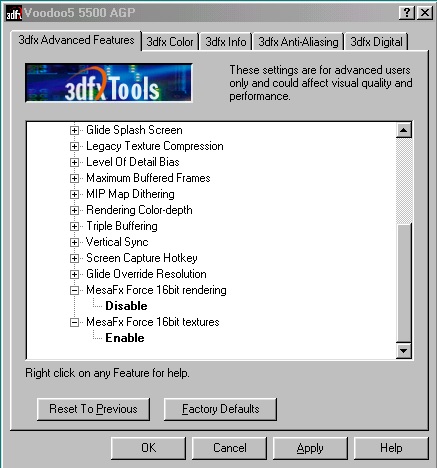
MesaFxs default behaviour will default textures and pixelformat to 32bit, unless the game specifies it wants 16bit.
Quake 3 is a good example, that can do both. So no need here.
Quake 2 is a good example, that does nothing. Thats why it was made.
As a general rule, you should leave them disabled. If you are experiencing any performance issues with the game, try textures first, then pixel format.
Glide resolution override
This is a hack-ish solution, that will replace the games resolution with the one provided in 3dfx tools, when preparing the framebuffer.
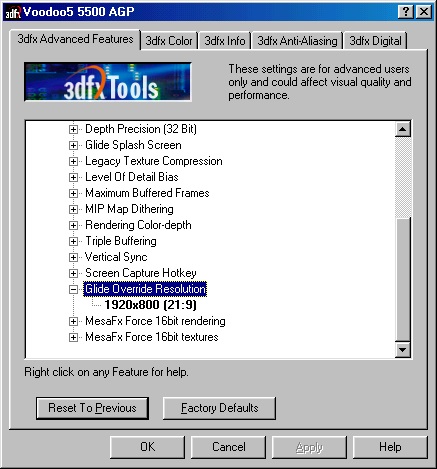
As explained in openGl section, you can leave this on and it wont bother openGl or d3d games.
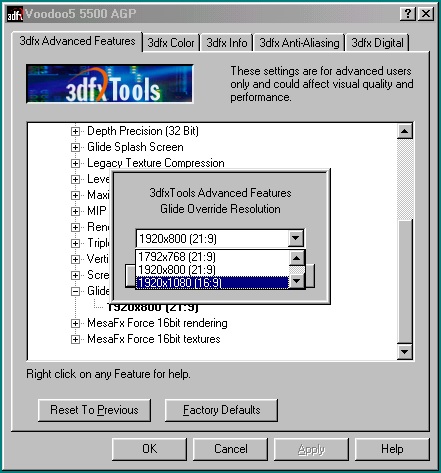
For Unreal engine games it works as expected, for others, no guarantee.
Fov has to be adjusted if the game doesnt do it automaticly.
If the game uses fov of 90 at 4:3. Then you will get the same scale with fov 106 at 16:9 and fov 121 at 21:9 aspect ratio. But consider fov a bit of a personal prefference, I use 130 for 21:9.
There are also some 4:3 resolutions on the list, idea being to force higher, when game is limited to very low one. Havent found one so far that worked.
General stuff
V5 5500 uses digital sli and 2pix per clock rendering. Up to a point - resolution. At 1600x1200 and higher it will disable 2px rendering and switch to analog sli (6000 series only has analog). So its "sweetspot" is at lower resolutions than that.
For 16:9 thats 1600x900 and for 21:9 thats 1920x800.
If you get, so called, pink sli lines, it means its just too much for the poor sli to handle, that can accur with higher resolutions and 32bit color. Use 16bit color and you are good to go, even at 1920x1080.
rehosted here.
the .zip extension at the end needs to be removed from the ONE file. it's a two part archive.
Thank you.
Found one more issue if you running pentium4 or never Intel, link updated in original post, if you already have it, replace this file either in the install package, or windows/system folder.
Dolenc wrote on 2021-12-27, 17:13:Driver choice […]
Driver choice
Going into this I was thinking, well reference as a starting point and it only gets better then!!! Yea.. nah.
No settings were changed, unless there was a problem and I could find the setting in 3s.
Performance could also be different if stock settings are set more for image quality, so keep that in mind, but a test is a test.At first I didnt really find much informations about drivers, except the standard recomendation use official,am,raz.... But later on found a nice test, for xp.
Read at voodooalert.de, voodoo3 version.
And a nice article on 3dhq drivers.
Also a nice collection of drivers at falconflyWindows 98se
Driver tested:
- Reference 1.04.01b _ 21 Nov 2000
- AmigaMerlin 2.9 _ 28 Dec 2002
- 3dhq 1.09 beta10 _ 13 Feb 2003
- Raziel64 Evo 1.00.09 _ 12 Jul 2004
- Raziel64 Evo 1.01.16 _ 06 Oct 2004
- Mikepedo 1.1 _ 29 Oct 2002
- Mikepedo 1.0
- x3dfx 1.07
- x3dfx 1.08.04
- Nudriver5 _ Dec 9, 2001Few words
Using the card in 128mb and glide games, though tested only unreal, but should be the same for all, it displayed texture curruption, from slight, to fullblown rainbows.
This goes for all, except Raziel 1.01.16!!This is how it looked like:
https://youtu.be/zvlZWTvak0A
And this is Raziel
https://youtu.be/qhnanZdK3KYReference 1.04.01b
All-around good driver, might run into problems with later titles, but for what I tested, they worked fine, performance was all-around good, best in Drakan.AmigaMerlin 2.9
This is the one I had high-hopes for, since its very recommended. It was problem free, but performance was lower than ref. Could be just default settings. Lots of options in the menu, compatibility should be great.
3dhq 1.09 beta10
Also very high hopes for this, since Ive used their drivers in XP and got a feel how they compare, they also come with the V.control controll panel instead of 3dfx tools.
By default they come with 2xfsaa enabled, so this had to be disabled. And Quake 2 didnt work fullscreen, would just freeze after a few frames. Ran fine Windowed, not quite sure whats going on here. Ofc this is easily fixed by replacing opengl icd or whatever its called in the quake 2 folder, but for the test this is why this driver has 0fps in q2.
Tied for fastest opengl perf.Raziel64 Evo 1.00.09
This was a mess.
First I had some horizontal lines not rendering, performance was as expected, but ... well look at the picture. In the settings, Digital SLI, had to be set from Enabled to Default and that fixed it. Same for newer version of the driver.
OpenGl worked, glide not at all, stopped testing there.
Raziel64 Evo 1.01.16
Thats a bit better. Fastest Opengl performance, tied with 3dhq, the only driver that had fully working glide with 128mb, comes with temporalAA library?
D3d - Drakan showed some shadow problems as can be seen bellow.
Mikepedo 1.1
Drakan shadow problems. Opengl didnt look that promising, removed from test.Mikepedo 1.0
This one worked a bit better, except for glide. Like someone increased the brightnes, everything is washed out.
x3dfx 1.07, x3dfx 1.08.04, Nudriver5
1.07 had drakan shadows problem, 1.08.04 worked fine, but OpenGl was kinda slow Q3 gave 40fps, while others were around 68fps. You can see where it slows down, maybe theres some aa stuff that isnt fullscreen going on, or force 32bit on certain stuff...
Nudriver5 had similar behaviour as x3dfx, all 3 removed from test.Charts
Quake 2
Quake 3
Half-life: Oposing force
Unreal
Unreal tournament
Drakan
Mdk2
So conclusion time. You cant really go wrong with official 3dfx drivers, atleast for games in this era.
But getting a few more frames in openGl games and more costumization options is always welcome.Me personally, Ill use Raziel 1...16, and replace the d3d.dll(3dfx32vs.dll, 3dfx16vs.drv) with the ones from AmigaMerlin.
Fully (I guess) working driver, with some perf benefit and working glide in 128mb mode.UPDATE after a few months. This RazielAm29 combo works fine, good performance. Finished blood2, mdk(1) and drakan, also tested a bunch of other games. 128MB has some texture corruption in sw: roque squadron when using glide, mdk2 demo, when you get to play the doctor he is black. And I dont mean it in a racial way, he is just all black, could be resolved in full version of the game, havent played it yet(also didnt try 64mb). Thats about it, older stuff, some newer, it just works as expected. Well recommended.
So does this mean that essentially 128MB is pointless due to artifacting?
No its not pointless. Performance benefit could be disscussed and you have some tests on that topic too.
If the driver uses glide2 to glide3 wrapper (as that Razield does, so do Amigamerlins for xp, and ofc the best wide driver ever does too) you would be hard pressed to get artifacts in glide games (could still happen I havent tested 300 games). For d3d could also happen. But overall saying its the same experience as with 64mb is not a lie. (I have it on 128mb pretty much all the time, because why not)
Dolenc wrote on 2022-06-22, 19:06:No its not pointless. Performance benefit could be disscussed and you have some tests on that topic too.
If the driver uses glide2 to glide3 wrapper (as that Razield does, so do Amigamerlins for xp, and ofc the best wide driver ever does too) you would be hard pressed to get artifacts in glide games (could still happen I havent tested 300 games). For d3d could also happen. But overall saying its the same experience as with 64mb is not a lie. (I have it on 128mb pretty much all the time, because why not)
Well that's interesting thanks. Personally I could never get any but official drivers to work for my Voodoo 3 3000 and 5 5500 cards, but nice to see someone else can with such a unique product.
Thanks for such an interesting post.