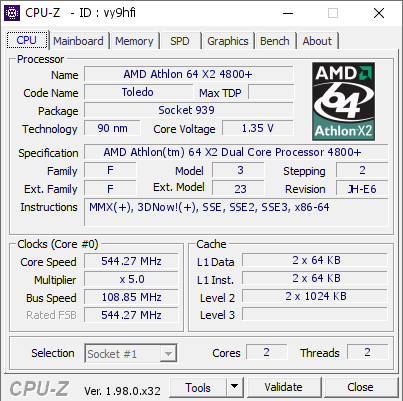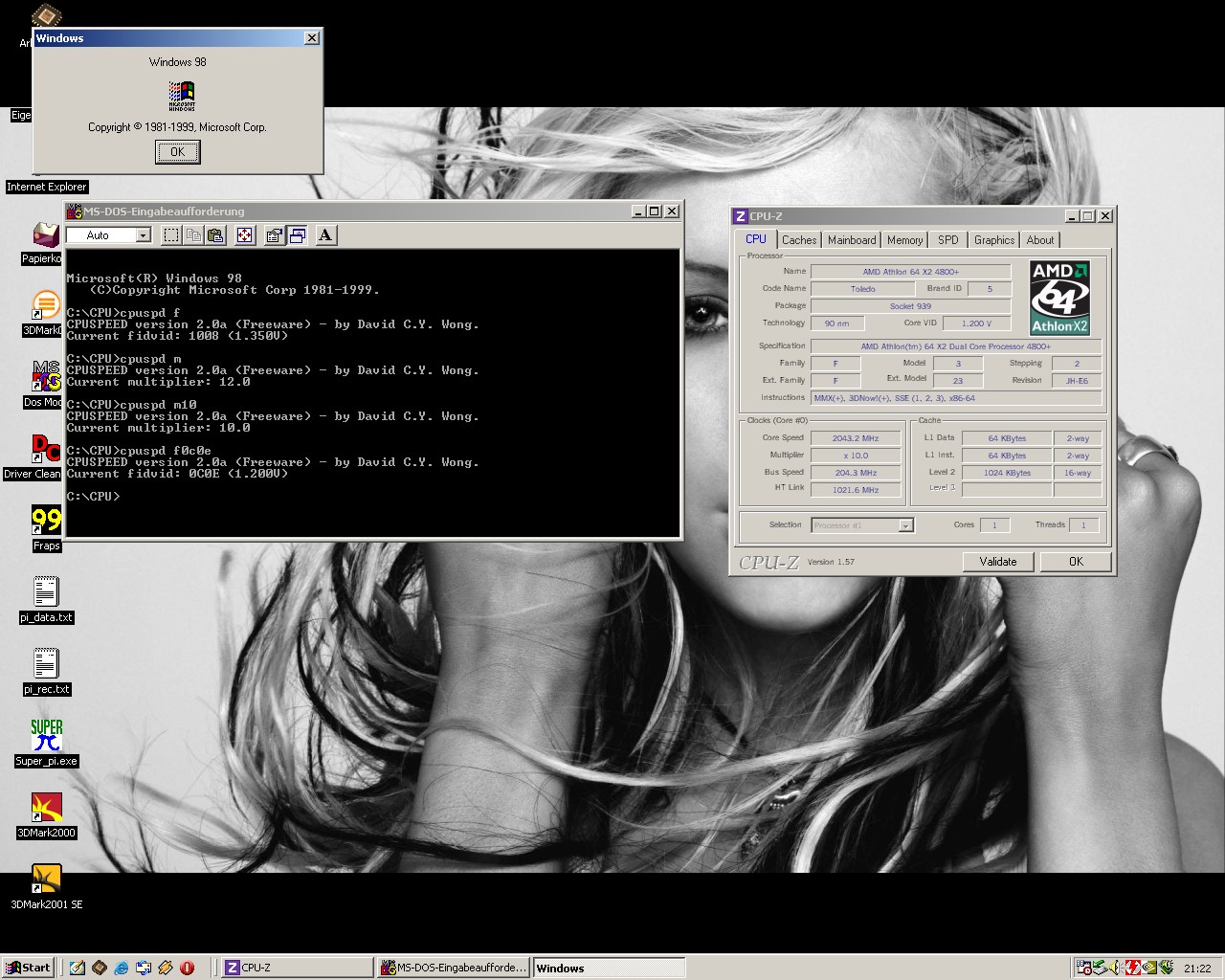First post, by asdf53
I'm trying to get a more authentic Windows 98 experience on my Athlon 64 machine. I was hoping to underclock it to 500 MHz, but the lowest I could go was 1000 MHz (200 MHz system clock, 5x multiplier). The board's lowest multiplier is 4x, but that gives me a black screen at boot. I tried to lower the system clock below the 200 MHz BIOS limit with a tool called ClockGen, but when I go below 195 MHz, the machine just locks up. Tried locking the AGP / PCI speed to 66/33, but no difference.
I was almost ready to give up, but then I saw this post under one of Phil's videos:
The 4000+ can downclock to 723mhz (180FSB x 4) which is perfect because Outcast in Windows 98 gets cranky above 800mhz and some other games don't like 1ghz+ either, believe it or not.
Another example from this thread:
I'm currently underclocking my A64 3000+ (Winchester) to 800Mhz (4multix200HTT)
So it seems to be possible, but how? If you did it, please post your board and CPU model. My board is Asus A8V, CPU is an A64 "San Diego".