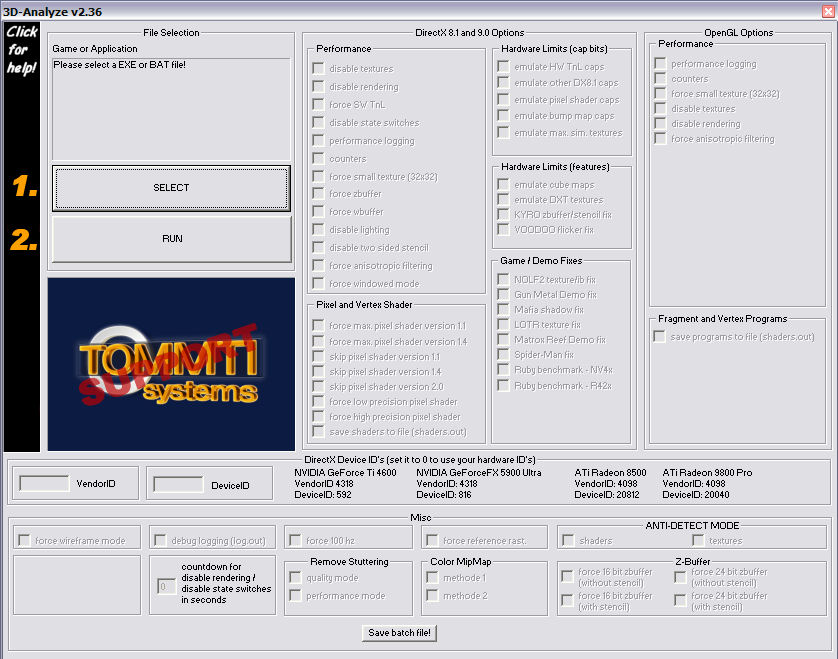First post, by Kerr Avon
I'm trying to run the old (and under-rated, if you ask me) first person shooter Timeshift on an Aspire E1-570 laptop (it has an i5 CPU, 8GB RAM, Intel HD 4000 graphics, and running Windows 10), but after installing the game, then when I run the game, I get a very quick white square, about a quarter of the screen in size, then the square closes, then nothing.
It's a fifteen year old game, so it should run on the laptop's hardware specs (other games from the period run fine on the laptop), so I think it's probably down to the game not working on the Intel 4000 chip. So far I've only found one other game that didn't run on this graphics hardware, Fallout 3, but I could get it to run using the fix available from:
https://www.nexusmods.com/fallout3/mods/17209/?tab=files
which includes a modded d3d9.dll file that you put into your Fallout 3 folder, and then according to the readme.tx tfile " [This fix] will trick the game into thinking you have an nvidia geforce 7000.". This same file doesn't work with Timeshift, unfortunately (worth a try, though).
So does anyone know anything about the Intel 4000? Is there any software that can extend it's compatibility with games, or otherwise fool games into using it? All advice welcome!