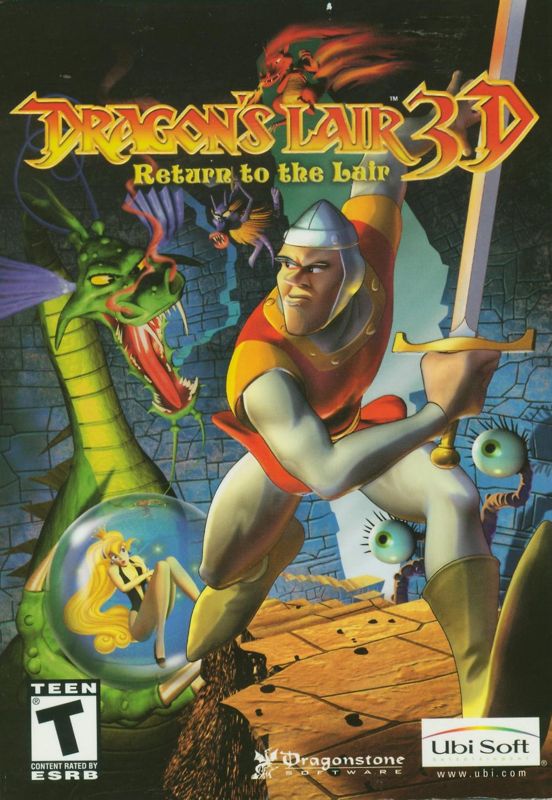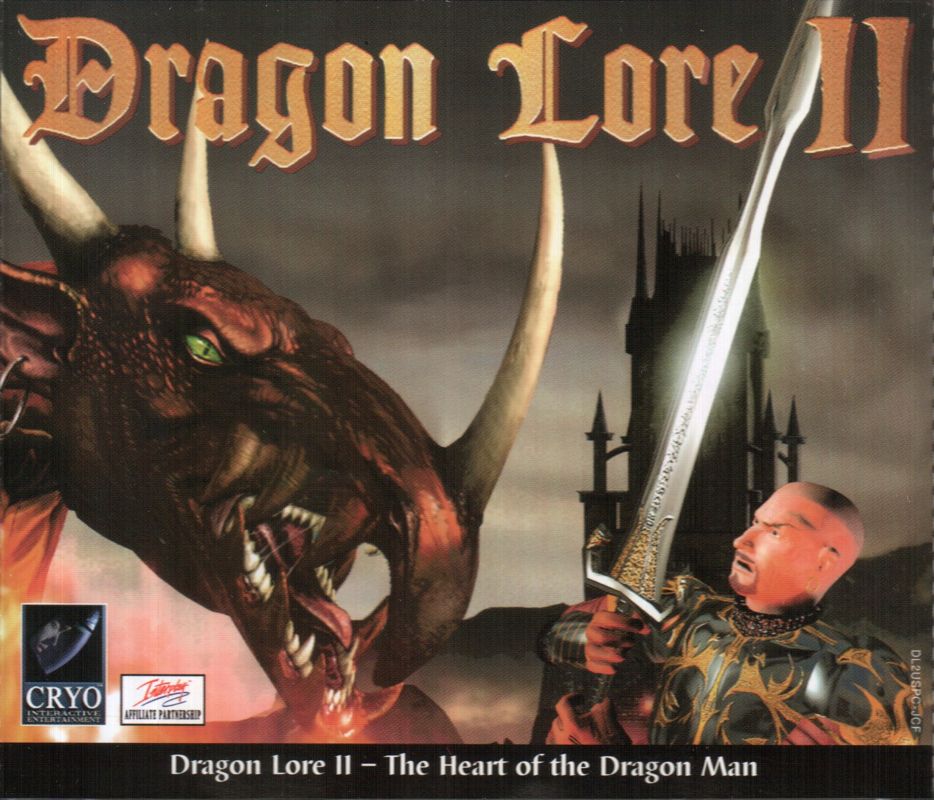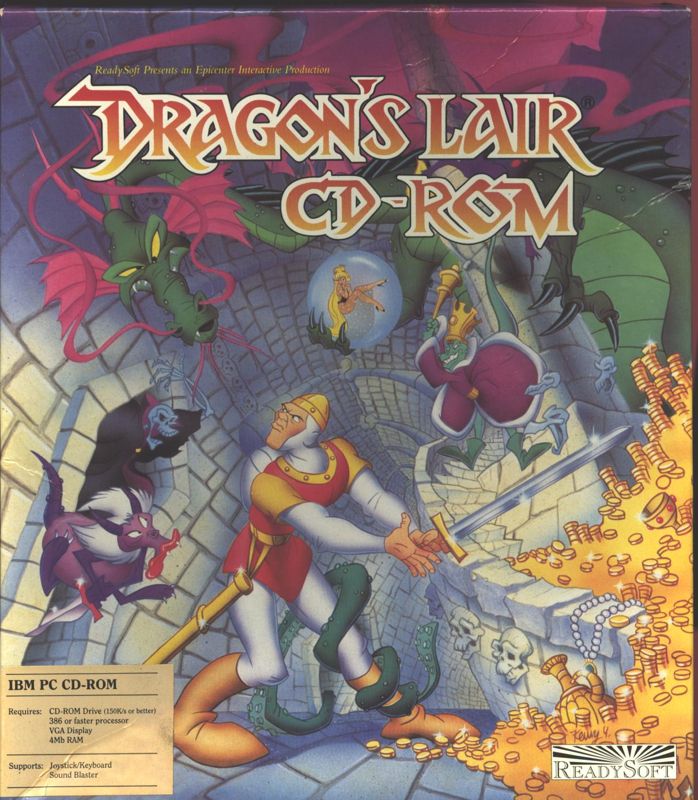OSkar000 wrote on 2023-06-06, 10:48:
rasz_pl wrote on 2023-06-06, 07:55:
Thanks! I will give that a try! I have some 16mb EDO modules that I could use for experiments 😀
Good luck with it, the two sticks I modified are still working happily and pass memtest on that 486 board 😀
Apparently it can work for the larger 16-bit 42-pin SoJ modules too, you just have to link the nearest !CAS line to the !OE pin.
The attachment 400cdt-again.JPG is no longer available
I have had such an ordeal! I've been trying to get a working screen for my Toshiba Satellite 400CDT since the lower 1/4 row of pixels didn't work - I bought a 'new' replacement LCD from focus_memory on thebay and that replacement LCD had the same fault and had some really weird flickering problem. They sent me a new one which worked for almost a whole game of solitaire then it blanked out never to work again.
I just can't deal with getting either of these sent back or replaced again and I bet the seller would hate me for it too. The return was about to close anyway so I dove into both displays.
Display 1: Taking the metal front off, there was some weird black tape over one of the row-segment drivers - this LCD isn't new or old-stock at all and has been repaired! unlike my first display where the row-segment was corroded off from a drink spill, this one's row segment driver was a clean break on the actual pins that are soldered to the controller rather than the part that's glued onto the LCD panel. So I put the fine tip on my iron and used a PCB scrap to push down the flex PCB of the row-segment driver onto the control PCB and soldered it down. Now LCD #1 is working! if I'd opened it up before I could've saved weeks and the LCD is really nice now that it works.
The flickering problem? This LCD panel has 3x control boards, one with the main processory chip and the row-segment drivers, one with the column-segment drivers and a PCB that looks like it generates some voltages and other signals. The broken LCD panel that was in this laptop to start with I kept the parts of it for future use, good thing I did because they fixed two LCD panels... The voltages board has 6x small variable resistor trim-pots and adjusting them while the laptop is on can do some odd things, reduce/increase flickering, brighten/darken the panel, introduce ghosting. The parts-panel I had, I swapped the voltages-board from that and the display looked great.
But I don't want to waste this part on this LCD, so I initially measured the trimpot values and tried to match on this LCD's original voltages-board. That worked, but what worked better was just visually matching the positions. I guess there are enough capacitors and other things in the circuits that measuring values in circuit won't work. But these are 1x turn tiny trimpots so just matching them up visually meant the original voltages-board from this LCD can be used.
At least with the refurbishing they fit a new front polariser so polariser-breakdown is a long way away for this panel and it looks fantastic.
Display 2: Looking at the back of this LCD that turned white mid-use, it appears to have been in the ocean for a while. All of the chips on the 3x control boards and their board-to-board connectors have corrosion. And the plastic part of the LCD was all smashed up. Really glad I kept panel 0 for parts.
At this point I'm very familiar with the LTM10C021 panel from Toshiba. It's way less integrated than later panels and uses 2x board-to-board connectors, lots of failure points where corrosion gets. So again I used the parts from the broken display panel to make this one work, taking the voltages-board and replacing a board-to-board connector which ugh, actually required using the microscope. It worked after I cleared all the shorts.
Of course my work on it was a bit heavy-handed and the chip-on-film connector for one of the column-segment drivers got separated from the glass a little, so there's a bunch of funny coloured strips on the right-most columns of the panel, but it works again!!
So to fix that, I used some of the rubber strip that from the parts-panel that's used to stop dust-ingress. Cut that up to fit the last column-segment driver and layered a few of these little rubber strips, now with the metal front in place, that presses down the mylar flex-pcb onto the LCD glass's contacts and the rightmost part of the display looks good again.
An ordeal, but at the end of the day I bought one panel and now I have 2x working panels, so okay. Focus_memory handled my complaint pretty well but the selection of available parts for old computers is getting rather limited.