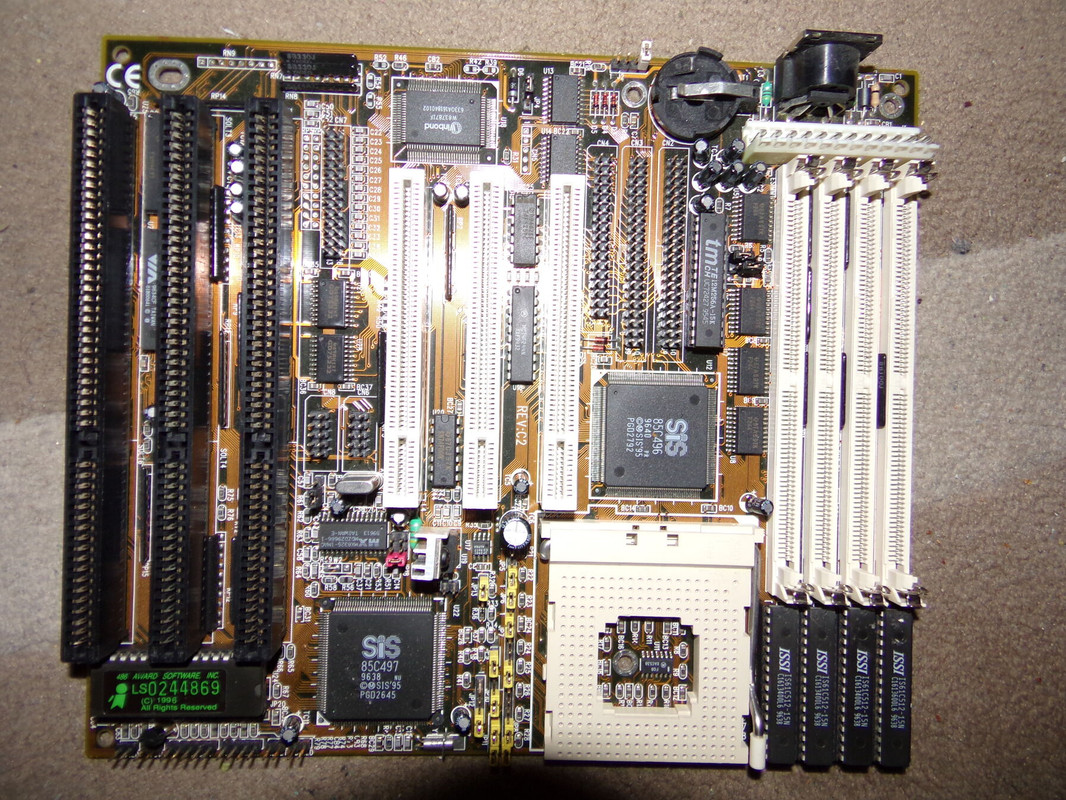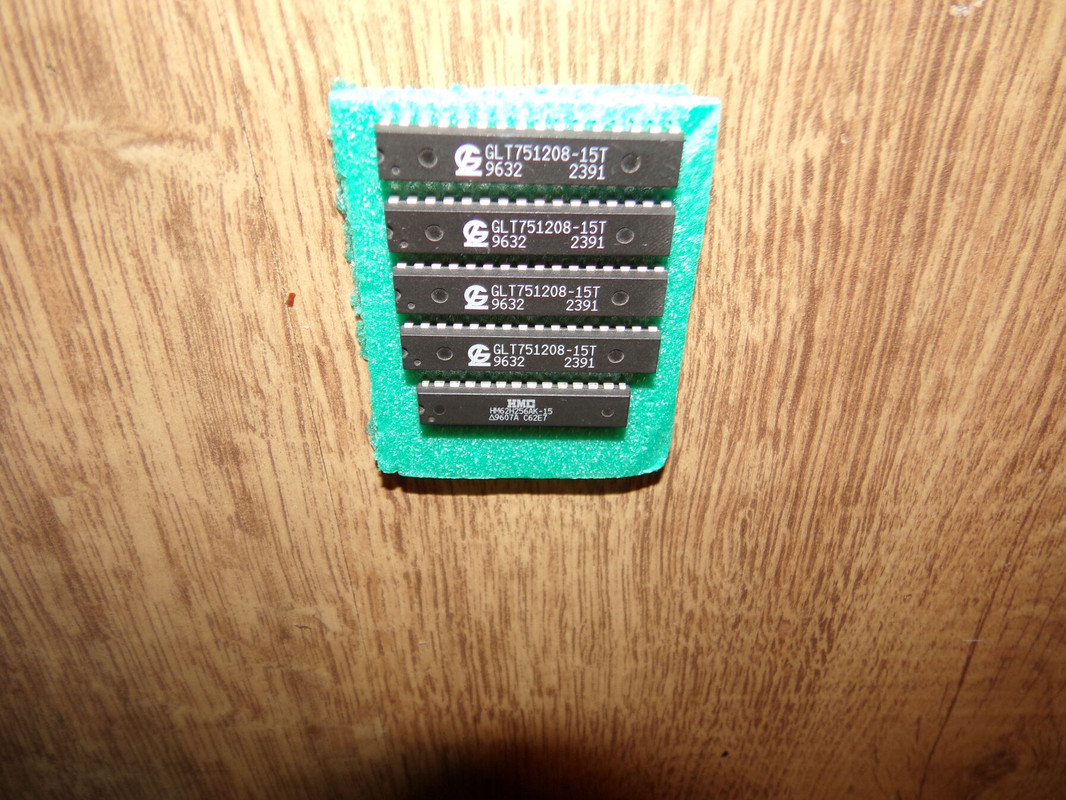Reply 1 of 50, by weedeewee
is61c512 -15 64kilobyte = 512 kilobit
4 chips = 256kilobyte
Right to repair is fundamental. You own it, you're allowed to fix it.
How To Ask Questions The Smart Way
Do not ask Why !
https://www.vogonswiki.com/index.php/Serial_port
Reply 2 of 50, by RagingSquirrel
- Rank
- Member
damn it so it is a 256 k board
Reply 3 of 50, by weedeewee
apparently, but according to the sis496 revision PR; if I recall correctly you can use EDO ram on it.
Right to repair is fundamental. You own it, you're allowed to fix it.
How To Ask Questions The Smart Way
Do not ask Why !
https://www.vogonswiki.com/index.php/Serial_port
Reply 4 of 50, by RagingSquirrel
- Rank
- Member
Yes according to the manual it supports edo ram, But performanc wise which one is better having 512k cache or using edo ram instead of FPM ?
I assume the best is edo with 512k cache thats what i want at least
Reply 5 of 50, by RagingSquirrel
Reply 6 of 50, by Zerthimon
This is LS486E Rev C2. I have exactly the same board. I had to solder a jumper in place of a factory shortened lead. That made the board configurable for 512k cache. And it works for me.
Reply 7 of 50, by Disruptor
- Rank
- Oldbie
Same. Also 4 64kx8 + 1 32kx8
Reply 8 of 50, by jakethompson1
- Rank
- l33t
They are indeed 524,288-bit SRAMs which might ambiguously be called "512K"
Four of them make 256KB cache. It takes a set of eight to make 512KB cache.
Your board only supports single-banked cache (four sockets plus a tag RAM). Although there are PCI 486 boards that have eight sockets (double-banked), almost all of them only accept 28-pin chips in the second bank. Look at Feipoa's modifications of the MB-8433UUD for details.
If you are going to operate at 33 MHz, which is the normal spec for a DX4 or Am5x86 that would be typical for this board, you can just live with 256KB single-bank cache. Running 40MHz or 50MHz in a single-bank configuration would require de-tuning the cache timing settings. Doubling to 512KB, even if it were possible, does not increase the hit rate that much. The main reason for more cache is when you want extravagant amounts of memory for a 486 (i.e., more than 32MB) and the only way to increase the cacheable area is to add more cache due to the design.
Reply 9 of 50, by RagingSquirrel
- Rank
- Member
Ohh i see .. regarding the cache set from the photo if its 256k is the tag chip correct? Should it work with that? Because atm my mobo only recognised as 128k and wont noot with it. Could be the wrong tag chip, or is my mobo faulty?
Reply 10 of 50, by jakethompson1
- Rank
- l33t
To me that points to a jumpering issue (most likely) and, less likely, a bad SRAM or a broken/scratched trace leading to some portion of the cache chips.
Reply 11 of 50, by RagingSquirrel
- Rank
- Member
jakethompson1 wrote on 2024-02-21, 18:40:To me that points to a jumpering issue (most likely) and, less likely, a bad SRAM or a broken/scratched trace leading to some portion of the cache chips.
Ok so the set on the picture is supposed to work with that tag chip? Tbh i only tried with a 512 k jumper setting and also as a 128 k jumper setting. I didnt tried with a 256 k jumper setting since it been sold as 512. But i will try as soon i get home
Reply 12 of 50, by Disruptor
- Rank
- Oldbie
With L2 cache jumpered to 256 kByte it should work.
Reply 13 of 50, by dionb
- Rank
- l33t++
RagingSquirrel wrote on 2024-02-21, 18:09:
bits and Bytes, these are 512k(bit) chips, so the description is correct, particularly as individual chip capacities are traditionally indicated in (kilo/Mega/etc)bits, not Bytes.
If you want 512kB(yte), you need to specify that capital B, so you would need 8 of these 512kb chips - not an option with only 4 sockets - or 4 1024kb chips. Looking at the SiS 496/497 datasheet it does support 128kx8 = 1024k chips, four of which would give you 512kB total. You would then need 32kx8 tag such as the one already on your board (and not like the little 16kx8 chip in that second set). So locate four of those 128kx8 chips and you can have your 512kB L2 - if it's worth it. I doubt you will get noticeable improvement, particularly not if you use EDO with tight timings.
Reply 14 of 50, by RagingSquirrel
- Rank
- Member
Disruptor wrote on 2024-02-21, 20:10:With L2 cache jumpered to 256 kByte it should work.
I can confirm it working like a charm .. thank you for your help
Reply 15 of 50, by Disruptor
- Rank
- Oldbie
RagingSquirrel wrote on 2024-02-21, 21:58:I can confirm it working like a charm .. thank you for your help
Which CPU do you use at which FSB clock, with which cache/DRAM timing parameters?
Can you post the cache chart of SpeedSys? (save to PCX, convert to PNG and post it here)
Reply 16 of 50, by RagingSquirrel
- Rank
- Member
Disruptor wrote on 2024-02-22, 01:38:RagingSquirrel wrote on 2024-02-21, 21:58:I can confirm it working like a charm .. thank you for your help
Which CPU do you use at which FSB clock, with which cache/DRAM timing parameters?
Can you post the cache chart of SpeedSys? (save to PCX, convert to PNG and post it here)
Hi i use a Enhanced Amd 486 dx4 100 mhz .. i am not sure about the cache timing.. Is that value in the bios? I can check it as soon i get home... Also where can i find SpeedSys.. Is that a program , or a file like config sys?
Tbh at the moment i am struggling to make my system dual bootable from Dos 6.22 and Win 95.
First i followed this tutorial : https://rubenerd.com/dual-boot-windows-31-95/
But than i realized it only works with Win 95 update edition, and i need i think at least osr 2 or 2.5 Because i have a Pci Usb card which i need to use.. and Usb support only comes in osr 2. Yesterday i tried to install Dos 6.22 and than Win 95 osr 2.5 right after. If i modify msdos.sys and add BootMenu=1 it reboots once boot in to dos 6.22 no problem, but after second restart it doesn't load up at al .. that's where i left it yesterday. I researched and found third party programs to create boot menu, but most of them create separate partition for both Win 95 and dos... which is not an option in my case because my hdd is 800MB i really don't want to split that .. Maybe i just install Win 95 ors 2.5 for now.. and just use dos 7 instead of 6.22.. I heard though that some old dos game has compatibily issue with newer dos ..
Also.. when i built my rig, i didn't used the turbo button jumpers , because on the board its a 2 pin jumper, but my case has a 3 pin socket turbo button thingy.. But yesterday i read the manual and it claims, that for extra speed i should close those pins and for slower i should leave it open.. So i think it might speed up the system if i put a jumper on those pins...
https://theretroweb.com/motherboard/manual/tm … 9e623797712.pdf
It mentioned on the 4 th page... how much of an extra speed can i expect with that? How is turbo buttons work i am not exactly sure..
Reply 17 of 50, by weedeewee
RagingSquirrel wrote on 2024-02-21, 18:04:Yes according to the manual it supports edo ram, But performanc wise which one is better having 512k cache or using edo ram instead of FPM ?
I assume the best is edo with 512k cache thats what i want at least
Have fun reading this thread 486 board with UMC 8881E/8886B: The winner is: EDO without L2 (if your only other option is L2 at 3-2-2-2)
Right to repair is fundamental. You own it, you're allowed to fix it.
How To Ask Questions The Smart Way
Do not ask Why !
https://www.vogonswiki.com/index.php/Serial_port
Reply 18 of 50, by RagingSquirrel
- Rank
- Member
Disruptor wrote on 2024-02-22, 01:38:RagingSquirrel wrote on 2024-02-21, 21:58:I can confirm it working like a charm .. thank you for your help
Which CPU do you use at which FSB clock, with which cache/DRAM timing parameters?
Can you post the cache chart of SpeedSys? (save to PCX, convert to PNG and post it here)
Hi Unfortunately due to unforeseen events i wasn't able to run the test. As it turned out i need to buy a new motherboard after all, because none of my com ports seems to work on the current board (so no mouse for me 🙁((...). Also i am struggling to install a dual boot system with dos 6.22 and Win 95 osr 2.5.. But hopefully i will be able to run the test on the weekend, but it kind a defeat the purpose since i will have to replace the mobo anyway..
Reply 19 of 50, by weedeewee
Have you ever used the com ports on this board ?
do you have all the voltages on the board ie, +12,+5,-5,-12 ?
Are you using the correct cables for the com ports ? https://www.vogonswiki.com/index.php/Serial_port
Right to repair is fundamental. You own it, you're allowed to fix it.
How To Ask Questions The Smart Way
Do not ask Why !
https://www.vogonswiki.com/index.php/Serial_port