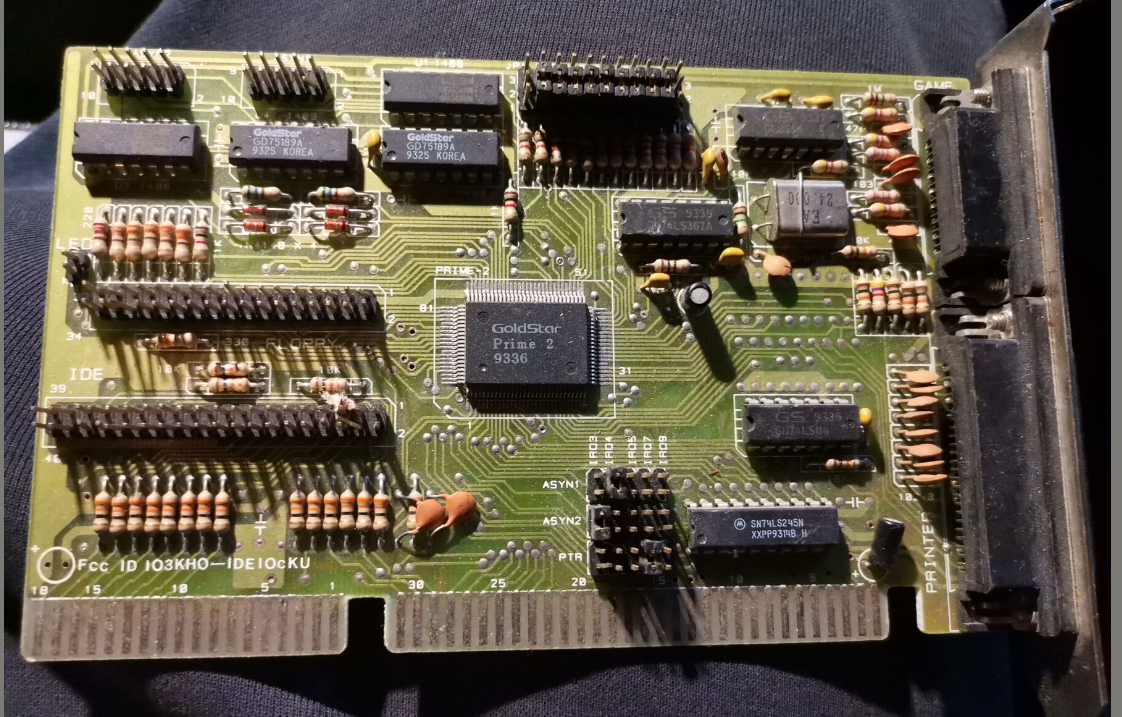First post, by RagingSquirrel
- Rank
- Member
Hi i have a goldstar prime 2 9336 in quite a ruff condition which i need to test.. i am not an expert on old hardware , but i managed to find out that theres no dos driver for the card, instead of i have to set the jumpers on it in order to make it work. My problem is that i cant really find the correct manual for it. I wonder if anybody has a manual or jumper settings i can use. I want to disable the ide part i only need the two com port...