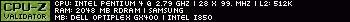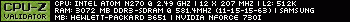First post, by Shponglefan
- Rank
- l33t
I've run into an issue using an Audigy 2 ZS (retail version) under Windows XP where it produces a loud high-pitched digital interference sound when EAX or CMSS 3D 2 is enabled (regular CMSS 3D seems fine).
In testing, I've traced the issue to the Reverb effect within the suite of EAX effects found under the EAX Control Panel.
In testing playback using Windows 98 SE at normal listening volumes, if I set the Reverb to maximum (0.0dB), I can hear a faint digital noise sound. If I turn down the effect volume to -6dB then the noise sound is inaudible.
With Windows XP, if I perform the same test at -30dB there is no noise, but by -24dB the noise is audible. As the turn the effect volume up, it gets louder. At maximum (0.0dB) the noise is basically the same level of normal audio playback.
Things I've tried so far include:
1) Different mixer settings and muting all inputs.
2) Tried a variety of Windows XP drivers ranging from the original install disk to the latest 2.18.0017 drivers available from Creative Labs.
3) Removed all other PCI cards and tested the Audigy 2 ZS in different PCI slots.
4) Tested the card under a clean install of Windows 2000 (same noise problem).
5) Tested a completely different Audigy 2 ZS card (OEM version) under Windows XP (same noise problem).
6) Tried installing DanielK's driver pack (8.1). Same noise problem.
None of the above tests made any difference. The noise persists.
A few more notes:
1) This was all performed in the same build, a Pentium 4 2.8GHz + Asus P4S533-E motherboard. All operating systems were 'clean' installs.
2) Windows 98 SE is using VxD drivers whereas I'm assuming XP and 2000 are using WDM drivers.
3) I had previously replaced four capacitors on the retail Audigy 2 ZS to correct faint static noise. Those static sounds were not the same as the noise being generated via the EAX reverb.
4) None of the other EAX effects appear to generate this noise. Only the Reverb effect.
I haven't tried setting up another test system yet. That may be my next step.
I'm curious if anyone has any suggestions on anything that might address this so far. I've tried Googling this and can't find an exact case of this specific problem. There are a lot posts of people complaining about noise issues with Audigy cards, but I didn't find any that traced it to the Reverb effect specifically.