First post, by hpxca
I got this board for free from a guy in town who was downsizing his collection (photos near the bottom). I have put many days of time (and a bit of money in parts) into this thing and I haven't been able to get it to boot consistently on the first try. Here's what it does:
After it has been off for 10-15 min:
-The first time you power it on with all RAM/Video card installed, the POST troubleshooting card shows no codes at all, it acts like it is completely dead. All clocks are present (CPU clock - 50Mhz, BUS/SYS clock, 14Mhz, RTC oscillator, 32kHz). All voltages are good +5/-5/+12/-12. Cpu even gets a little warm if you let it run for a bit, but no POST codes ever appear.
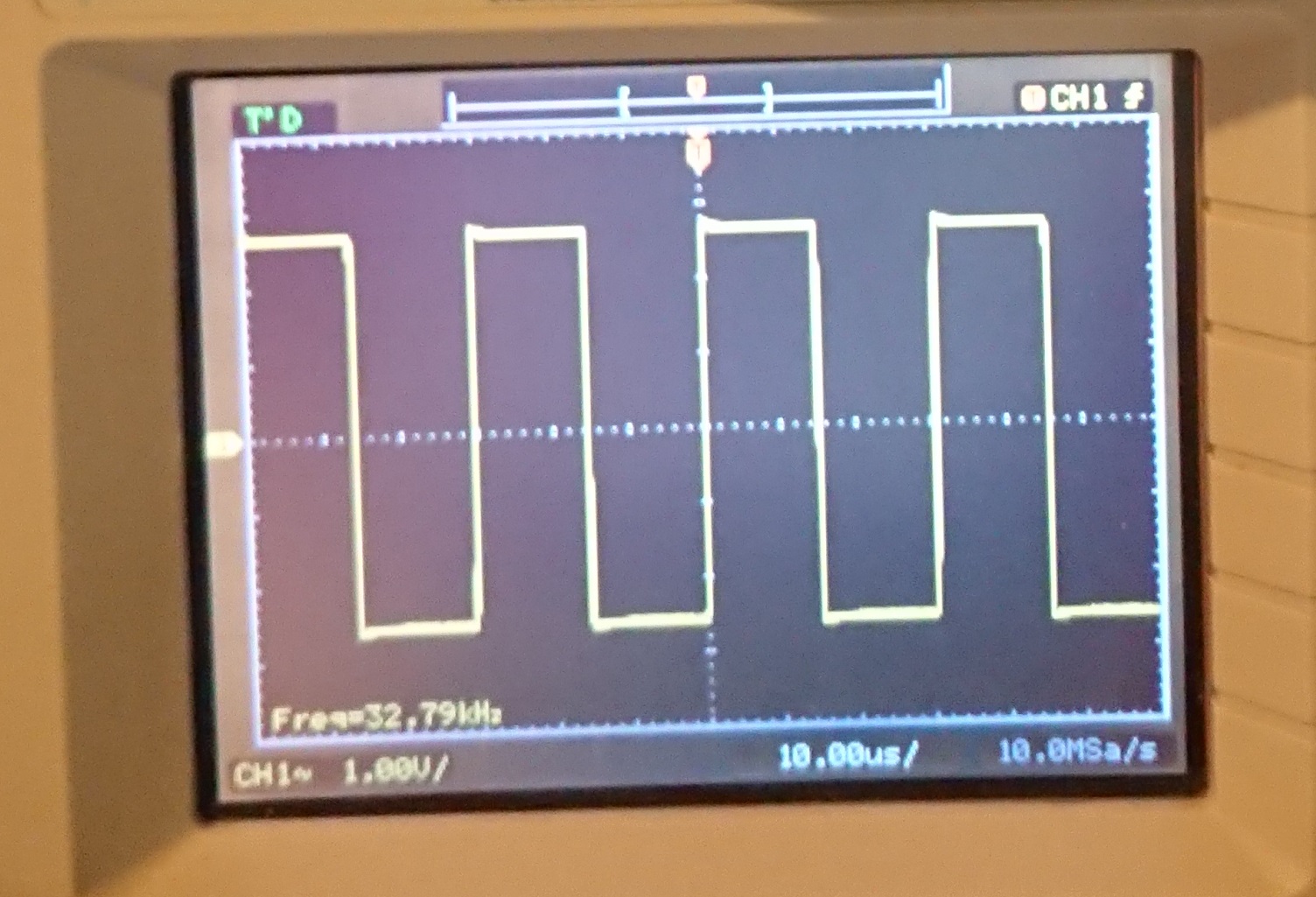
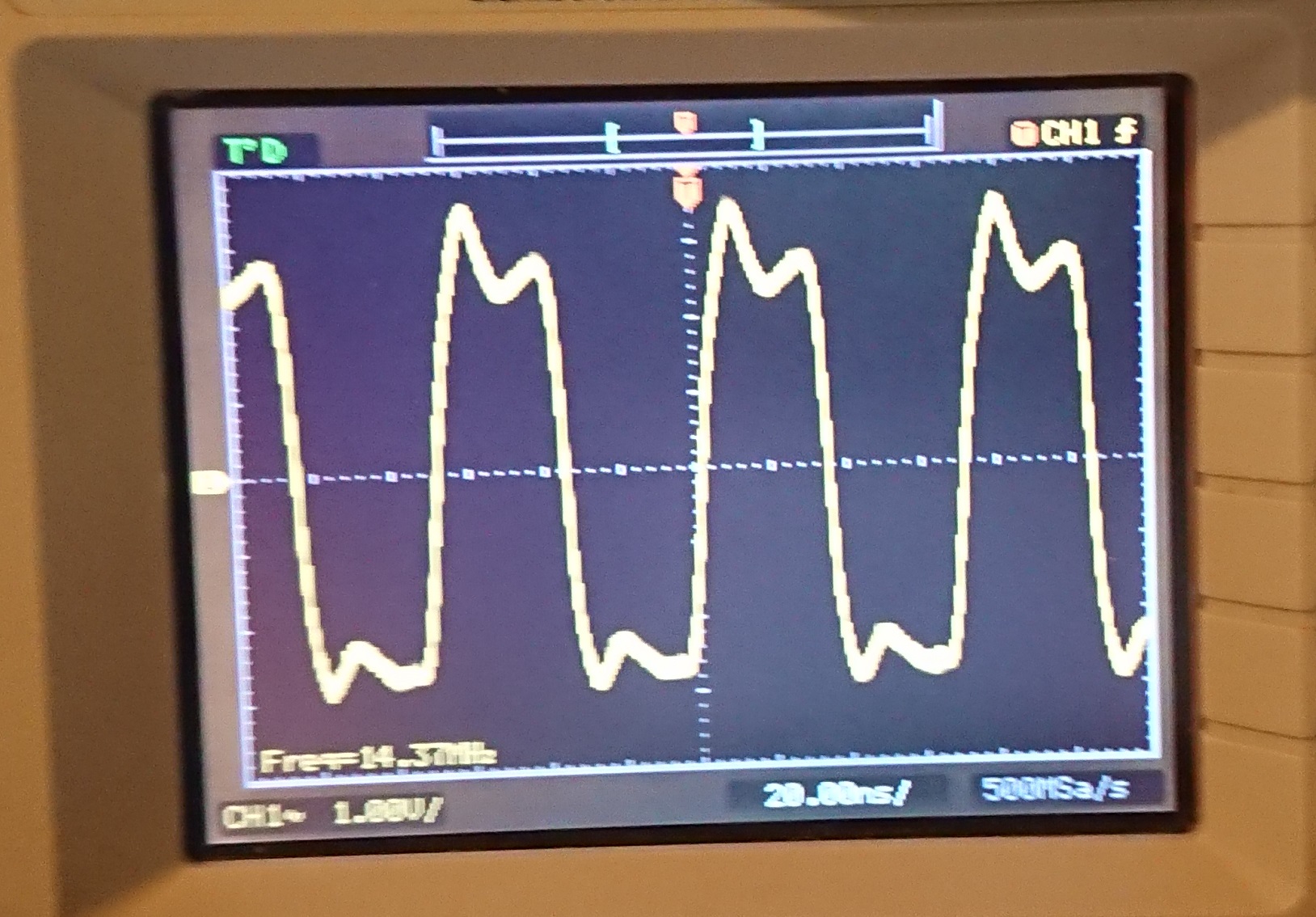
I didn't take a photo of the CPU clock, but trust me it's there and it's a nice 50MHz sine wave as it should be.
-If you turn it off, then back on (2nd boot attempt) it will do one of a few things:
1. POST codes appear, but it stops booting with a code 06 or 07 (it varies a bit) and occasionally gives a beep code like it can't find the video card (even though it is there)
OR
2. A purple screen with artifacts is displayed by the video card as shown below, no beep codes and it seems to go into a boot loop with the codes on the POST card constantly cycling and repeating.
VERY RARELY
3. It repeats acting totally dead like the first attempt
-If you turn it off, then back on (3rd boot attempt)
1. It POSTS just fine, video is normal, completes the memory test and attempts to boot the OS (you can also access the CMOS setup with no issues - keyboard works fine)
RARELY
2. It repeats the one of the scenarios from the 2nd attempt
-If you turn it off, then back on (4th boot attempt)
1. It almost always POSTS just fine, normal video, completes the memory test and attempts to boot the OS
From this point forward if you turn it off then back on with little to no delay it will consistently POST without fail. Once you leave it off for 10-15 minutes this process repeats. No physical contact is made with the board during this time, it will do this over and over again even if no one even touches it.
The RAM/CPU/Cache/Video Card have all be proven to be good in other systems. It does this with or without the ULSI 387 installed. Both the clock oscillators for the SYS clock and the CPU clock were replaced, but mostly because the sockets were loose and they were not making good contact at the time. The battery was replaced with a "not-a-varta". Two known good CPUs have been tried. Two sets of RAM have been tried. Two sets of known good cache chips have been tried. The BIOS chip has been pulled and read in a programmer several times, the reads are always good, so I have no reason to suspect it.
The board is in extremely good physical condition photos of the front are below. It is also very clean with no visible corrosion, maybe some slight oxidation of some of the joints but most of those I touched up. I also went over all the pins of both the large UMC QFP chips to ensure there were no loose pins or cracked solder joints. The battery had already been removed from the board when I got it and there was little to no evidence of leakage. Either it didn't leak or the person who had it before did a good job of cleaning it up. There's no damage to the very few traces in the area of the battery. None of this work or replacement of parts has had any impact on the boards behavior.
Other then the boot issues I have noticed two other things which may or may not be related to the problem:
1. I have two bench power supplies, one is an older ATX which has -5 and -12 with an AT adapter (when needed) and the other is an AT power supply that I re-capped and it works well. The board never boots with the ATX power supply. All the voltages are present, but it always acts completely dead with no POST codes at all. The differences in the voltages getting to the board are very small:
PSU +5 -5 +12 -12
AT 5.2 -4.7 +11.7 -11.4
ATX 4.9 -4.4 +12.2 -11.7
I have no idea why the board will not boot with the ATX supply connected via the adapter
2. Once it POSTS, in the CMOS setup if you watch the time ticks for the seconds on the real-time clock they are NOT consistently a second. Every 2nd or 3rd or 4th tick (it varies) is too long by perhaps an extra 0.5 seconds or so. It's just enough to be noticeable without some sort of precise timer. They are never too short, they are either 1 second (or so close that I can't tell) or a little too long.
After POST, usually on the 3rd or 4th try:
I don't want to give up on it with it so close to being working but I am running out of ideas. I'm worried it's a flaky chipset and even though I can replace those QFPs it's a lot of work and I don't have the parts - it would be simpler just to get another board. I do have an oscilloscope and a good multimeter at my disposal, but I don't have a logic analyzer so I can't carry out any tests that require one 🙁