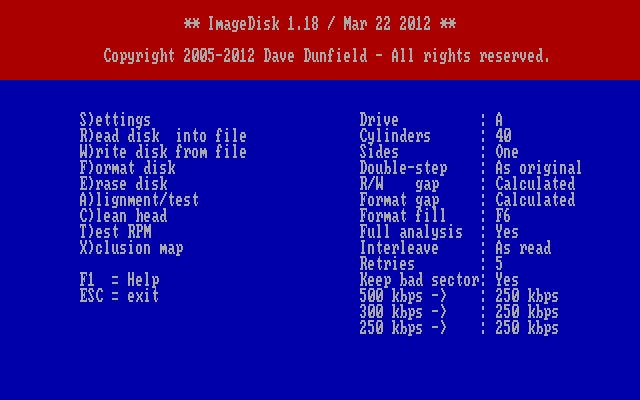Reply 20 of 84, by Deunan
Usually IMD will reformat the track (this alone might be helpful) before writing it but the first sector is always the one after index pulse. Interleave won't change that and I'm also not sure what can be done with the advanced options either.
The problem with floppies, if there really is surface damage on track 0, is that every sector there is used for something and must be good. Unlike on HDDs were the partition table starts at least one track above first sector, so that all other sectors on the first track are in fact unused - and could be for example made to spoof a damaged first sector if only there was an easy way to change the formatted sector IDs by hand. But this is very OT.