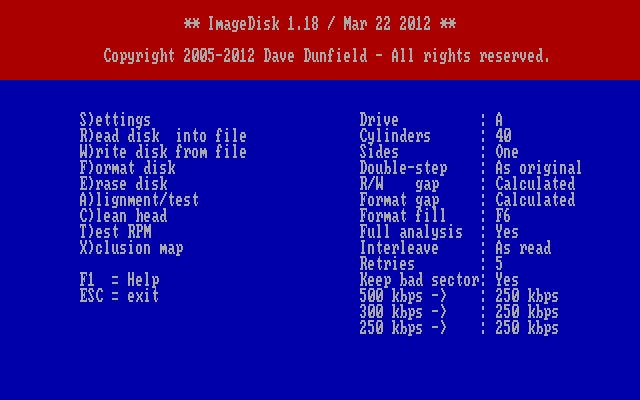Reply 40 of 84, by jude1977
jude1977 wrote on 2024-07-07, 07:38:butjer1010 wrote on 2024-07-06, 16:02:Hi I’ve checked both my drives and how they’re connected and the settings in bios are correct according to how the drives are connected as far as I know and the 5.25 fdd size is set to 1.2 my floppy disk drive is a 1.2 size
Do You know the model of this FDD? You checked it is 1.2MB? Sorry if i'm boring, but this was my problem once (unable to format, read ok), when i didn't set right option in BIOS. 😀
[/quote]
Hi your not being boring I’m grateful for any help on this topic the brand of fdd is Tandon and the seller I brought it of on eBay
Says it’s a 1.2 model I’ve set it on 1.2 in bios but yes the brand of fdd is definitely Tandon T 75-8
[/quote]