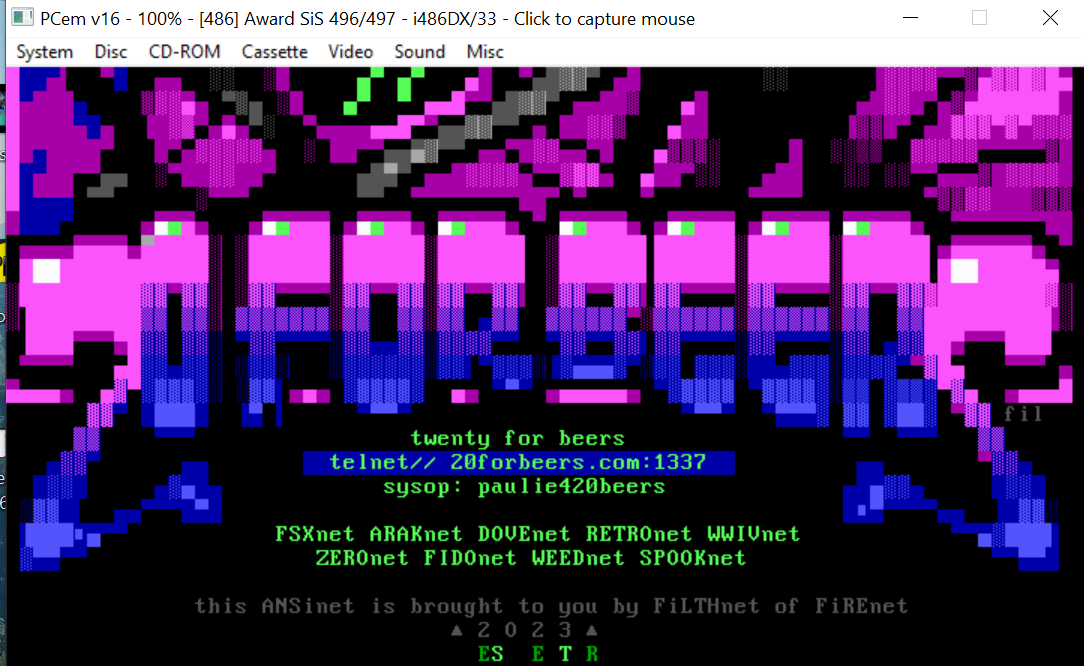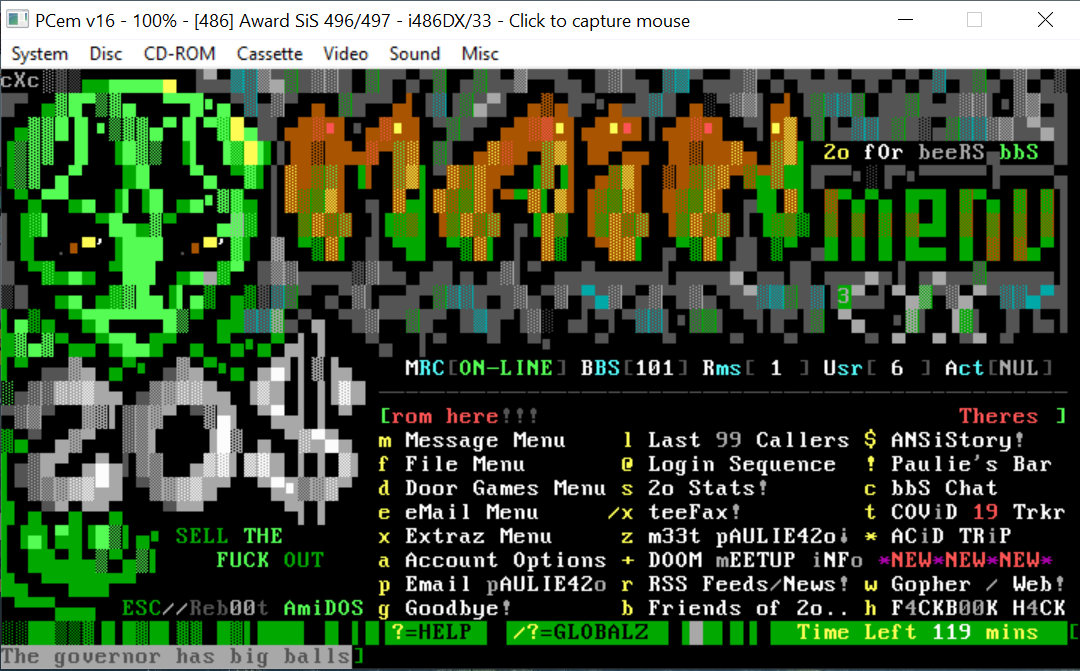Reply 20 of 27, by davidrg
I haven't used MS-DOS Kermit, but having a quick look at the manual connecting will involve something like the following:
set tcp address 192.168.0.42set tcp subnet 255.255.255.0set tcp primary-nameserver 192.168.0.1set tcp gateway 192.168.0.1set term type Ansi-bbsset port tcp bbs.example.comconnect
MS-DOS Kermit has its own built-in TCP/IP stack which you've got to configure and have a packet or ODI driver loaded for it to use. And I assume you'll need to ensure no other TCP/IP stack (like the windows one) is currently loaded. To save having to enter all that config every time, you can put those commands in MSKERMIT.INI and they'll run every time you start kermit.
To get a list of all available terminal types, enter: set term type ? - in C-Kermit and MS-DOS Kermit, the ? character gives you a list of valid options at that point in whatever command you're typing. You can also abbreviate commands "set ter ty a" instead of "set terminal type Ansi-BBS" - you only need to type enough characters to not be ambiguous.
Once connected, you can hit Alt-x to switch between terminal emulation and the command screen. So to quit you'd hit Alt-x to switch to the command screen, then run the exit command.
Perhaps worth noting just in case someone thinks of trying it, MS-DOS Kermit won't work properly under 32bit windows - for that there is this: https://github.com/davidrg/ckwin/ (windows 95+, NT 3.50+, screenshots)