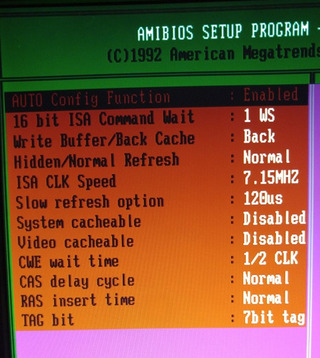First post, by Anonymous Coward
- Rank
- l33t++
Does anyone have any documentation about register programming for this chipset? In the backup of the American Megatrends website that has BIOS programming for all kinds of chipsets, documents for Acer parts are strangely missing. I say this is strange because AMIBIOS was quite popular on 386 and 486 boards with Acer (ALi) chipsets.
Something else that's pretty interesting is that in this thread: "Bioteq" chipset, Eep386 claimed that while working on a Biostar MB1433-AEA based on the FTDI chipset, he discovered "Acer" stenciled into the PCB under the chipset while doing what I guess must have been hot air work. He tested an Acer M1419 BIOS, which apparently worked. So it seems that the FTDI chipset must be some kind of clone of the M1419. I have since tested an Award BIOS V4.50 for M1419 in my Biostar MB1340-AEA, and can confirm it works perfectly.
American Megatrend's website interestingly did have BIOS programming for the FTDI (FTD, mislabled FDT) chipset. Similarly Microid Research also did not make a BIOS for the ALi M1419, but did for the FTDI, which is sadly missing from our archives.
In the M1419 AMIBIOSes I have tried, there is nothing in the setup that allows adjustment of the RAM or cache timings. Similarly, in the AMI documentation for the FTDI chipset I can find no registers programming information for these features. Does anyone know if either or both of these chipsets handles this automatically, or if there are some hidden/undocumented chipset registers?
"Will the highways on the internets become more few?" -Gee Dubya
V'Ger XT|Upgraded AT|Ultimate 386|Super VL/EISA 486|SMP VL/EISA Pentium