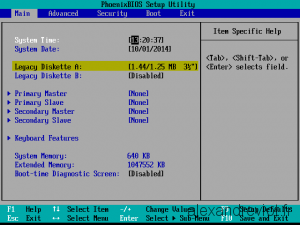Cursed Derp wrote on 2024-07-24, 14:23:
Trust me sir, I will make something EPIC out of this pc. Whatever jank there is shall be overcome and I shall create an AWESOME gaming pc for dos and Windows. I'm getting an SB Live 0060 today and one day I'll make my video card work to its full capacity. If I need to switch from 5.25 to 3.5 floppy every time I use one, I'll do it. My pc runs Dosbox really slow and that would be good for 80s 5.25 floppy games.
I got hope bro
Just curious: which game(s) must you play with 5.25" floppy? I searched all games you had mentioned on VOGONS and noticed that you were particularly interested in FPS games of mid- to late-1990s:
(Game, Release date, Minimum CPU, RAM, HDD, Video, ODD)
Blake Stone: Aliens of Gold, 1993/12/05, 386DX-20, 640KB, 8MB, VGA, N/A
Rise of the Triad: Dark War, 1995/02/17, 386DX-40, 4MB, 20MB, VGA, N/A
Strife, 1996/05/03, 486DX2-66, 8MB, 70MB, VGA, CD-ROM
Quake, 1996/06/22, Pentium 75, 8MB, 80MB, VGA, 2x CD-ROM
Duke Nukem 3D: Atomic Edition, 1996/12/11, 486DX2-66, 8MB, 47MB, VGA, CD-ROM
Blood, 1997/05/21, Pentium 75, 16MB, 80MB, VGA, 4x CD-ROM
Unreal Gold, 1999/06, Pentium II-233, 32MB, 100MB, 4MB (software rendering) or 8MB (3D accelerated) VRAM
You've also mentioned some non-FPS games:
Wing Commander, 1990/09/26, 286-12, 640KB, 5MB, EGA, N/A
Magic Carpet, 1994/05/06, 486DX4-100, 8MB, 150MB, VGA, 2x CD-ROM
The Elder Scrolls II: Daggerfall, 1996/09/20, 486DX2-50, 8MB, 30MB, VGA on local bus (VLB or PCI), 2x CD-ROM
Wing Commander was the only game using 5.25" floppy as the original media of distribution, and you probably acquired it through GOG instead of having the original diskettes (for the record, the originals are collectors' items today and anyone who has a working copy would rather keep them in a dry, cool, dark, and safe environment instead of repeated usage). If you MUST play all games on one single computer than I'd recommend a Super Socket 7 motherboard with K6-III, along with your current Diamond Stealth III S540 (S3 Savage4 Pro) and an ISA sound card with an OPL3 chip. Your Dell Dimension L1000R is simply too new for Wing Commander or any game of the 1980s.
Furthermore, if you use DOSBox or similar emulators, why not just play them on your modern Win11 computer then? Games of the 1980s receive no benefit from a PCI sound card; they prefer either OPL2/3 chip or MT-32.
If you still insist using your current build...... I wish you luck. 😏