First post, by Einherje
- Rank
- Newbie
Hi all
I run a CT2230 SOUNDBLASTER 16 and an IBM 88G4919 4 speed SCSI CD-ROM drive. I'm pretty happy with my setup but I can't get Red Book audio to work in games (or in general). My CD-ROM drive is connected to the SB16 by audio cable. Do I need a specific driver or something? When I try to play an audio CD from qcd.exe the program freezes. When I play a game requiring Red Book audio, like the CD-ROM version of Loom, there's just no sound.
My config.sys:
[MENU]MENUITEM=CDROM, DOS with SCSI CD-ROMMENUITEM=VCDROM, DOS with virtual CD-ROMMENUDEFAULT=CDROM,10[COMMON]DEVICE=C:\DOS\HIMEM.SYS /TESTMEM:OFF /QDEVICE=C:\DOS\EMM386.EXE RAM HIGHSCANDOS=HIGH,UMBBUFFERS=11,0FILES=60FCBS=1,0STACKS=0,0BREAK=ONLASTDRIVE=EDEVICEHIGH=C:\SB16\DRV\CTSB16.SYS /UNIT=0 /BLASTER=A:220 I:5 D:1 H:5DEVICEHIGH=C:\SB16\DRV\CSP.SYS /UNIT=0 /BLASTER=A:220DEVICEHIGH=C:\SB16\DRV\CTMMSYS.SYSDEVICEHIGH=C:\DOS\SETVER.EXEDEVICEHIGH=C:\DOS\DISPLAY.SYS CON=(EGA,,1)COUNTRY=045,,C:\DOS\COUNTRY.SYS[CDROM]DEVICEHIGH=C:\SCSI\ASPI8DOS.SYSDEVICEHIGH=C:\SCSI\ASPICD.SYS /D:MSCD001[VCDROM]REM No additional device drivers needed but option seems not to work if section is empty
autoexec.bat:
@ECHO OFFPROMPT $P$GPATH C:\DOS;C:\SB16SET TEMP=C:\DOSSET SOUND=C:\SB16SET BLASTER=A220 I5 D1 H5 P330 T6SET MIDI=SYNTH:1 MAP:ELH C:\SB16\DIAGNOSE /SLH C:\SB16\SB16SET /QLH C:\DOS\CTMOUSE.EXEMODE CON CODEPAGE PREPARE=((850) C:\DOS\EGA.CPI)MODE CON CODEPAGE SELECT=850KEYB DK,,C:\DOS\KEYBOARD.SYSGOTO %CONFIG%:CDROMREM LH C:\SHSUCD\SHSUCDX.COM /D:MSCD001 /L:ELH C:\DOS\MSCDEX.EXE /D:MSCD001 /L:ELH C:\DOS\SMARTDRV.EXE D 4096GOTO END:VCDROMREM Virtual CD-ROM modeLH C:\SHSUCD\SHSUCDHD.EXELH C:\SHSUCD\SHSUCDX.COM /D:SHSU-CDH /L:EGOTO END:END
My mixer settings (sb16set.exe):

When I try to play an audio CD by means of qcd.exe, the program detects the audio tracks, but when I press play or change track, the program freezes:

The back of my CD-ROM drive (with audio cable disconnected):
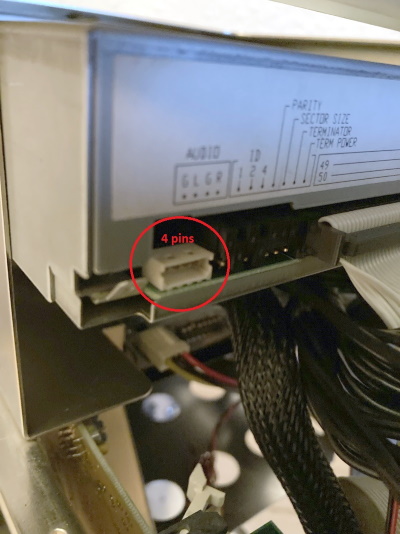
Pictures of my rig because I love it to bits:

