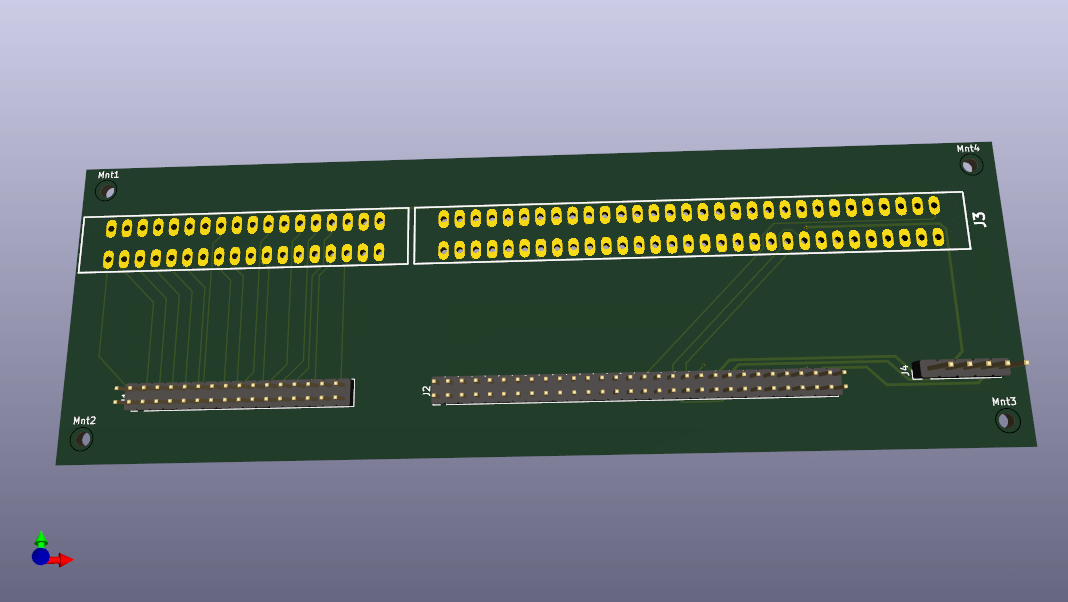I've been looking into the Pocket386 since late January and there are a lot of weird things going on with the SoC, perhaps the board, I can't be sure. since the Hand386 also uses this chipset, there may be some overlap to these issues?
Setting SYSCLK/ATCLK to anything but 7.159 MHz will cause instability and crashes. The M6117D documentation says this is a limitation of the 82C54, and to see "Appendix C" - which doesn't exist in the documentation at all. Maybe it was a separate sheet, or was mistakenly omitted, but I'm in the dark on what is going on there. Allegedly (heh) you can overclock the ISA bus in your custom programs to get around these issues. I asked around to my nerd friends, and one brought up the idea that the 40 MHz CPU clock may be the culprit; setting the CPU to a lower clock speed may fix the timing issues, but not sure how to do that in software, at all.
The keyboard seems to be polling wrong, or too fast. Keys can "stick" and there is little to no rollover, or when there is, keys start "sticking". This is a huge problem!
Adlib Tracker 2 would be a wonderful program for this system and may redeem it, but it crashes on checking the memory. I bought this system for a portable OPL3 player, so this is a huge blow to my spirits. Perhaps there's a way to fix this, but I'm in the dark on what's going on. Forcing text mode in the ini files also don't fix it - barf!
UniVBE is off the table completely. At least for the Cirrus Logic VGA chipset Pocket386s, trying to start it causes the screen to blank and power usage to skyrocket on the VGA card - sometimes causing the battery low warning to show up even when plugged into the wall.