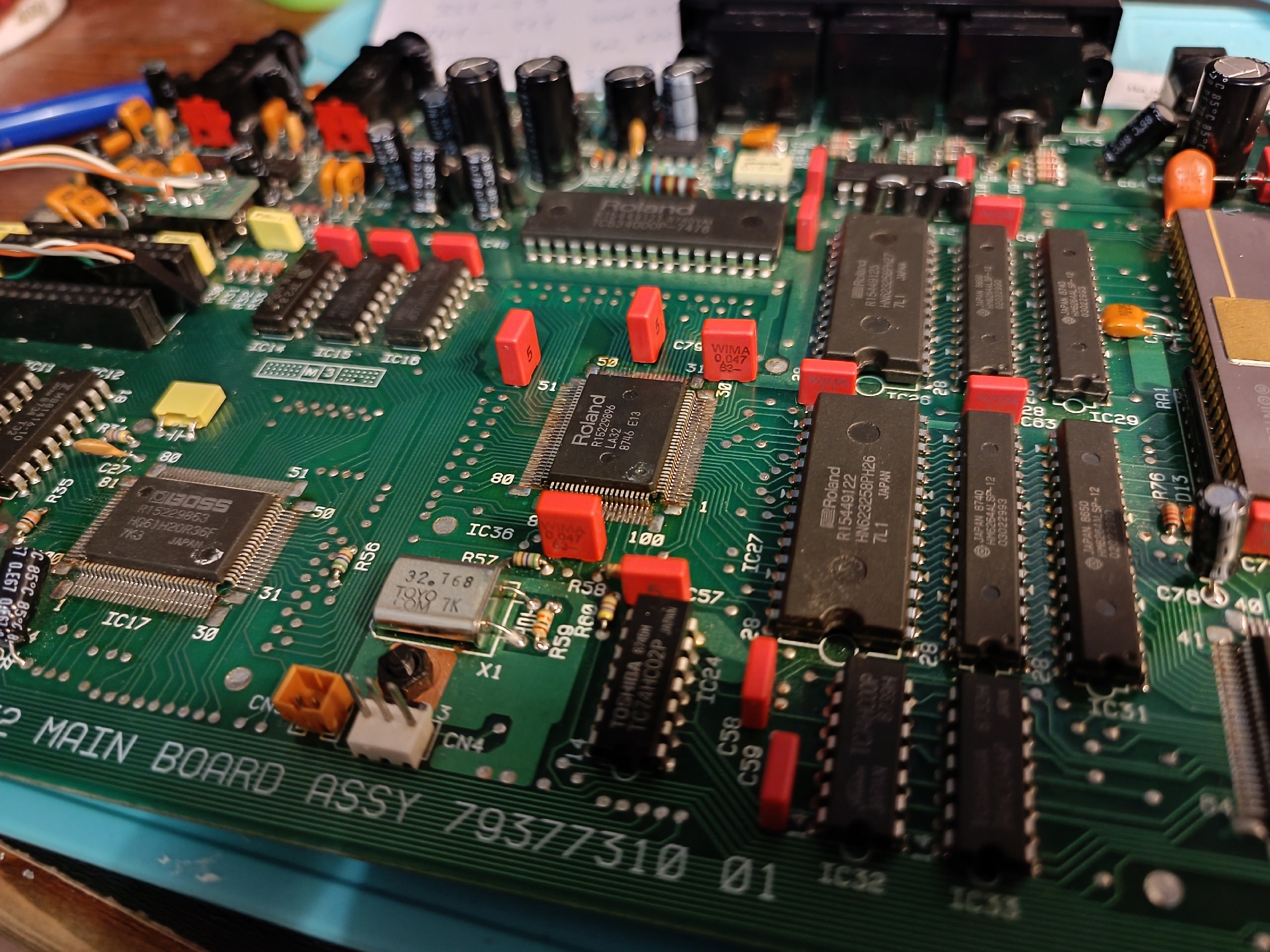Ozzuneoj wrote on 2025-03-25, 08:00:
Those caps are, at best, 35 years old... and yet replacing them yielded no perceptible improvement in what was a fairly expensive piece of audio equipment back in the day. Good caps really can last a very very very long time. 🙂
According to Arrhenius’ Law, the lifetime of an electrolytic capacitor doubles with every 10 degree C reduction in operating temperature.
So, for a high quality capacitor that was designed to last for thousands of hours when running @ 105C, you are (potentially) looking at hundreds of years when running in ideal conditions, at close to room temperature. Of course, there are other factors at play here, but... yeah, we should not expect capacitors to fail after 10 or even 20 years of normal use.
Why do we expect them to fail? Because of the widespread fear that the capacitor plague instilled in us, retro enthusiasts. 😀 Let's face it, we deal with a lot of old hardware that was directly affected by that event, so, as a community, we somehow started to assume that capacitors just have a very limited lifespan, when that's far from being true.
Having said that, capacitor replacement is a very easy & safe thing to do, if you have the experience (and proper tools). The first board I recapped 20 years ago was left in - what would've been - an almost unusable state (it was a scrap board that I practiced on), and the whole job took more than 4 hours, for sure. Nowadays, recapping a motherboard with 20 - 30 capacitors takes me anywhere between 15 and 30 minutes, with absolutely no risk to the board itself.
2 x PLCC-68 / 4 x PGA132 / 5 x Skt 3 / 1 x Skt 4 / 9 x Skt 7 / 12 x SS7 / 1 x Skt 8 / 14 x Slot 1 / 6 x Slot A
5 x Skt 370 / 8 x Skt A / 2 x Skt 478 / 2 x Skt 754 / 3 x Skt 939 / 7 x LGA775 / 1 x LGA1155
Current PC: Ryzen 7 9800X3D
Backup: Ryzen 7 5800X3D