First post, by DosFreak
- Rank
- l33t++
https://github.com/dremin/RetroBar/releases
https://github.com/dremin/RetroBar
That XP taskbar looks hideous in comparison. Use Dark mode if you have to use it geesh.
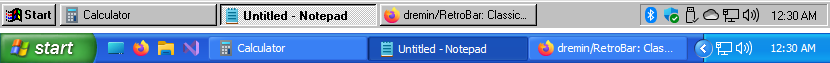
Pining for simpler times? RetroBar teleports you back in time by replacing your modern Windows taskbar with the classic Windows […]
Pining for simpler times? RetroBar teleports you back in time by replacing your modern Windows taskbar with the classic Windows 95, 98, Me, 2000, XP, or Vista style.
RetroBar is based on the ManagedShell library for great compatibility and performance.
RequirementsWindows 7 SP1, Windows 8.1, Windows 10, or Windows 11
.NET 6.0.2 or later desktop runtime (select the appropriate download button under "Run desktop apps")
When using the RetroBar installer, this is automatically downloaded and installed if necessary.Features
Replaces default Windows taskbar with classic layout
Native notification area with balloon notification support
Native task list with UWP app support and drag reordering
Quick launch toolbar
Start button opens modern start menu
Ability to show or hide the clock
Ability to auto-hide the taskbar
Locked and unlocked taskbar appearances
Display taskbar on any side of the screen (even on Windows 11)
Resizable taskbar with support for multiple rows
Option to display the taskbar, notification area, and clock on multiple monitors
Ability to show Vista-style window thumbnails
Customizable XP-style collapsible notification area
Custom theme supportIncluded themes
System (Classic, XP, and Vista)
Watercolor
Windows 95-98
Windows Me
Windows 2000
Windows XP:
Classic
Blue
Olive Green
Silver
Royale
Royale Noir
Embedded Style
Zune Style
Windows Longhorn Aero
Windows Vista:
Aero
Basic
Classic