First post, by ChickenNugget
Hi all.
I've been building my own retro computer and all is working fine, but I'm running into a problem with recognizing a compactflash disk into my bios.
In the bios it is not being detected.
On my modern pc it's working without problem on a card reader, the cf disk is formatted as fat32.
I got an asus P/I-P55T2P4 rev 3.1 with a bios patch.
The cf disk is a trancend 4gb and I got a cheap cf to ide converter.
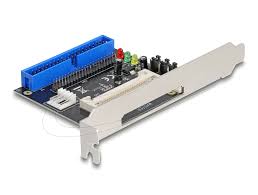
Does anyone have any ideas what I can do to fix it?