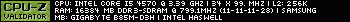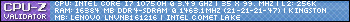Archer57 wrote on 2025-05-27, 01:29:
Honestly i find whole "P4 is hot" thing vastly overblown. Do not get me wrong, i am not a fan of the platform at all and generally prefer AMD alternatives both back then and now, but also, realistically, they are perfectly fine.
Oh, I completely agree in that regard.
Perhaps what I should have said was that P4's are "hot" relative to the performance you get out of them, especially compared to a higher-end P3.
Archer57 wrote on 2025-05-27, 01:29:
Especially funny is looking at it from modern computer perspective.
Yeah, don't get me started on that topic. 😁
Modern stuff, especially GPUs, are up to "stoopid levels" with their TDP. Even a "60W TDP" CPU can now guzzle upwards of 120-150W. And surprise surprise, we are now seeing dead CPUs a lot more compared to before (burned socket A/462 CPUs aside from lack of over-temperature protection.)
Archer57 wrote on 2025-05-27, 01:29:
[P4] ... will not work as a space heater.
If your home has good insulation, leave one turned on for 8 hours a day... well, at least a Prescott core... and you will be surprised.
I did that for many years to keep my room temperature about 2-3 degrees warmer than the rest of the house so that I wouldn't have to heat up the entire house as much.
That said, Athlon XP CPUs are even better for this, since their TDP almost does not vary between idle and full load state (well, it does, but only by about 10W, and that's for the high-end 70+ Watt chips.) So going back to the whole "P4's are hot" debacle... yeah, socket 462 CPUs are even worse in that regard.
Archer57 wrote on 2025-05-27, 01:29:
It'll also offer some conveniences over P3, like USB2, USB boot, SATA on the board OP has, better compatibility with modern PSUs, etc. To be honest, even though P3 will likely be sufficient from performance perspective, i see no reason not to use P4 just for this conveniences.
Well, the 4-pin 12V CPU power connector is probably the biggest convenience, as then you don't have to look for an older PSU that is better-suited for a 5V-heavy PC. Not that P3 needs much juice on the 5V rail - in most cases, 15 Amps will be just fine for a single CPU setup and whatever random old AGP GPU you end up using - even high-end ones.
Archer57 wrote on 2025-05-27, 01:29:
Dead caps are an issue, but honestly that's unavoidable. So far i had to recap pretty much every board i got from that time period, no matter the manufacturer or platform....
Well, that's the issue around P4's and them being "hot" - they tend to roast their caps faster.
I also recap just about everything I get if it uses crappy caps that are known to have problems. The thing is, not everyone can or wants to recap a motherboard... in which case, a Pentium 3 motherboard (even with mediocre caps) may be the better choice in that regard, so long as none of the caps are starting to go bad yet. Same goes for Pentium II boards to an extent... though due to the poor cooling of the VRM due to the slot design, caps on PII boards are more likely to have gone bad than on a socket 370 mobo. Most s370 boards I have are still running their original caps. I have spares and did recap a few when I was bored or had some more time... but all in all, they are just very undemanding in that regard. P4 mobos? - Nope! They do tend to run hotter (again, relative to a P3 CPU) so they roast their caps a lot faster... save for boards that actually did use good quality caps. But even then, some of these had problems as early ultra-low ESR series weren't all stable (e.g. Nichicon HM & HN from 2001 to 2004 or Rubycon MCZ in hot spots next to the CPU heatsink.) So with P4 mobos, you're pretty much guaranteed to run into one that *is* in need of a recap. In contrast, about at least half of the P3 boards still out there are OK to use as-is with their original caps. P3 CPUs just have too low of a TDP to cause issues.
Archer57 wrote on 2025-05-27, 03:30:
Honestly it feels like cooling simply did not catch up to CPUs yet at that point and that's the reason for whole thing. Both CPU coolers themselves and cases.
Hit the nail on the head with this one.
Problem is, people have to be aware of this when building a retro PC based on P4 or Athlon XP, because otherwise the thing will end up running miserably hot in one of those "era-appropriate" cases, especially on a hot summer day.
But even with good case cooling, you will still need to look for a pretty high-end cooler if you want a quiet P4 rig. With a P3, this is not a problem... or well, rather it's easy to correct. In most cases, even the stock socket 370 coolers don't need to run their fans on 12V to keep the CPU cooled properly. Yet all of them do... which is why they are so notoriously loud. Same goes for just about all socket A/462 coolers. But for socket A/462, you really do need to keep the fans cranked up (especially for the latter Barton XP's) to keep them cool. In contrast, Pentium 3 CPUs barely need much cooling. On most of my P3 rigs, I disconnect the red (positive) wire on the fan from its connector (which supplies the fan with 12V constantly) and connect it to a molex connector with 5V. This dramatically reduces the speed of the fan (and thus, the noise), while still allowing the CPU to stay perfectly cool. Even with pretty high ambient temperatures (30C here in the summer inside, as I don't have A/C), my higher-end P3 CPUs (850 MHz or higher) rarely break past 45C under load (gaming for an hour or two.) Try to get that kind of temperature from a P4 and at the same noise level - it won't be easy. Perhaps with a Cedar Mill P4 and a more exotic LGA775 cooler, sure. But then don't forget we are still talking about a Windows 98 rig in this thread - a territory where LGA775 isn't really the most optimal choice, especially for the less experienced.
So in the end, whichever platform you end up picking will have it's own pros and cons. But I think P3 is usually easier for the beginner and less likely to be problematic in the long-term than a P4. And for a "pretty decent" Windows 9x rig, you really don't need all of that "raw" power from a P4 (especially anything with HT). A modest P3 will suffice more than half the time.
Archer57 wrote on 2025-05-27, 03:30:
I still have those 140W phenom2 x4 965 and that system is not hot or noisy...
I'll bid you one higher with my 1st gen Phenom X4 9950. Although "only" rated for 125W TDP, that's not really its maximum power dissipation under load.
And yeah, it does get toasty, as does the CPU VRM around it, despite having a nice large 4-heatpipe cooler on it with a 120 mm fan and another fan to blow air on the CPU VRM.
It's truly a space heater. Same with my Pentium D 830 system. Leave one of these On for 8 hours a day, and my room can get pretty warmer than normal, even in the winter. In the summer, it's actually a PITA. Having one of these On compared to a P3 system, it's a night-and-day difference. The p3 might raise the room temperature up by a degree at the most. These 100+ Watt TDP rigs (with their more power-hungry GPUs too) can raise the room temperature by as much as 5-6C. Between staying in 31C and 36C, I think the difference is clear which I will take.
That's why I actually swap all of my power-hungry retro rigs for mostly Pentium 3's and i3's / Pentium G in the hotter months of the year.
Archer57 wrote on 2025-05-27, 03:30:
Similar issues exist on socket 462 too - those are up to ~80W, but because very few decent coolers existed and all of them are unobtanium nowadays, it is actually a challenge to build a reasonably quiet system. But this is rarely mentioned and people are focused on P4 being hot instead, while in reality it is quite comparable.
Complete agree here again and I will almost never recommend anyone socket 462/A (especially with a higher-end Athlon XP CPU) for their retro rig - not unless they are really experienced with computer building and know the challenge they will be taking on. From getting a proper 5V-heavy PSU (well, at least most s462 motherboards didn't have a P4 connector) to looking for unobtanium (and/or expensive) cooling as you mentioned... and then dealing with all of that noise and a good deal of heat inside the case, because s462 CPUs simply run full-tilt in terms of power consumption all the time.