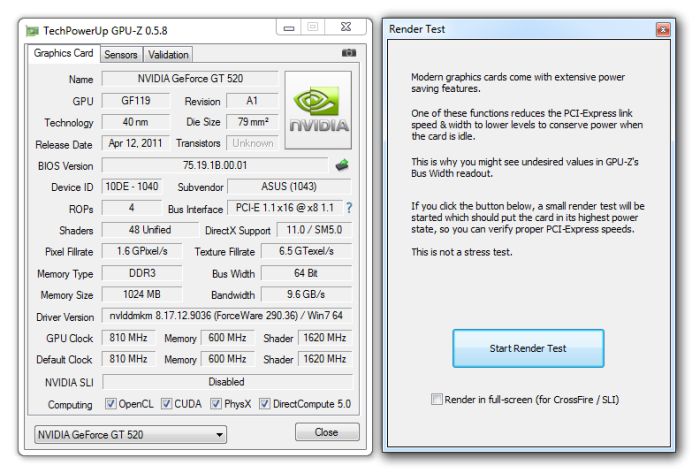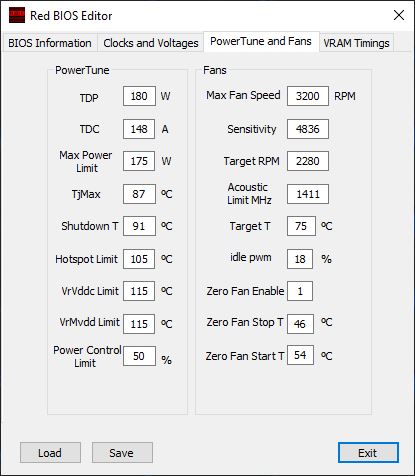Reply 20 of 21, by Archer57
shevalier wrote on 2025-07-29, 12:23:After this point, the RPM rise to 100% almost instantly, and most likely the fans will not stop once the temperature drops to the "zero fan stop temperature"- the probability of a malfunction of the video card cooling system is almost 100%.
Poor quality thermal grease, too thick thermal pads, crooked installation of the cooler, etc.
Yeah, for modern cards which have power limit that's a legitimate use case. It basically consumes as much as allowed, the only downside is - frequencies are significantly lower than they would be in any real application (throttled by power limit) so if there is instability related to that furmark will not detect it.
Also issues related to bad cooler installation or thermal interface are easily noticeable by abnormally high hotspot temperature/high difference between average and hotspot on modern cards which show that. No need to torture card in such case - can lead to failure.
AthlonXP 2200+,ECS K7VTA3 V8.0,1GB,GF FX5900XT 128MB,Audigy 2 ZS
AthlonXP 3200+,Epox EP-8RDA3I,2GB,GF 7600GT 256MB,Audigy 4
Athlon64 x2 4800+,Asus A8N32-SLI Deluxe,4GB,GF 8800GT 1GB,Audigy 4
Core2Duo E8600,ECS G31T-M3,4GB,GF GTX660 2GB,Realtek ALC662