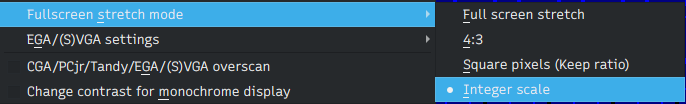I've been using Windows 10 for nearly four years now and it works well without any problems with the amount of RAM maxed out at 32 GB.
Hi there! I'm not having technical problems with Windows 10, but it's about principles.
Windows 7 was the last Windows to respect the users.
Windows 10 did things like removing user applications without permission.
It did nag the Windows 7 users with upgrade notifications in taskbar and even tricked them into upgrading without them wanting to.
Microsoft went to a little bit to far here, I think.
That's why I was on a Raspberry Pi from 2017 to 2023 or so.
Unfortunately, time had moved on and nowadays new Windows applications merely support Windows 10 or 11.
That's why I've installed a Windows 11 VM on a Mac, in case I have to use a recent Windows application.
It's more about experimentation and not loosing contact to society, though.
Windows nolonger is my daily driver.
That rather used to be my Windows XP SP3 machine, an old Macintosh Pro 2.1 with Xeon processors.
It also has my VMs and most emulators installed.
Unfortunately, the Xeon processors installed don't support SSE4 instructions, so newer OSes in VMs nolonger worked.
Once I can upgrade to a slightly newer model, I'll use my XP installation again.
Because a lot of work went into it and it even has One Core API installed,
so it can run Windows Vista/7 applications and certain DirectX 10/11 applications.
Provided applications are available as traditional Win32 x86 programs, rather than Win64.
Edit:
as more than 250 million PCs will end up becoming e-waste, because they can't upgrade to Windows 11 due to its system requirements.
I heard this a lot of times and it made wonder what's the big deal about replacing a CPU or motherboard.
I mean, I basically grew up in the 90s when computers were being literally obsolete after 6 months.
On other hand, I'm a little bit out of touch with society.
Perhaps changing components nolonger is a thing or the current generation of users is unable to perform a motherboard swap.
"Time, it seems, doesn't flow. For some it's fast, for some it's slow.
In what to one race is no time at all, another race can rise and fall..." - The Minstrel
//My video channel//