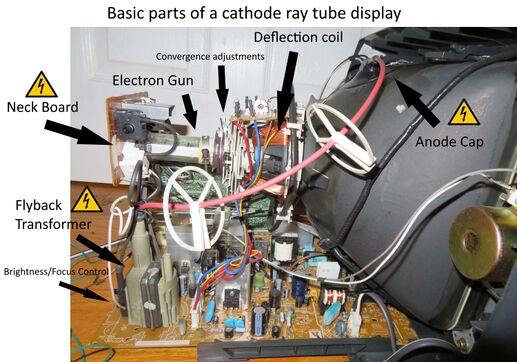Theory:
The wobble appears to be from an unsteady power supply feeding the magnetic deflection plates.
I'd suspect bad/out of tolerance high voltage electrolytic capacitors, and if its not that, I'd check voltage regulators and the high voltage board's transformers.
Rationale:
A CRT monitor works by guiding a cathode ray (a beam of electrons) created from a hot cathode at the back of the monitor's yoke using a high voltage transformer (the flyback), and a high positive voltage collection system near the front of the monitor's tube. (the line that drives this positive front voltage looks like a great big suction cup stuck to the top of the tube, with a big fat wire on it.) This ray is deflected by very precisely controlled electromagnetic coils on the back of the yoke. They look like a big copper wire collar around it. Electrons are kicked off the hot cathode through thermal emission, and are accelerated toward the collection plate through electrical attraction. Since the electrons have a charge, and are moving, they exert a magnetic moment via the right-hand-rule, which the deflection plates exploit, to bend the path of the beam with very precise degrees and intervals of energization.
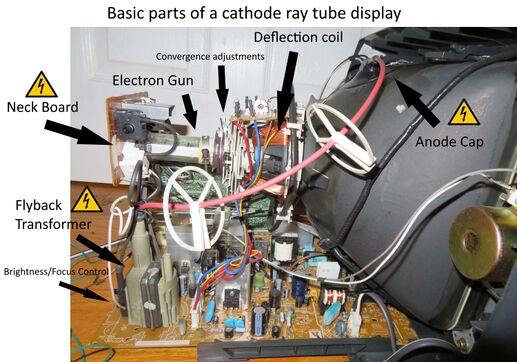
When these magnets are not so precisely controlled, the beam's path is not reliable, and you get these kinds of funny artifacts.
There is a short list of things that can cause these to not be precisely controlled:
The high voltage electrolytic capacitors have outgassed, and dont have the proper capacitances any more, making any resonant circuits made with them not operate at the correct frequencies anymore.
The voltage regulators controlling the source voltage for the coil control circuitry are faulty, or out of tolerance, causing odd behaviors.
There is EM noise from a failing coil somewhere in the high voltage board, and the yoke coils are picking this up like an antenna.
There is a cracked solder join for the deflection yoke, and the conductivity to the yoke is not reliable.
etc.
You will need to get in there with some high voltage capable oscilloscope goodness to verify that all the power signatures are reliable, and you'll need to inspect all the caps very closely.