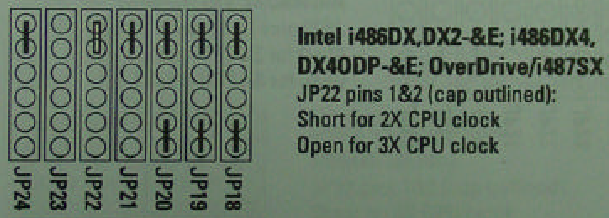retro games 100 wrote:Tetrium wrote:Damn...it's not looking good 🙁
I know. I tried removing 4 of the 9 cache chips. This new cache configuration = 128K. That didn't work. I could remove the other 5 cache chips (4 chips, plus the 1 TAG chip), but there's no 0kb cache mobo jumper option.
You were absolutely right about it not having any jumper settings for 0kb cache. I read some 486 manuals from th99 and some have the jumpers for 0kb and some don't.
Even if the mobo is dead, you 'could', if you're up for it, remove the remaining cache chips and put them in a known working motherboard and do some testing to see if it's broken. If not, then atleast you'll have some extra cache chips on hand (which is a good thing in itself).
Back when I was finding lots of 486 mobo's when dumpsterdiving I found many 486 mobo's had been damaged by corroding batteries and before tossing those boards I removed all the cache chips as I thought I might have a use for them later.
That, and I knew that at one time 486 mobo's would 'run out' and start getting scarce and that a few years down the road it would become much more difficult to obtain these cache chips.
I still have them, though most are I think 20ns instead of the more useful 15ns.
When I declare a mobo definately dead, I strip it of all it's potential useful components, including cache chips, jumpers and perhaps even the socket lever...yup, I actually fixed 2 'broken' motherboards that had the lever broken off and replaced those levers with ones from mobo's that had intact levers as spares.
...ok, maybe I'm going a liiittle bit overboard hehe 😜. Call me crazy 😜