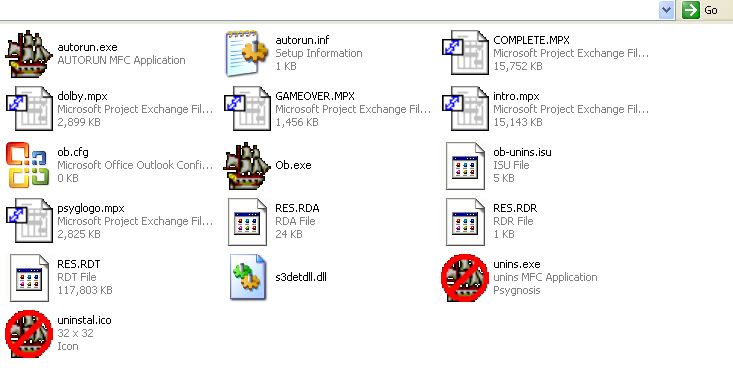First post, by Kreshna Aryaguna Nurzaman
- Rank
- l33t
The reason I didn't post this thread on Windows subforum is because I don't think the problem has anything to do with the operating system itself (trying to run Win98 games on Vista, for example), but I think it is the problem with virtual drives and images. However, feel free to move this thread as you see fit.
So I've just purchased Overboard! from ebay, which is also known as Shipwreckers! in the United States. It is one of those games I ignored the first time they came around, but after reading a back issue of CGW, I became intrigued. It is not a 'meaty' game like Total Air War or Gunship 2000. In fact, it is a simple action/puzzle game with flashy graphics; a 'snack'-type game, if you will. However, it is also the reason why I think it would make an ideal netbook game, especially since I currently don't have time for more 'substantial' games.
The problem is; netbooks typically don't have CD/DVD drive. Mine doesn't either.
Well I thought the solution is by using CD images. After all, Nero Image Drive (I'm using Nero 6 to mount my NRG images) works fine for other games like Red Alert 2, Star Rangers, and Enemy Nations. So I made an NRG image using a friend's laptop, copied the NRG to my netbook, and installed the game from the mounted image.
It doesn't work. The game fails to recognize the mounted image, keep insisting that I don't have the CD inserted.
After googling for a while, I found a no-CD crack for Shipwreckers! (the US version of Overboard!). It doesn't work either, probably because Overboard! is UK version. But I found an interesting README note. It is a tutorial to crack the game yourself. Most of it is assembler lines I don't understand, but basically, it says that the game's CD check routine uses the music tracks to check the existence of the CD. You see, Overboard! uses redbook audio for its music, and it turns out it also checks the existence of the audio track as 'copy protection'.
Then I tried to play the mounted image using WinAmp, and voila! The music tracks are there. I can play every tracks except track #1, which contains the game files.
But I remember that some games (which uses redbook audio) behave strangely when being ran from NRG images. Examples are Test Drive 5, Vangers, and Warlords III: Reign of Heroes. On my desktop PC and laptop (both have DVD drive), those games can be played perfectly from NRG images, but the redbook audio won't play. But when I insert the physical CD into the drive, the redbook audio plays! I'm not sure what's going on; I installed those games from NRG images, but they always look for physical drives to play the CD tracks.
So I think it has something to do with Nero images.
Thus, I downloaded Daemon Tools Lite, and converted Overboard! NRG image to CUE/BIN image using ISOBuster. I then installed the game from the mounted CUE/BIN image, and....
....Daemon Tools also fails. Argh! 😢
I don't think it has anything to do with sophisticated copy protection routines. I find it hard to believe that a game as old as Overboard! --a 1998 game, is protected by StarForce or SecuROM.
It seems certain games like Vangers, Test Drive 5, and now, Overboard!, plays their redbook audio in such manner that virtual drives cannot emulate. The difference is that Overboard! checks the existence of audio tracks as copy protection, while games like Vangers and TD5 do not. Am I correct so far?
Well I can use external DVD drive as solution, but it defeats the purpose of 'ultraportable' (for example, it'll be pretty difficult to play the game in airplanes with an external drive). I'm quite reluctant to use no-CD crack, because that way, I cannot hear the audio tracks during the game. And Overboard! music is pretty good.
I'm going to try Alcohol. Nonetheless, any suggestions? Is there anyone who have experienced such image-related problems before? What is the best virtual drive to solve such problem?
Never thought this thread would be that long, but now, for something different.....
Kreshna Aryaguna Nurzaman.