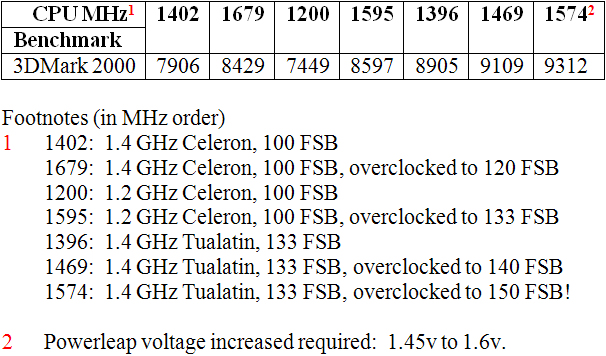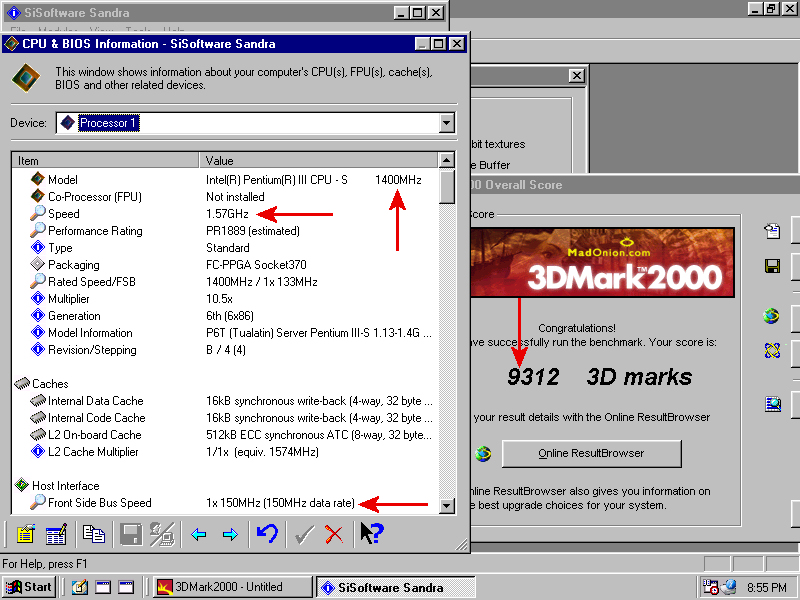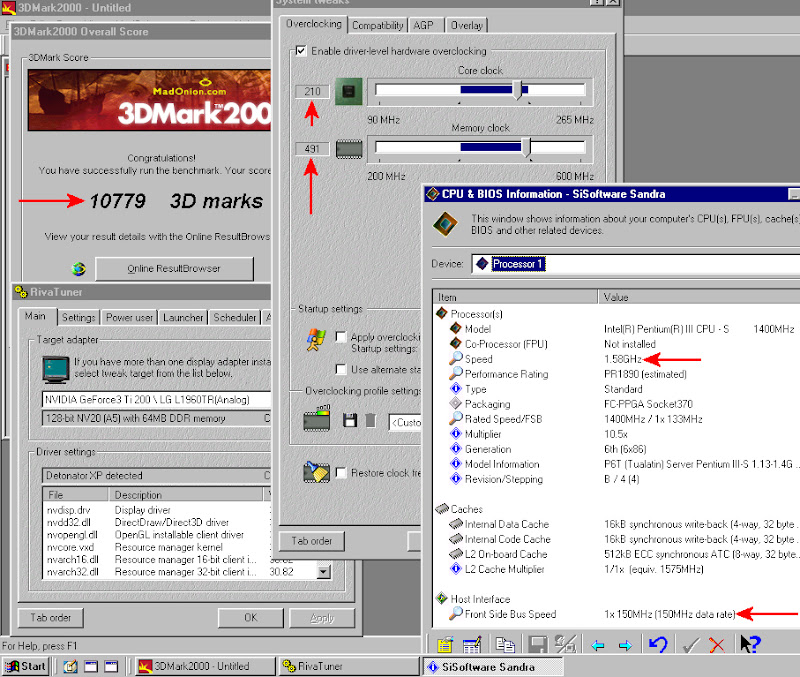Reply 60 of 77, by Mau1wurf1977
- Rank
- l33t++
I believe back in those days chip companies had to make a choice between chips that could get a lot of work done per clock, but not clock as high or a chip that was slower per clock, but could be clocked very high...
The legendary 6x68 is one example. It was faster per clock than Intels Pentium Something very very hard to pull off. However they couldn't clock it much higher and that was pretty much the end for Cyrix.
From what I read, the PIII was similar as Intel struggled to get past 1 GHz and keep up with AMD. So for them P4 was the answer as they could easily go past 1 GHz and where back in the race. There was a PIII 1.13 GHz I believe which was so unstable that Intel had to recall it...
So back then it was pretty much all about the GHz race...