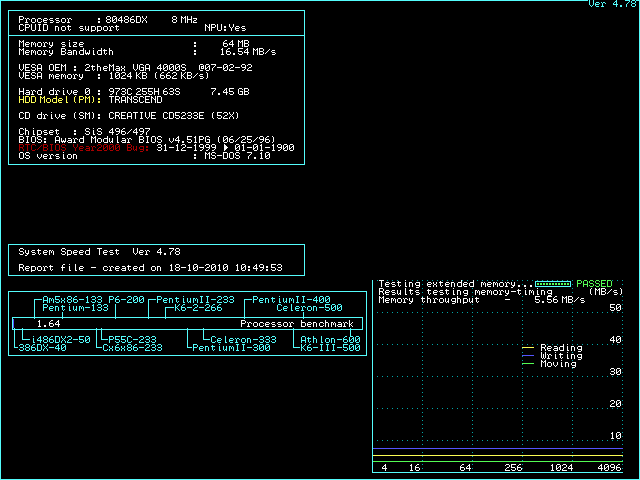First post, by Tetrium
- Rank
- l33t++
About half a year ago I was testing one of my old boards which I had only recently found the manual (including the fsb jumpers) for.
It's an older 486 VLB board which officially supports 25, 33, 40 and 50 mhz, nothing out of the ordinary.
So at some point I was thinking...wouldn't it be cool to have atleast 1 board of mine be able to run my intel 486SX-16 at stock speed?
So I thought since these 486 boards often have just 4 official fsb settings BUT have a total of 8 different combinations there might be some extra, interesting, fsb settings possible that are not mentioned in any manual.
And so I set up for testing these undocumented fsb jumpers on 3 different 486 boards!
To be on the safe side I decided to use my highest clocked 1x multi cpu I have but since I only have one Intel dx-50 I went for the next best thing, my most badly scratched amd dx-40, just in case my testing would ruin the cpu.
First I'd install 1 bar of 60ns fpm memory, an ISA video card and the badly scratched dx-40, set the jumpers to a very low fsb, boot and set everything in the BIOS to the lowest settings.
Then I'd reboot to make sure things still worked, then I'd turn off and let the testing begin!
For testing I put a large copper heatsink on the cpu, just in case 😉.
WHen booting I'd wait till I saw the cpu speed and, if it were REALY high, turn the PSU off before anything got damaged! but long enough for me to read the fsb reading on power up
Here are the results, 0 means off and 1 means on, "MANUAL" means this setting is in the manual
Mobo #1: TK 8498F (a.k.a. F4DXL-UC4), VLB socket 3
-----------
jp4 jp5 jp6
-----------
0 0 0 25mhz (unofficial)
0 0 1 25mhz, MANUAL
0 1 0 NO BOOT
0 1 1 40mhz, MANUAL
1 0 0 50mhz, MANUAL
1 0 1 NO BOOT
1 1 0 NO BOOT, heard weird crackling through pc speaker, no good!
1 1 1 33mhz, MANUAL
Conclusion; That didn't bring much, except that this board seemed to have 2 different ways to set the bus to 25mhz 🙁
Mobo #2: Acer VI15G, VLB socket 3. Here you have to set JP11 1-2, 3-4 or 5-6
-----------
1-2 3-4 5-6
-----------
0 0 0 NO BOOT
0 0 1 40mhz, MANUAL
0 1 0 50mhz. MANUAL
0 1 1 25mhz (unofficial)
1 0 0 NO BOOT, GOT A BEEP
1 0 1 25mhz, MANUAL
1 1 0 33mhz, MANUAL
1 1 1 25mhz (unofficial and ran REALY SLOW for some reason)
Conclusion; Also no extra settings discovered, the last 25mhz for some reason ran much slower the the other 2 25mhz???
Mobo #3: Elitegroup UM8810P-AIO rev 1.0, PCI socket 3. This board sets JP17 for the fsb
-----------
1-2 3-4 5-6
-----------
0 0 0 20mhz (unofficial), lowest I got so far!
0 0 1 50mhz, MANUAL
0 1 0 60mhz!!!
0 1 1 66mhz!!!!
1 0 0 25mhz, MANUAL
1 0 1 66mhz!!!!
1 1 0 40mhz, MANUAL
1 1 1 33mhz, MANUAL
Conclusion; Finally some success! I got as low as 20mhz and found jumper settings for 60mhz and 66mhz!!!
I doubt this board would be able to handle these high settings, let alone any PCI card!
I was realy surprised any mainboard manufacturer would ever even consider using a 66mhz fsb on any 486.
Think about the possibilities...an AMD 5x86-133 overclocked to 266mhz...that would've been sick 🤣!
Well, hope you enjoyed reading this...feel free to blindly test some of your own old motherboards yourself hehe, it's fun!! 😜