Reply 20 of 46, by Tetrium
- Rank
- l33t++
Can't you get a parallel external cdrom drive casing?
Can't you get a parallel external cdrom drive casing?
wrote:Can't you get a parallel external cdrom drive casing?
Yeah, I've actually already got another drive with a parallel casing (with a drive in it). It doesn't integrate the music-cd and data-cd functions with the PC as well as the SCSI drives. Although, I could probably find one that does it better. That's one possilbe avenue.
Once you go retro, you'll never go back...
wrote:I've had two Teac 4x CDROM drives in my (now disassembled) 486 throughout the years, that was connected to my SB16 (and later, an AWE32) via the sound cards Panasonic CDROM interface.
Both of them were able to read CD-Rs just fine 😀
Rich, thanks for the info! That's what I was hoping to hear...about some brands of CD-ROM drives from the early 90's that could read CDR media (4X is likely early-90's manufactured).
I guess pretty much all of the 2X speed drives were CD-R incapable.
Once you go retro, you'll never go back...
wrote:I'm hoping I can confirm these drives will read CDR's before making the investment.
I can test the following two old IDE CD-ROM drives on Sunday. They are both very good drives. I have some CD-Rs handy, in pic. These models are still available on ebay, the 273 model being more plentiful. What would be some good tests to run, to determine their reliability reading CD-R media? I am happy to run any tests/benchmarks that people suggest. Thanks.
My ancient Sony model CDU-33A 2X CD-ROM drive in the bottom PC on the pic below reads CD-R's perfectly
Recently got my hands on an ancient Mitsumi 1X CD-ROm drive which also has a proprietary interface but I'm missing a cable to hook it up....I'll test if it can read CD-R's when I got it working
wrote:What would be some good tests to run, to determine their reliability reading CD-R media? I am happy to run any tests/benchmarks that people suggest. Thanks.
What I did was this:
I burned an audio cd, put a power connector in the back and a speaker connector in the front (of the cdrom drive 😜 ), give it juice and listen to the music...or the absence of it.
This way I didn't need to put it in a complete pc and could test much faster.
If it could read cdr's this way, it can atleast read some of them and for me the test was done afaiwc.
wrote:Recently got my hands on an ancient Mitsumi 1X CD-ROm drive which also has a proprietary interface but I'm missing a cable to hook it up
You don't even need a cable to do some basic testing. Just hook it up to a machine with only the molex and connect a set of speakers (or a headset) in the front so you can test audio cd's (either burned or original)
Important:
For speakers put the sound very low
For headsets, do NOT put it on your head after pressing the play button!
Start the test and try to hear if you hear anything from a distance
Sometimes the volume can be WAY UP THERE
I just couldn't resist it. I had to test those two CD-ROM drives. I burnt an .ISO image on to a CD-R disc using my Windows XP box. For the 486 hardware set up, I used a 40-pin IDE cable, and connected each CD-ROM drive directly to the 486 mobo's secondary IDE connector.
For each test, I set both CD-ROM drives to Master. Both drives could successfully navigate the CD-R disc at the D:\ DOS prompt. I then ran Speedsys, and ran the "fast test" for both drives. I'm not sure why the Access time test and compare results were skipped.
2x speed
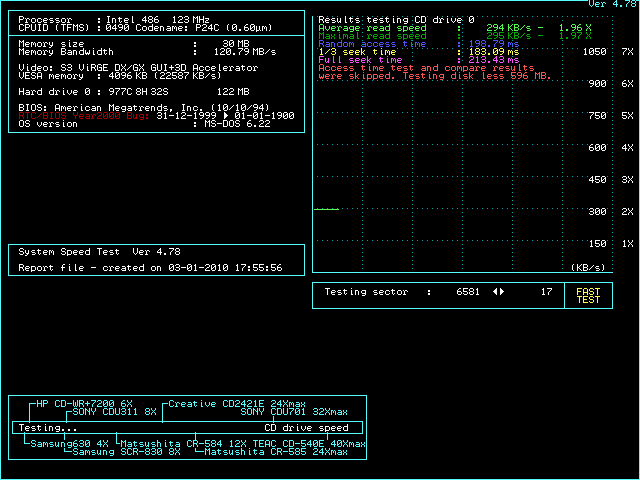
4x speed
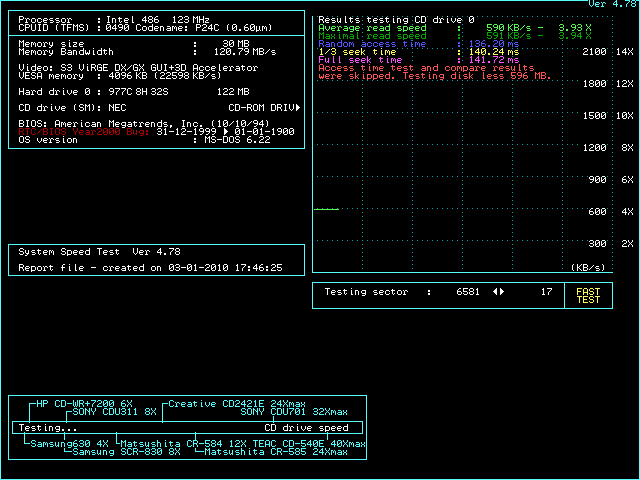
I might add that testing old drives at this point might also yield inaccurate results, since it stands to reason that such old equipment might not consistently work as well as it used to, especially if early drive manufacturing techniques were not quite up to snuff.
wrote:I'm willing to do the work, but I am also trying to avoid potential problems or complexity.
Didn't those external drives use all kinds of bothersome, device-specific, memory-hogging TSRs as well? And if "SCSI is sometimes a little troublesome", wouldn't "avoiding potential problems and complexity" suggest that SCSI should be avoided too?
Again, I'm trying to keep the system close to "period" (early to mid -90's) as possible.
I will never understand why some seem to insist that they need to replicate the head-banging anguish of the "good old days" along with everything else.
Didn't those external drives use all kinds of bothersome, device-specific, memory-hogging TSRs as well? And if "SCSI is sometimes a little troublesome", wouldn't "avoiding potential problems and complexity" suggest that SCSI should be avoided too?
Unless of course, you consider that some of the fun. 😁
That's one definition of masochism. 😉 People have been fighting SCSI's quirks forever in search of its magical advantages!
I've actually never used it for storage. I had a SCSI flatbed scanner once though.
The quirks of scsi I was able to live with... The noise of the drives drove me insane though.........
wrote:Didn't those external drives use all kinds of bothersome, device-specific, memory-hogging TSRs as well? And if "SCSI is sometimes a little troublesome", wouldn't "avoiding potential problems and complexity" suggest that SCSI should be avoided too?
As for the Free Memory hit...I am mainly running (older) games for which no TSR from the CD is needed.
And to answer your second question: Installing SCSI drives usually only brings on additional headaches (for me at least) if I am mix-and-matching the drive, an interface card, and installation/operation software...each from different "sources". My current 2X setup was so easy to set up and runs so well (except for not recognizing CDR media) because it all came together from the manufacturer as a single kit and was designed to work harmoniously together.
Once you go retro, you'll never go back...
This topic reminds me of the Kenwood TrueX CDROMs. I have one around here. They are super silly fast for pressed discs but can barely read a CDR. They were made in 2000-1.
wrote:The quirks of scsi I was able to live with... The noise of the drives drove me insane though.........
It's not just a SCSI HDD trait. I've stopped using any HDD that has noisy bearings. I even put an 80GB in my 486 for silence 🤣
The success some of you have been having, with getting CDR "reads" out of the old 4X and even 2X drives, has me questioning the quality of my "writes".
Probably one thing I need to do, is to go back and experiment by trying different "write" speeds or even different brand media. Hopefully it's not the "writer", as that would be the most bothersome to replace.
I'm still encouraged that rfnagel, Amigaz, retro games 100, and others have had good success with reading CDR's on 4X and even 2X drives.
Once you go retro, you'll never go back...
I remember back when my P2 was new, SCSI was the expensive thing. Everybody talked about how great and expensive it was!
Some years later I started having doubts by the VAST amount of SCSI adapters I started finding while dumpster diving.
...and I thought some of the very old IDE harddrives were loud, SCSI makes an insane noise!!!
If I ever make a SCSI setup, I'm probably gonna have to bury that system under a pile of sandbags or go crazy!!
I have two Panasonic 2X drives, CR-562-B and a bit later CR-562-J. They both use the Panasonic interface.
I'm sure that the -J model reads CD-R discs. It doesn't like multisession discs since it can only access first session from them. The drive does not recognize CD-RW discs at all. If I remeber correctly, the -B model worked just the same way. I have always used high quality CD-R discs (Kodak and Verbatim).
Sony CDU-541 can read CD-Rs, but does not support multi session. It is a 1X drive. Must have been one of the first on the market.
"Will the highways on the internets become more few?" -Gee Dubya
V'Ger XT|Upgraded AT|Ultimate 386|Super VL/EISA 486|SMP VL/EISA Pentium
Reading ability depends more from the CD-R disc itself than from the drive.
Some old CD-Rom's read only Memorex and Fujifilm CD-R disks, but refuse Verbatim, TDK and other brands.
Doom is what you want (c) MAZter
"The following information comes from my all-time favorite hardware reference guide, Scott Mueller’s Upgrading and Repairing PCs:
Green dye, gold metal: This is the standard type of CD-R and the first to be developed. It has a rated lifespan of 10 years and uses cyanine dye, which can be more forgiving of disc-write and disc-read variations than some other dyes. This results in a CD that will likely play well in any CD player. Manufacturers include Imation, 3M, Memorex, Kodak, BASF, and TDK.
Gold dye, gold metal: The gold dye used here is phthalocyanine. It is a more sensitive CD with less tolerance for power variations and might be less likely to work in a wide variety of drives. Manufacturers include Mitsui, Kodak, Maxell, and Ricoh.
Blue dye, silver metal: The blue dye is azo. This combination has similar properties to the green-gold combo but is rated to last much longer: 100 years. These discs are great for long-term data storage."
Collector of old computers, hardware, and software
HunterZ wrote on 2010-12-02, 22:30:wrote:Edit:And another tip, use cdr's burned at as low a speed as you can. Those old readers have a better chance at being able to read cdr's written at say 2x speed, like I used to do.
Is that really, actually, honestly true? It always struck me as a wives' tale, as I've never seen any real, concrete evidence of burn speed affecting readability unless the disc itself couldn't take it to begin with.
Based on my experience, it is quite true indeed, especially when you're burning redbook audio CDs to be read by audio CD players instead of a PC's CD drive. And that's why I always burn with the slowest speed possible.
Never thought this thread would be that long, but now, for something different.....
Kreshna Aryaguna Nurzaman.