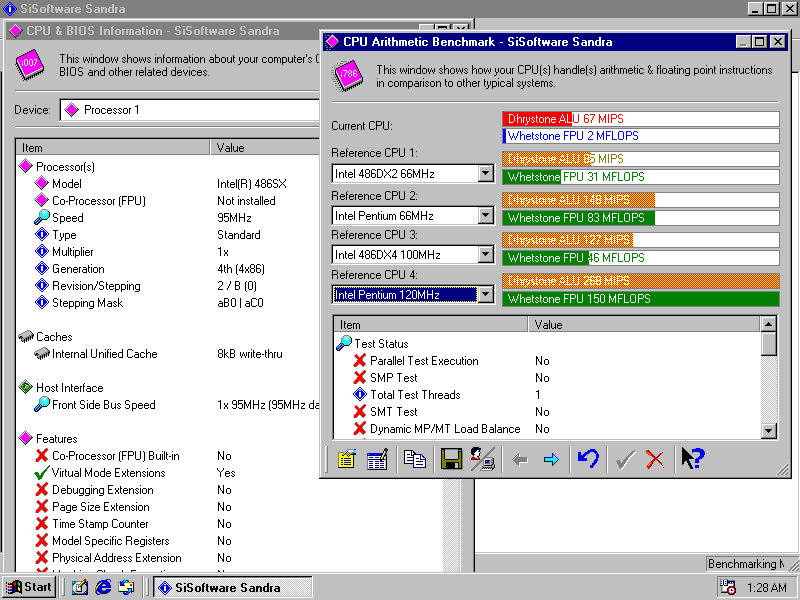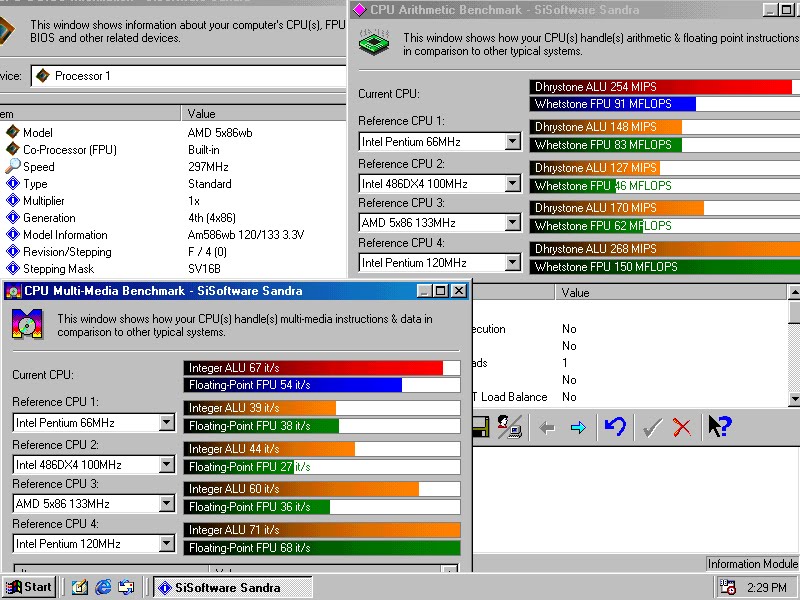Very nice die shots! I'm quite positive that the newer a cpu is, the better chance you'll have at overclocking it.
And my, a 100% overclock! Well done RG100!
Old Thrashbarg wrote:
And I've developed a bit of a hunch on how your board works... I suspect it has three PCI dividers, automatically set. 1:1 at 33mhz, 3:4 at 40-60mhz, and 1:2 at 66mhz. That would help explain why it works at 66mhz but you were having trouble getting a POST at 60mhz, because a 3:4 divider would put the PCI speed at 45mhz, which a lot of video cards won't handle (but Nvidia cards tend to be a little more tolerant). That'd also mean you'd be very likely to run into IDE problems with the 60mhz setting.
I've been doing some research today with little success due to me having been very busy last week.
Seeing as only some boards have the magic jumper it may well be possible that many other boards either have this option in the BIOS (though not very likely) or it's an option native to the chipset that the board makers simply didn't implement.
It gave me an idea of a possible benchmark, a direct way to compare the POD and DX2 clock for clock.
I know the POD works with a x2.5 multi, but I've read that removing it's fan will force it into lowering it's multi to just x1.
Remove it's fan (perhaps place a fan next to it to help cool it), set the pci at 33Mhz and set the magic jumper and you have a POD running with the exact same settings as a DX2-66!
I wonder if any of the technical data of these UMC and sis chipsets still exist on the net somewhere.
Edit: Anyway RG100, you could perhaps test the 60Mhz with an ISA card instead of PCI? Perhaps you'll have a greater chance of it booting?
It would enable you to bench it so we can know for sure about the pci divider