First post, by MaxWar
- Rank
- Oldbie
Alright, i set myself on an epic 486 revival journey! I went at my dad's place and retrieved two 486dx33 computers. My dad never gets rid of his old computers 😀 I want to set up a cool machine for myself, and make sure the other one is in good storage.
Both computers boot, i took them apart to clean everything from the pounds of dust and to inspect all the parts. I am not very familiar with AT hardware, so i am posting this here as some of you are very knowledgeable.
One of the computer is the one i used to play on as a kid, so its a special moment for me to take it back from its sleep 😀
It also appears to be the best motherboard + case of the two so i think its the one i will work on.
Heres the case after dusting.

Partial motherboard view :
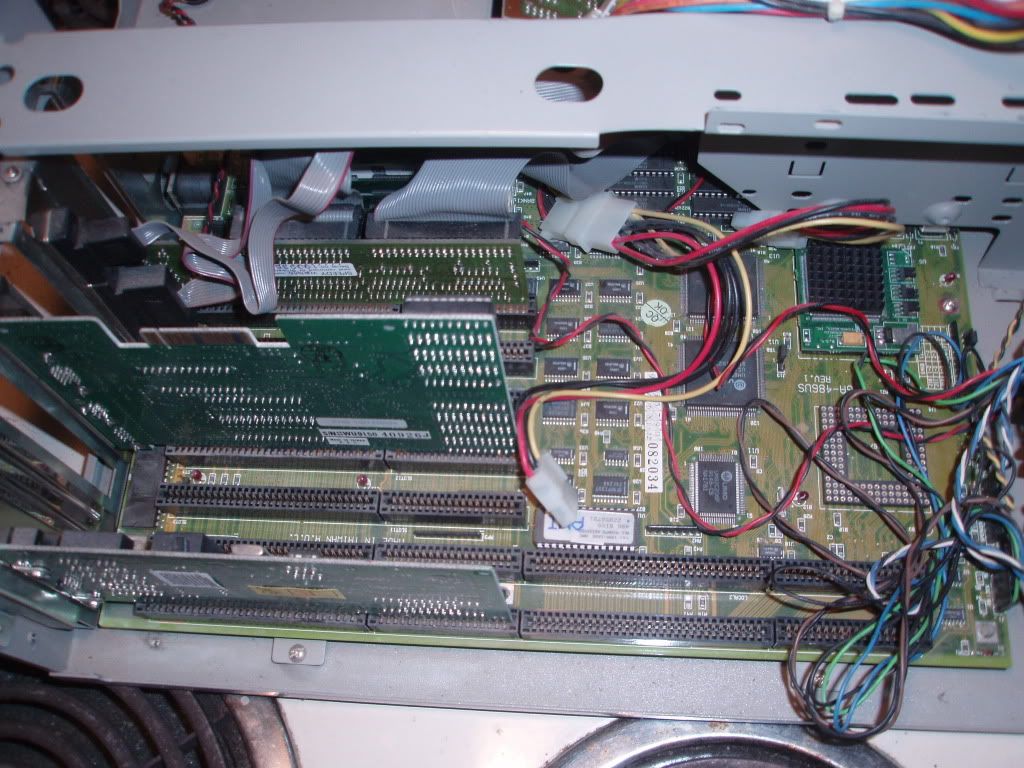
Here's a link to the mobo's details (GA-486US):
http://stason.org/TULARC/pc/motherboards/G/GI … 6-GA-486US.html
There are a couple things unusual with this machine:
-It has 32mg of 30 pin memory, which is pretty overkill for a
machine of the era, i think i will scavenge some of it for a GUS pnp card, i just need to identify the big sticks :
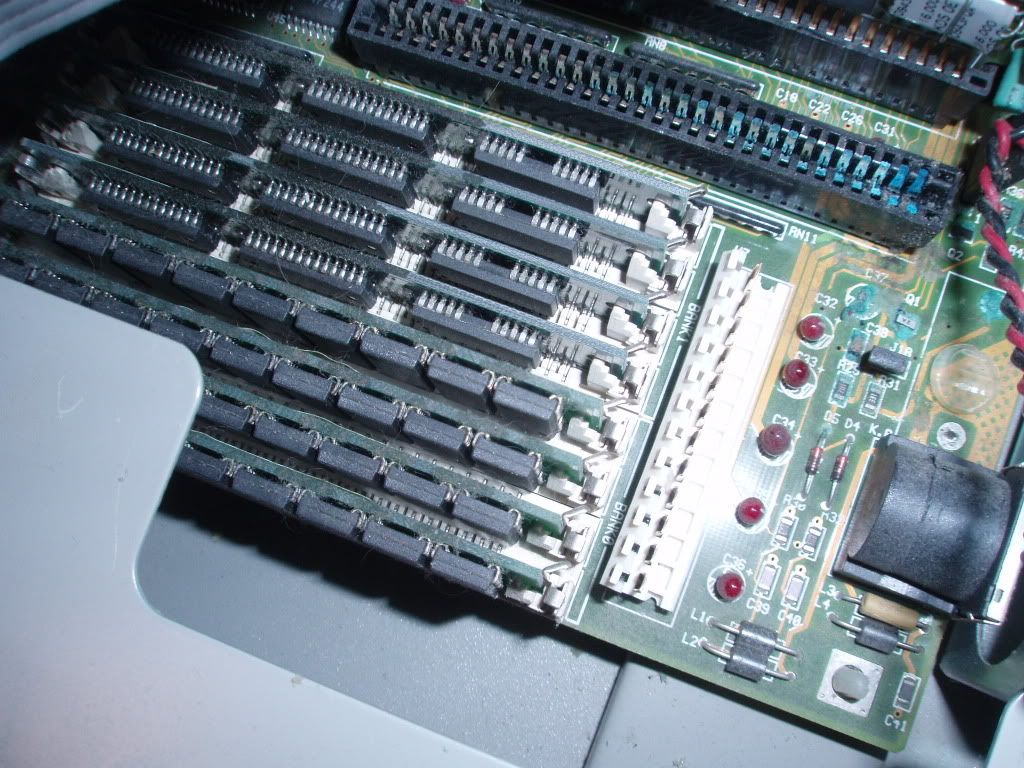
-Then the best cool thing with this machine is that its no longer a 486dx33!!!
The beast has been outfitted with an Evergreen overdrive upgrade chip! It can be seen from the motherboard view but heres a closer shot :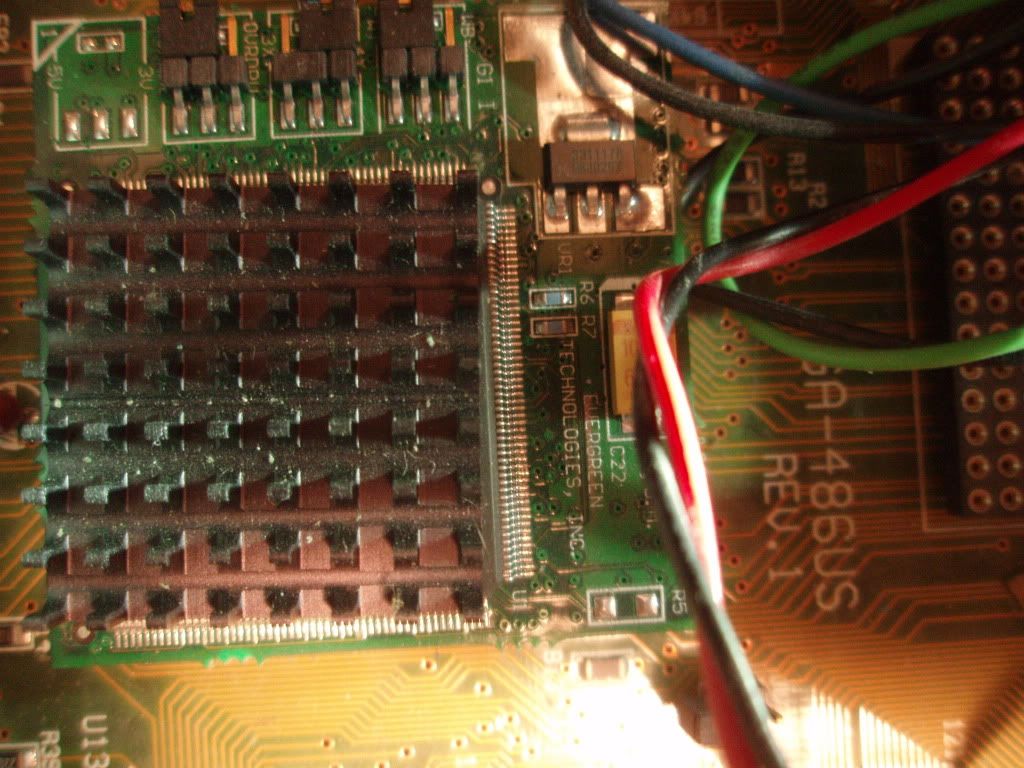
I really need to find some more infos about this chip, i dont even know how rare it is, and make sure its properly optimized. Any insights on the subject are welcome!
Now to the sad part 🙁
There was a battery leak issue in the past. The leaking battery has been replace with a remote one, but the acid corrosion is still there, see on the picture:
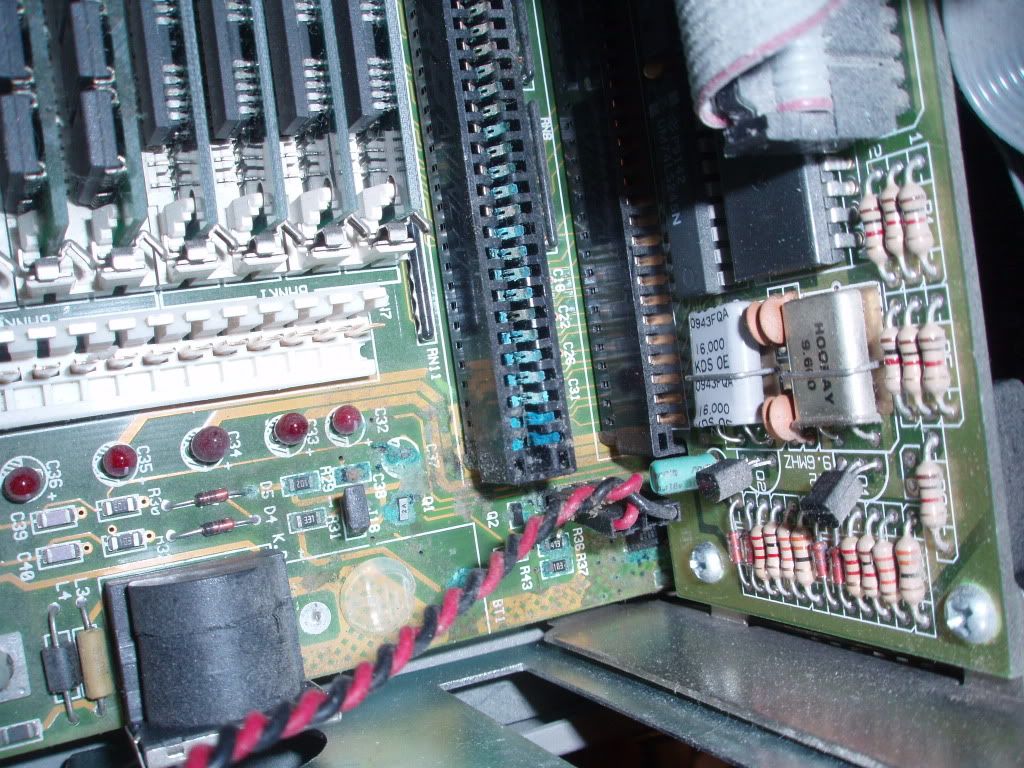
My dilemma is what to do about it? : should i try to carefully clean it off, and possibly jump some dodgy traces with wire just to make sure it does not fail in the future? Or is it on the other hand to risky to do so? It looks pretty ugly to me, im actually glad the computer worked well when i test ran the thing. plz advice.
Of course, i still have some other stuff to check and consider about this board, any recommendation or commentary on other aspects of the subject are welcome!
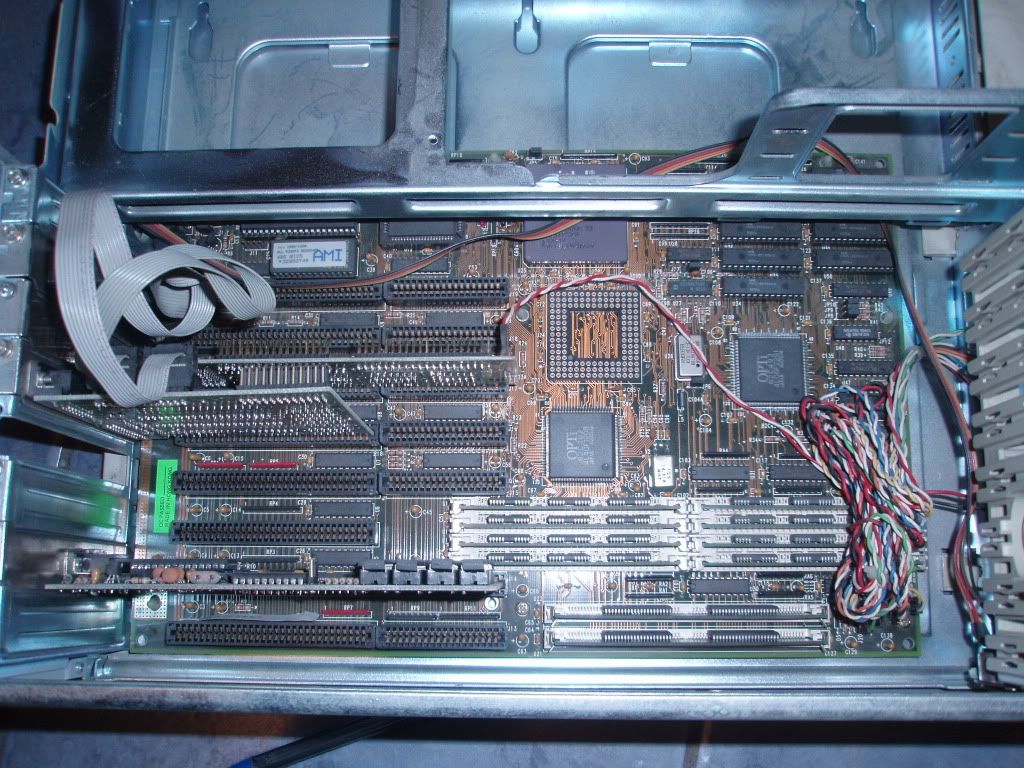
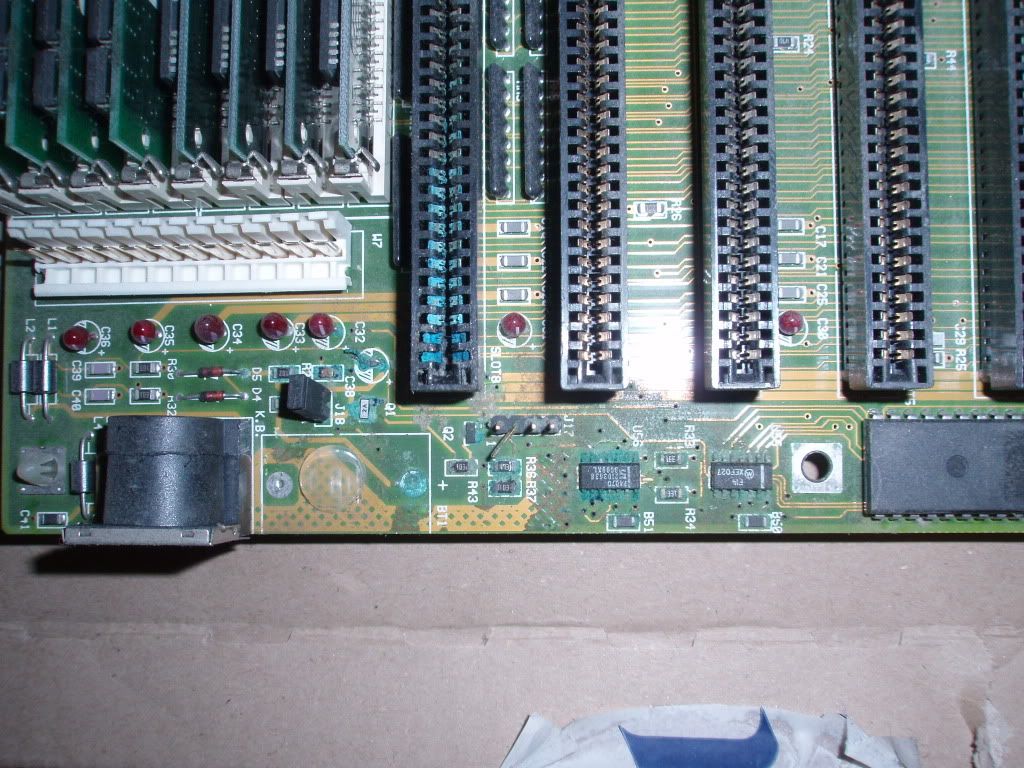
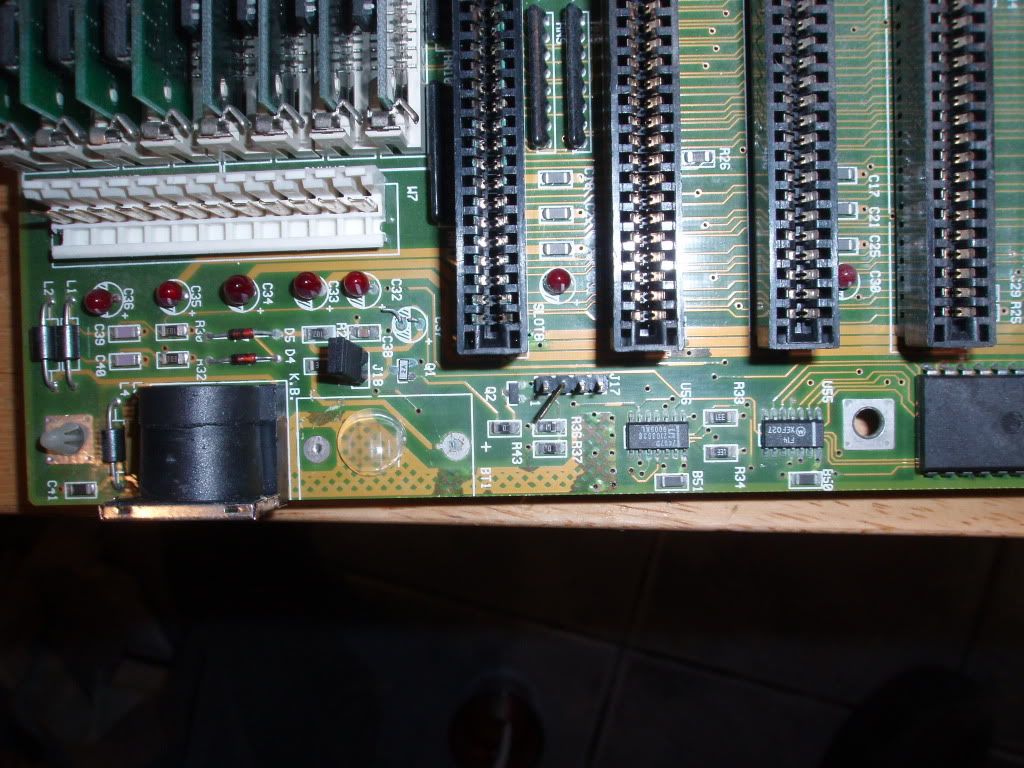
 This one is also a bit bulged and there are traces of leaks on the edges of plastic wrapping, will need replacement again, when i booted the machine i had weak battery warning and bios was factory clean reset
This one is also a bit bulged and there are traces of leaks on the edges of plastic wrapping, will need replacement again, when i booted the machine i had weak battery warning and bios was factory clean reset