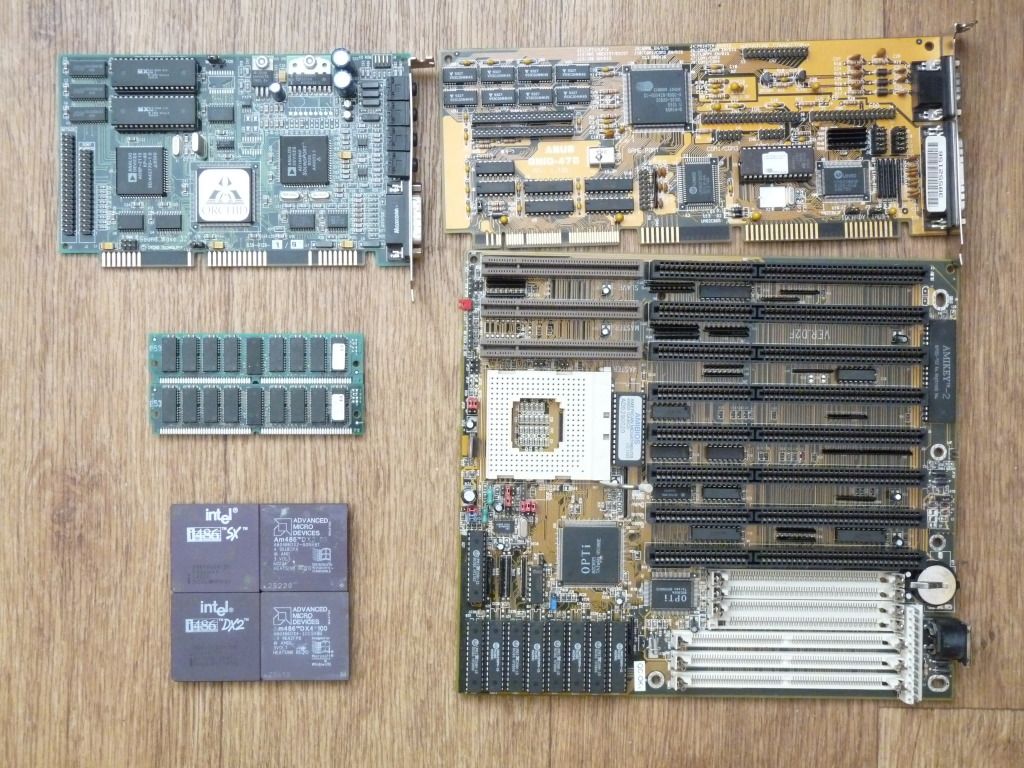First post, by RacoonRider
- Rank
- Oldbie
It's been a long time since I last worked with hardware, and now that I've got all the things I need, I'm happy to dive into it once again!
This time it will be a 486 VLB-based system. The first packs of hardware have arrived, I'm now putting it all together to polish the whole thing later.
CPU: Intel 486DX2-50
Mobo: J-403TG 486 GREEN VLB (BIOS string says it belongs to Lucky Star)
Cache RAM: 9x256K-15 (256Kb total)
RAM: 2x32Mb 60ns FPM with parity (hp D4892A)
Video/Controller card: ASUS GMIO-470.
Sound: Orchid SoundWave32 2Mb ROM
HDD: 635Mb WD Caviar
PSU: 200Wt AT
Generic: 3,5 drive, keyboard, speakers
Monitor: hp56 14" CRT
The CPU is rather common, nothing to add.
The mobo is a fine VLB piece of work, it has 4x30-pin memory slots and 3x72-pin slots, which, I guess, was quite common that days. The coolest thing about it is the unfamous mouse-based AMI BIOS, I always wanted to see how it works and what it looks like!
For years AMI dominated the BIOS market. Most late-model 286 boards and nearly all 386 and 486 boards used AMI's excellent Colou […]
For years AMI dominated the BIOS market. Most late-model 286 boards and nearly all 386 and 486 boards used AMI's excellent Colour BIOS. AMI's interface was simple and very easy to use.
Then, around the time that the 486DX/4 became popular, AMI switched to a new graphical, mouse-based Windows BIOS, which was supposed to be more user-friendly. It was terrible: the interface was clumsy, slow, counter-intuitive, and a real pain in the workshop where time is money and efficiency is everything.Meanwhile, the once-popular Award BIOS had become a bit of a rarity — so much so that Award changed the traditional dark blue interface to look and feel more like the near-universal AMI Colour BIOS. No-one took much notice — until AMI introduced the idiotic new Windows BIOS, which actually looked more like an old Commodore-64. We assume that this is why Award surged ahead to dominate the BIOS market in the late 1990s. Up until just before the turn of the century, an AMI BIOS in a new system became quite a rarity.
Red Hill Hardware
Next cool part of the rig is 64MB FPM memory from a brand hp server LX. The amount is whooping for a 486! I'm not sure how much RAM is cacheable yet, but I hope my mobo can cache the whole pack.
Another curious part is ASUS combined Video+I/O card. It has a single GD5428 GPU with what seems to be 2 MB Ram and two UMC I/O controller chips.
As a sound card, I plan to use Orchid SoundWave32. It worked really well on my 386SX machine, I really like it. It sounds much better than SB32 PnP from my MMX rig and is highly compartible with most of the games I played. It's also quite rare, I suppose.
As for the HDD, I have an authentic Caviar for the system, yet I love to have a lot of space for all the stuff I keep, so I may change it to a 6 of 20 Gb Quantum HDD.
Some questions are still unsettled. The only authentic case I have is ugly, it misses buttons and has power switch on the back, which is disturbing. So I probably need a new case or an open stand. I'm also looking for a COM mouse since my last one met the Maker. I hope, she's in a retro hardware heaven 😀
I also hope to get some additional more descent sound. I'm currently looking for GUS MAX or GUS PnP, although I'm afraid GUS PnP will give a lot of trouble.
And I kind of dream of an MT-32. A dream that's not going to come true, though.
That's all for today, there'll be pictures later. Damn, I just couldn't stop writing 😵