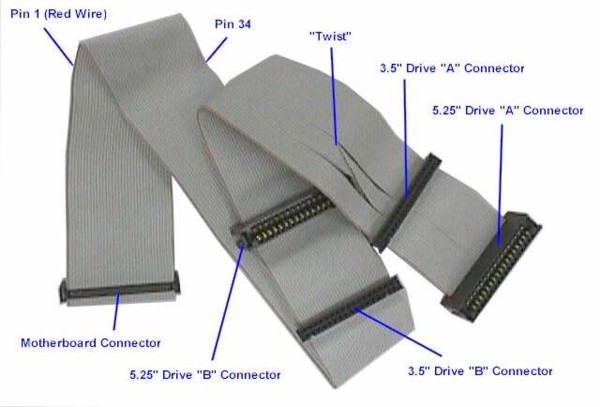First post, by ratfink
- Rank
- Oldbie
I have a winbond ISA card that includes a floppy controller, it's a AB-757 GV2, I cannot find the jumper settimgs on the web.
I have it connected to a 5.25" and a 3.5" drive.
Starting from the controller card end, the cable has (1) a 3.5" drive connector , (2) a 5.25" connector, then after a twist, it ends with (3) another 3.5" connector. I attach the 3.5" to the final one (3).
Booted like this, the 3.5" drive works as A: and I have been able to install DOS to the hard disk.
When I add a 5.25" drive, both drives grunt and groan and flash their LEDs during boot [3.5" then the 5.25"], but although the bios shows both, when I go into DOS not only is the 3.5" named A: [which is what I want] but trying to access B: it asks me to swap the floppy in A:. It's as though it cannot detect the 5.25 drive even though the drive made the right noises during boot [which I thought meant the bios was checking it was operational].
When I remove the 3.5" drive from the cable, the 5.25" drive can be accessed as B:.
I have used this controller before with two drives, and the jumpers have not been changed since.
Any ideas?
Edit: Another issue with this 5.25" drive. It will only format floppies to 160k. Though it will format to either 160 or 320 [using format /f:160 etc], in each case the disk only ends up being 160k. Is that normal?! 🤣 Any other format size-related parameters [other that /8 which is the same as 160 or 320] are refused.