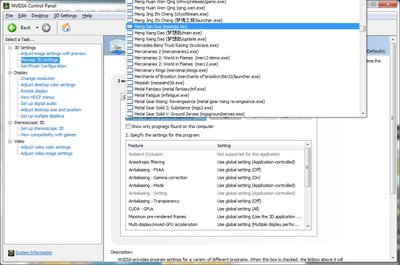First post, by VirtuaIceMan
- Rank
- Oldbie
I've found if I install the MBTR demo, then the game will work (with some broken graphics) with music/sound (p.s. if you DO try the demo and also have the full game, just open the demo installer win 7Zip and drag out the GAME folder to play it, otherwise it'll clash with the main game install and it all gets very messy indeed!).
The full game, however, once patched to the latest 1.1.1.0 release (fixes the graphics bugs) has no music/sound. When I first ran the game it said it had issues and that compatibility settings had been applied, however the game doesn't feature in ACT (apart from where I added it to increase the framerate via NoGDIHWAcceleration), so I'm not sure where the compatibility fixes come from.
Weirder still, if I then rename the executable from TruckRacing.exe (the demo is called the same) to (for example) TruckRacing2.exe, then the game will work WITH music/sound.
So somewhere, Windows is nobbling the game! There's no Compatibility tab for this exe file either, where the demo version DOES have this visible.
Any ideas? I searched for all compatibility references to TruckRacing.exe in the Registry and deleted them, but the issue persists.
My PC spec: Win10 64bit, i7-4970K (not overclocked), KFA2 GeForce RTX 2070 SUPER, Creative Soundblaster ZXr, 16GB RAM, Asus Z97-A motherboard, NZXT 410 case, ROG Swift GSYNC monitor