Reply 80 of 372, by KitsuneFoxy
- Rank
- Newbie
Wow, This is absolutely fantastic retro computer! I never even knew a computer of that era would take 512MB Ram, That was practically unheard of!
Wow, This is absolutely fantastic retro computer! I never even knew a computer of that era would take 512MB Ram, That was practically unheard of!
wrote:http://i62.tinypic.com/v5zwht.jpg […]
^ Looks exactly like the PMSR above, plus the passive PFC coil (which you may extirpate then bridge its wires to eliminate a heat source).
With a fresh fan you only have to worry about those Teapo caps populating the secondary, keep an eye on them.
Nice paint work, case looks brand new now. 
Let the air flow!
My 486's also has green for power and orange for HDD, Also guess Red = bad, don't want to scare people I guess 😉
Nice job on the case, shaping up to be a real nice PC
wrote:Wow, This is absolutely fantastic retro computer! I never even knew a computer of that era would take 512MB Ram, That was practically unheard of!
Thanks! These motherboards will even take 1GB EDO RAM, which is what I'll be fitting. Apparently, when you power it up with the 1Gb fitted, the memory count takes so long that you can go off and make a cup of tea, and when you come back it'll be about finished.... 🤣
wrote:^ Looks exactly like the PMSR above, plus the passive PFC coil (which you may extirpate then bridge its wires to eliminate a hea […]
wrote:http://i62.tinypic.com/v5zwht.jpg […]
^ Looks exactly like the PMSR above, plus the passive PFC coil (which you may extirpate then bridge its wires to eliminate a heat source).
With a fresh fan you only have to worry about those Teapo caps populating the secondary, keep an eye on them.
Nice paint work, case looks brand new now.
Thanks TELVM. I'll keep an eye on the Teapo caps. The machine will probably be on about 40-50 hours a week, (hosting Quake 2 / Q3 servers), so I'll probably remove the PSU every six months to clean it out and re-check on the capacitors.
wrote:My 486's also has green for power and orange for HDD, Also guess Red = bad, don't want to scare people I guess 😉
Nice job on the case, shaping up to be a real nice PC
Thanks chinny22... Nice to know that my case isn't the only freaky one around!!.... it was probably built by the same company that did your 486 case. 😀
I've been considering what to do about cooling the CPUs for quite some time. I know that cooling is going to be marginal at best in this small-ish ATX case, so I really wanted to use 80mm fans with the large Compaq server heatsinks I obtained a few weeks ago, (and pictured earlier in the thread).
I couldn't see any way to attach 80mm fans to the heatsinks, apart from maybe cable-ties, (though for me that might have looked a bit "messy"). The Compaq heatsinks were probably originally designed to be used with nothing bigger than 60mm fans, screwed directly onto the heatsinks with self-tappers.
I therefore decided to improvise, and see if I could design my own solution :-
I started by buying four SLI brackets on Ebay....

I unscrewed the "L" shaped part on each, and put the PCI backplates to one side as I didn't need them. But the "L" shaped parts I had removed; I painted them to match my case, and drilled a 6mm hold in the end of each, (see photo below)...

I then attached some new 80mm Coolermaster fans to the brackets. I used rubber grommets between the bracket and the fan mounting hole, to try and minimise noise...

This is what I had when I had finished them both...

I had previously marked-out in the case, (prior to painting), where I would need to drill some small holes to mount the brackets. I measured so that the fans would be directly over the P-Pro heatsinks when the motherboard was in the case, and so that the fans would also be just a few mm above the Compaq heatsinks. Here's some pics of them mounted in the case tonight....



One other thing I did tonight was I re-fitted the stand-offs. They're quite unusual in that they're each approximately twice the height of all the normal stand-offs in my spares box. Fortunately, the case didn't have any missing, or I would probably have struggled to find any replacements of the correct height and size. 😕
wrote:wrote:Wow, This is absolutely fantastic retro computer! I never even knew a computer of that era would take 512MB Ram, That was practically unheard of!
Thanks! These motherboards will even take 1GB EDO RAM, which is what I'll be fitting. Apparently, when you power it up with the 1Gb fitted, the memory count takes so long that you can go off and make a cup of tea, and when you come back it'll be about finished.... 🤣
Holy moly!
1GB? Sheeesh! I bet that must have been in the thousands of dollars. 🤣
wrote:wrote:Wow, This is absolutely fantastic retro computer! I never even knew a computer of that era would take 512MB Ram, That was practically unheard of!
Thanks! These motherboards will even take 1GB EDO RAM, which is what I'll be fitting. Apparently, when you power it up with the 1Gb fitted, the memory count takes so long that you can go off and make a cup of tea, and when you come back it'll be about finished.... 🤣
Interestingly enough, this hasent changed, even on modern server boards. It takes my computer a good minute before it even starts to show a post message on the screen. Plus another 2 minutes to count out 24gb.
Once men turned their thinking over to machines in the hope that this would set them free. But that only permitted other men with machines to enslave them. - Reverend Mother Gaius Helen Mohiam
wrote:wrote:wrote:Wow, This is absolutely fantastic retro computer! I never even knew a computer of that era would take 512MB Ram, That was practically unheard of!
Thanks! These motherboards will even take 1GB EDO RAM, which is what I'll be fitting. Apparently, when you power it up with the 1Gb fitted, the memory count takes so long that you can go off and make a cup of tea, and when you come back it'll be about finished.... 🤣
Interestingly enough, this hasent changed, even on modern server boards. It takes my computer a good minute before it even starts to show a post message on the screen. Plus another 2 minutes to count out 24gb.
On my Z77 motherboard the POST doesn't take longer than 3-5 seconds to recognize my 16GBs. Do you use extended POST or a workstation/server-class motherboard/ECC RAM?
Yep, i use this bad boy: http://www.supermicro.com/products/motherboar … 00/X8DAH_-F.cfm
Once men turned their thinking over to machines in the hope that this would set them free. But that only permitted other men with machines to enslave them. - Reverend Mother Gaius Helen Mohiam
wrote:http://i62.tinypic.com/2hs7zwo.jpg […]
^ I call this a brilliant piece of creative DIY cooling. 
You should also apply your skills on enhancing case ventilation, or those two will just recirculate the hot air inside the case.
Let the air flow!
Your system is going to be really sweet 😀
I can report that my AIR P6NDI seems to be working. I have still no clue how much memory it has or what the CPUs are as the LCD I connected cut of a part of the picture except in the stupid Win BIOS where I couldnt find a system information screen. I will try another monitor tomorrow as I only had 15 minuts to spare for tinkering today.
Edit
Its now the next day and I now know that the CPUs are 200 MHz 256KB ones and that the memory I got with the motherboard is 320 MB EDO. I have only played around in DOS 6 so far but the motherboard seems to be working well. Im tempted to use the system as a fast DOS system with one CPU as I already have an Intel PR440FX system running NT 4.
The rest of the hardware I use with the board is a Matrox Mystique 4MB and a Soundblaster AWE 64
Some benchmarks with the board and CPUs as I got it with the BIOS settings as the former owner set it up.
Speedsys: 208.89
Quake timedemo1 with sound. without Fastvid: 39.4 FPS, with Fastvid: no change.
PCP bench 640x400 8bpp without Fastvid: 20.5 FPS. with Fastvid: 30.1 FPS
Cachechk is very confused and thinks the CPU has 256KB L1 cache and no L2 😁
I have changed the fans on the nice large heat sinks to better ones 😉
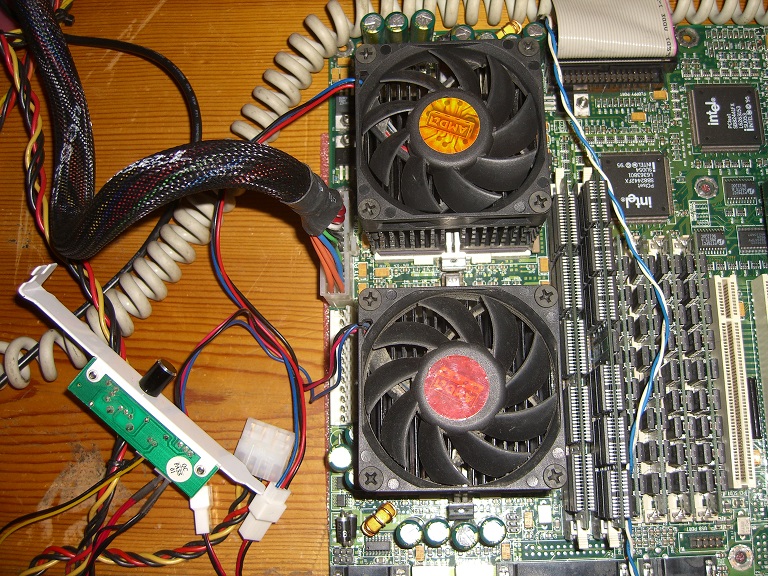
New PC: i9 12900K @5GHz all cores @1.2v. MSI PRO Z690-A. 32GB DDR4 3600 CL14. 3070Ti.
Old PC: Dual Xeon X5690@4.6GHz, EVGA SR-2, 48GB DDR3R@2000MHz, Intel X25-M. GTX 980ti.
Older PC: K6-3+ 400@600MHz, PC-Chips M577, 256MB SDRAM, AWE64, Voodoo Banshee.
wrote:I have a PR440FX with dual 333 overdrives and 1GB RAM running Win2k. Just the other day I received a dual ppro board (Micronics W6-LI) that will probably be either a spare or a NT 4 box with my old dual 200 PPros.
Do you have the VRM for your board so that you can run a second CPU?
What is the pin configuration on the pr440fx dual PPro for the motherboard to see 1 gig of ram? Thanks.
That case is an absolute unit, a work of art.
Once men turned their thinking over to machines in the hope that this would set them free. But that only permitted other men with machines to enslave them. - Reverend Mother Gaius Helen Mohiam
I've got the same case 😀


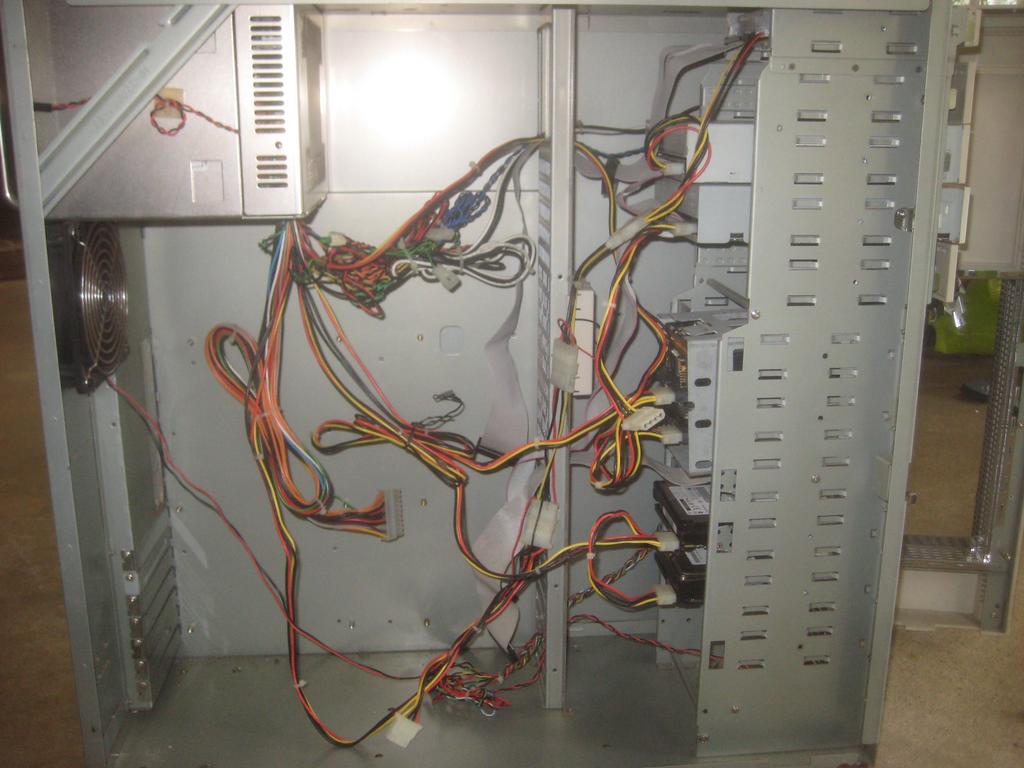

Mine came with a Asus P2B-DS based server with a single P2 400
Was also originally a Netware server but was known as "Migrate" when I started work as it had been used for migrating over to Win2k domain.
This was all before my time, it did get resurrected for a short while as the Web Dev's test server around 2004-ish for a rear or so.
Annoyingly I threw out most of the HDD mounting brackets in a server room clear out not knowing what they were, they were just in a box on a shelf. only a rew months later when we were getting it ready for the Web Dev did I see it used those brackets 🙁
As you can see the case is currently empty accept for a few random bits at my parents place in Australia. One day I hope to reunite it with the motherboard which I have with me in the UK. but shipping it will put that off for a while yet.
Dual PPro-200/1M build. Asus P2L97-DS, asus C-P6S1 slotkets (original & clone).
BIOS was patched according to this.
PPRO likes SDRAM. Some SuperPI results. P2L97-DS is not much overclock-able.
PPro250/Freeway694x/512M/Gf3/AdvGUS
SP750 2x P3Xeon900-2M/4Gb/V56k/Vortex2
K6III+400@624/P5A/256Mb/GF3ti200@500
Iskra 1031 Issue 2 - i8086 PC/XT Clone from USSR
Mentat-vvo wrote on 2020-05-14, 11:57:Dual PPro-200/1M build. Asus P2L97-DS, asus C-P6S1 slotkets (original & clone).
Wow, I did not know PPros would work with a 440LX chipset! Does your board have the optional LM78 sensor chip ?
Please will you try my SIV utility and post the two Menu->File->Save Local files so I can check how it does as I have never had a report from a 440LX PPro setup. Which OS do you have installed? SIV should do OK with any on NT4/W2K/WXP.
red-ray wrote on 2020-05-14, 13:59:Wow, I did not know PPros would work with a 440LX chipset! Does your board have the optional LM78 sensor chip ?
Please will you try ..
I run W2k. And my board do have that IC. Will run later, since the mobo is trying to run dual Mendocino 500 🥴
About PPro & iBX
PPro250/Freeway694x/512M/Gf3/AdvGUS
SP750 2x P3Xeon900-2M/4Gb/V56k/Vortex2
K6III+400@624/P5A/256Mb/GF3ti200@500
Iskra 1031 Issue 2 - i8086 PC/XT Clone from USSR
Mentat-vvo wrote on 2020-05-15, 09:21:red-ray wrote on 2020-05-14, 13:59:Wow, I did not know PPros would work with a 440LX chipset! Does your board have the optional LM78 sensor chip ?
I run W2k. And my board do have that IC. Will run later, since the mobo is trying to run dual Mendocino 500 🥴
About PPro & iBX
Thank you and W2K should be fine, use SIV32L, SIV should report the LM78 sensor chip readings and if it doesn't I will fix it.
I would also be interested in SIV save files from the ASUS P2B-F PPro system, ideally use any of NT4/W2K/WXP