In a strange coincidence I had someone ask about Diablo 2 and IndirectSound this week, and so I've been doing some tests in the opening level. I couldn't find any sounds that played in the rear speakers; they are all positioned forward from the listener. This is a small sample size (just running around the immediate local area when starting a new game), but extrapolating from that small sample size I would expect there not to be much (any?) surround. I also found this interview which seems to support that speculation:
https://web.archive.org/web/20050316091447/ht … ews/diablo2.asp
I haven't run the game in XP with my SoundBlaster yet to verify (I try to limit by XP use nowadays, especially when an internet connection is required), but I imagine that on real Creative hardware there would be some sounds from the rear speakers in the cases of 3D sounds played really close to the listener. The way that Creative's 3D positioning works is that a 3D sound very close to the listener will play out of all speakers even if it is technically in front. (Microsoft's implementation, on the other hand, is more discrete, so that a 3D sound will only ever play out of one speaker, which is why using IndirectSound you won't hear any rear sound at all. Perhaps you are experiencing the same thing with ALchemy Universal?) I have it on my to-do list to try Diablo 2 in XP one of these days to confirm, but what I would expect to hear would be some ambient sounds that played subtly in the rear speakers as well as some default-ish EAX reverb, but nothing that really takes strong advantage of positional sound.
(This all refers to DirectSound and EAX, by the way. I don't have any experience or knowledge about A3D. My pure speculation would be that the situation would be similar, though, largely based on the interview I linked above.)