Reply 20 of 39, by leileilol
- Rank
- l33t++
You can't even get it to look like that on actual VGA.
You can't even get it to look like that on actual VGA.
@photokoi
Why are you trying to force 320x200, have you tried setting fullresolution=original? Have you tried D3D output?
wrote:I just want to make sure you guys know what I mean. […]
I just want to make sure you guys know what I mean.
How can I, without emulating at all, get this:
[image]Pretty straightforward, no?
...use a TV. 😉
Sounds stupid but really, that's what the shader is modeled after: a large-size TV with a curved trinitron tube (which in reality, doesn't even exist).
This is what it looks like on a period-correct 14" VGA screen:
http://imagizer.imageshack.us/a/img11/4250/hp14popfull.jpg (close up)
If you like scanlines, bigger is better. This is what I get on my 21":
http://imagizer.imageshack.us/a/img19/3222/eizo21popfull.jpg (close up)
Also note the effect of double-scan here: Prince's nose takes two lines, whereas in your picture, it's only one line.
There is Retroarch/libretro's DOSBox core with its own elaborate multipass shader system with an assortment of CRT shaders, but the kicker? You can't really use DOSBox without conflicting with the Retroarch keybinds 😀
wrote:...use a TV. ;) Sounds stupid but really, that's what the shader is modeled after: a large-size TV with a curved trinitron tube […]
wrote:I just want to make sure you guys know what I mean. […]
I just want to make sure you guys know what I mean.
How can I, without emulating at all, get this:
[image]Pretty straightforward, no?
...use a TV. 😉
Sounds stupid but really, that's what the shader is modeled after: a large-size TV with a curved trinitron tube (which in reality, doesn't even exist).This is what it looks like on a period-correct 14" VGA screen:
http://imagizer.imageshack.us/a/img11/4250/hp14popfull.jpg (close up)If you like scanlines, bigger is better. This is what I get on my 21":
http://imagizer.imageshack.us/a/img19/3222/eizo21popfull.jpg (close up)Also note the effect of double-scan here: Prince's nose takes two lines, whereas in your picture, it's only one line.
Thank you much. So doublescan is the norm for period-correct monitors? Also, I still cant get 640x400 to work properly, so that's ongoing. I always thought the games had to be doublescanned to look good, but I guess not. I think the most important thing is that the pixels fit, so that is why I want the pseudo 16:10 res (320x200)
Huh, I always thought the computer monitor was supposed to look like in my picture of PoP. I will try to post images of my monitor in a sec. And 800x500 looks pretty sweet so far.
http://imageshack.com/a/img913/5828/NZQnKA.jpg
Our noses look the same, so thats good.
http://imagizer.imageshack.us/a/img537/32/Nn84cC.jpg
Here is the pillarbox from 800x500, which doesnt suck that much I guess.
http://imageshack.com/a/img633/1061/535WsG.jpg
And this is the freaking problem with 640x400 at 120hz; cant increase the horizontal size for some reason.
Have you tried 640x400 at 70Hz?
edit: looks like I hadn't read the newest posts before typing this so this might be redundant
I checked Viewsonic E771's manual and it specifies 30-70 kHz horizontal and 50-120 Hz vertical frequency ranges, so you won't be able to display only 200 scanlines on it, because it would require ~16 kHz horizontal frequency. On the other hand, I thought VGA 320x200 was always double-scanned, so you would always see 400 visible scanlines (449 total) back in the day. Your monitor can display that - probably every monitor or projector with a VGA input can do that.
Can you set your desktop to 640x400 (it's visually equivalent to double-scanned 320x200 on a CRT)? You should get that working first. If that works, Dosbox should be able to use it.
edit 2: you might be able to reduce those huge black bars on the sides with 640x400 @ 120 Hz by reducing the front and back porches. In Powerstrip, there's an advanced timings window that looks something like this:
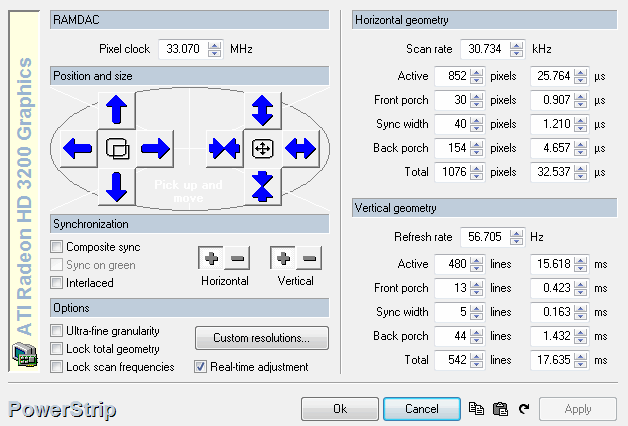
Reduce the horizontal geometry Total pixels while keeping the Active pixels at 640. Keep the horizontal and vertical frequencies ("scan rate") within your monitor's limits or you'll lose the picture.
So for some reason, restartig the computer fixed it, so putting 640x400 on the desktop in Win 7 works fine on 120 hz. Will 120hz kill the monitor though? Also, dosbox doesnt recognized 640x400 @120hz unless I already have the desktop at 640x400, so I need to change resolution then launch dosbox, which can be annoying
vsyncrate=120 in dosbox config should fix this (just use it if you don't play any other games that will go to a resolution where 120Hz is not supported on your screen). And no, it won't kill your monitor (your eyes will thank you).
There's no option for vsyncrate on the config
What build are you using?
0.74, most recent one.
So, you're using the release version. Try this:http://ykhwong.x-y.net/
These are SVN based builds, which contain lots of bug fixes and include several unofficial features not present in the common release version.
Doesn't ykhwong's still have the MIDI bug?
Just wanted throw in my 2 cents on this issue. I just built a box from old parts to run completely as a DOSBox machine and ran into the same situation where I wanted the graphics modes and text modes to appear as they would have in the past on a CRT monitor. This thread helped tremendously. The trick for me was to create the custom modes in the NVidia control panel. I ended up creating these modes:
640x400
640x350
640x200
320x200
320x240
320x400
All standard VGA resolutions. I set all these to 75hz refresh and they look great on the monitor I have. KDS-5251 15". Lemmings was the game that required me to create all the modes since it switches between a couple. The main screen and intermediary screens (between game play) wouldn't take up the whole screen so I think it required either 640x350 or 640x200. Either way it works perfectly now.
My DOSBox settings are:
fullscreen=true
fulldouble=true
fullresolution=original
windowresolution=original
output=ddraw
machine=svga_s3
frameskip=0
aspect=false
scaler=normal2x
Everything looks beautiful and runs great. My rig for this box is an Athlon 1700 (~1.47ghz), 2GB RAM and an NVidia GeForce 6200 AGP all running on Windows 7 32-bit. I had to use the 301.42 driver set for the graphics card. I had originally started the project with a Philips 17" CRT and thought the issue was because of the monitor and went through storage to find the KDS, but had the same issue. Now that I know the resolutions have to be created I'm going to try the 17" monitor again. Although, the 15" looks pretty sweet.
Thanks to everyone who posted in this thread.
Classic Gaming Arena
Home for all your DOS multiplayer gaming needs.
Just confirming that you don't have to create the 320x resolutions just the 640x resolutions. I switched over the 17" Philips and had to create the resolutions for it and just created the 640x resolutions and everything looks the way it should.
EDIT: I went ahead and created all the VGA resolutions since dosbox will not double 320x200 and other such resolutions. It will for 320x240 using instead 640x480...not sure if this makes sense. I also switched my output to surface as I don't want any filters applied.
Classic Gaming Arena
Home for all your DOS multiplayer gaming needs.
CodeJunkie: Can you provide more information about how you set up the custom resolutions? I tried setting up a 640x400 resolution, but the image shows up letterboxed. Did you set the timing to automatic or manual? You mentioned using driver 301.42. I am on version 311.06. Did you have issues with newer drivers?
@Uniracers: I had to select a timing standard. In my case, CVT in order for the resolutions to work. As for the driver version it was the only one that would work with the video card I was using at the time which was an NVidia 7800 AGP. That system died on me and I ended up putting another one together from a system I got from work. It turned out to be a much better system and I was able to use a PCI-E video card. I started off with an NVidia 7950 and I was able to create all the resolutions just fine. I just put in an NVidia 8600 and I'm having an issue creating these resolutions at the moment: 640x200, 320x200, 320x240. I'm currently using the latest NVidia driver, 341.81. I'll update this thread when I figure out the issue.
Classic Gaming Arena
Home for all your DOS multiplayer gaming needs.
The three resolutions I could not create using the NVidia 8600 GT don't seem to matter as the 640x350 resolution is the oddball resolution that games such lemmings (title screen) and Basstour use. I ended up having to adjust the monitor settings for this resolution.
Classic Gaming Arena
Home for all your DOS multiplayer gaming needs.