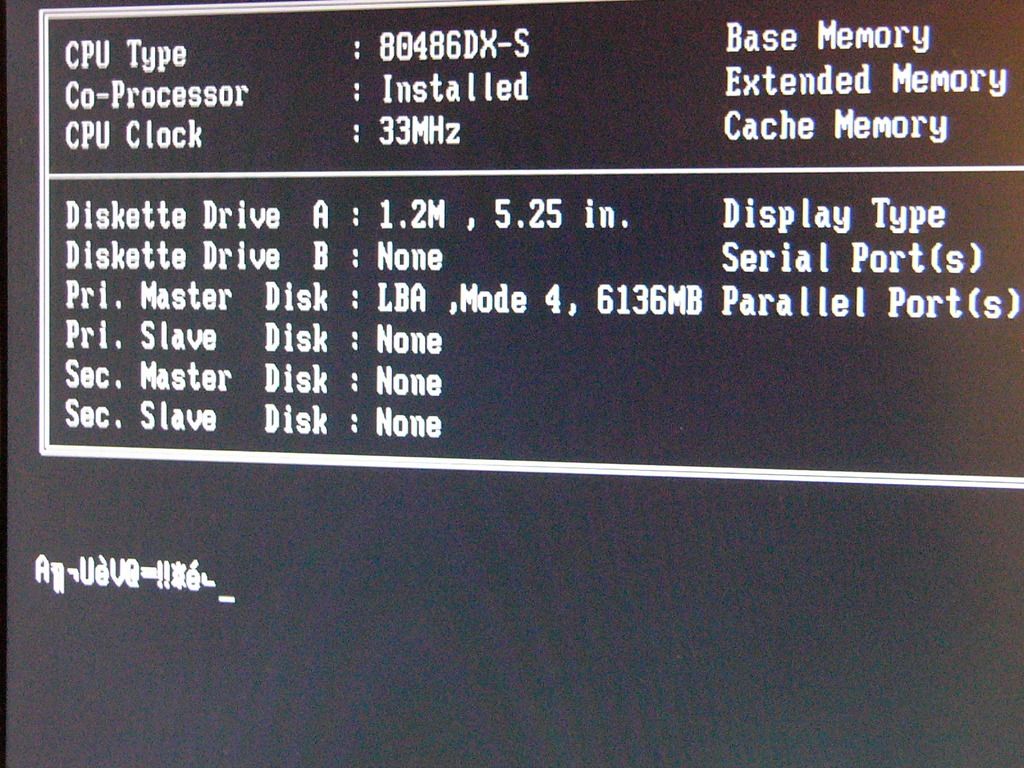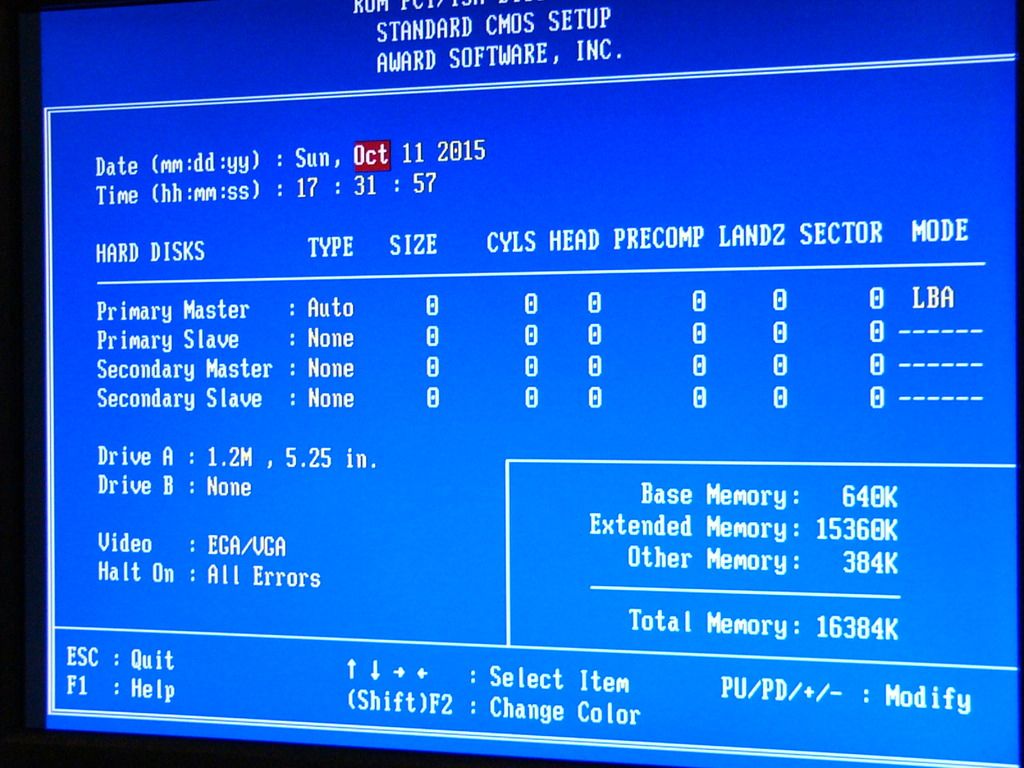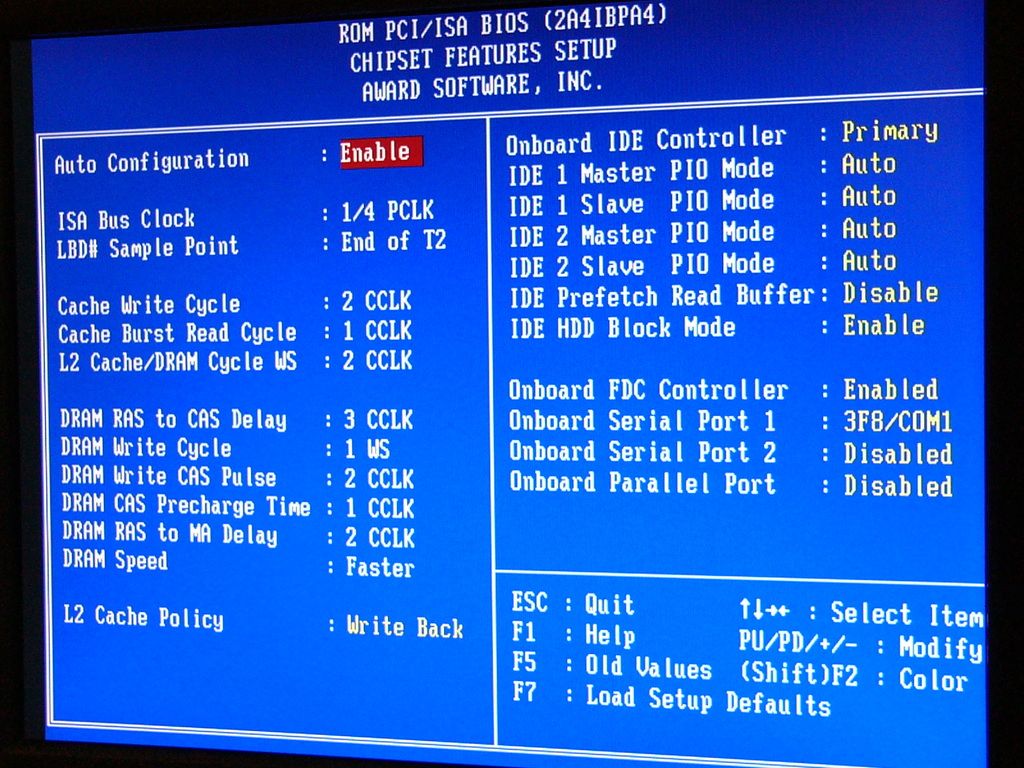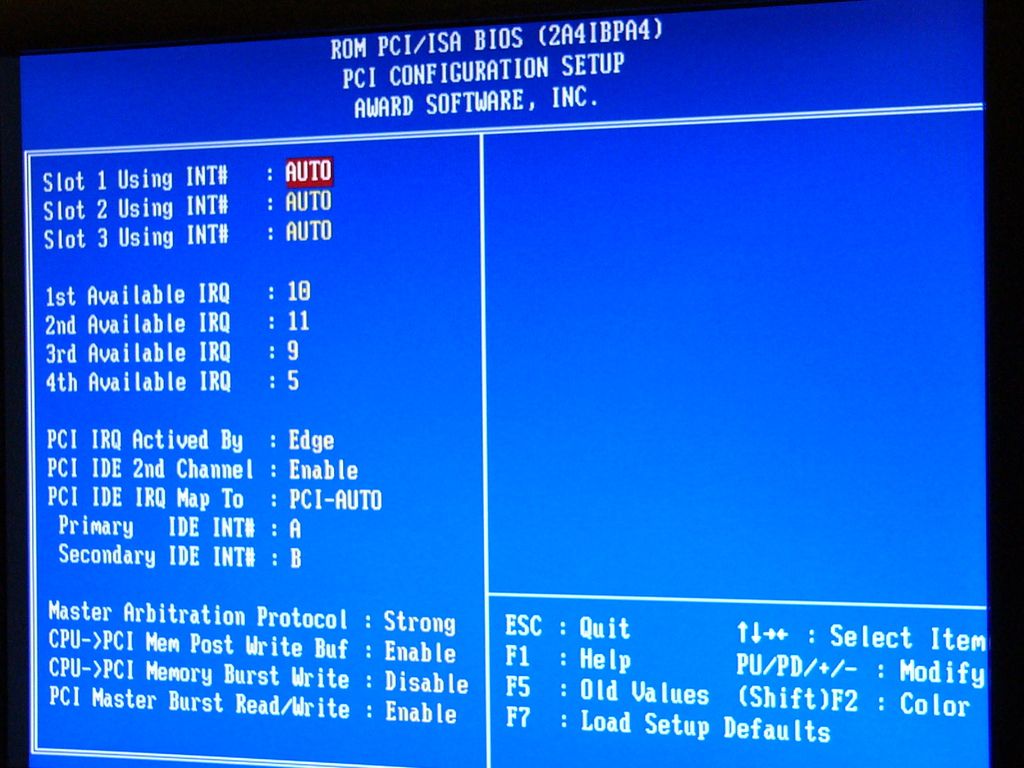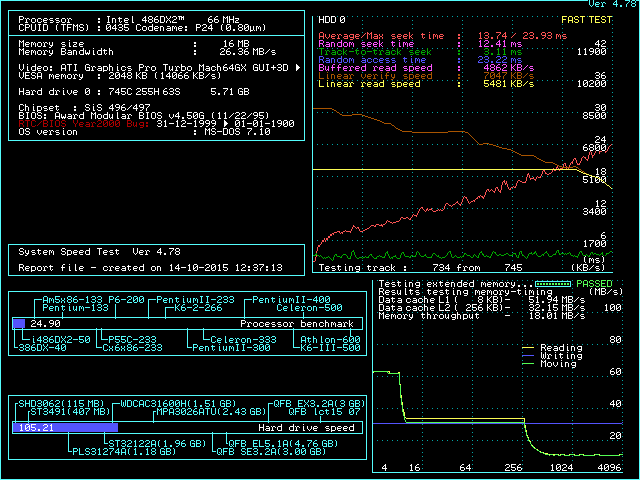First post, by boxpressed
- Rank
- Oldbie
I'm bench testing a 486 motherboard, a Green GXA486SPM. Here is a link to the manual: http://www.elhvb.com/mobokive/archive/epox/ma … uals/486spm.pdf
I am using a CF-to-IDE adapter with a 6GB Hitachi Microdrive. I used FDISK to create a 2GB partition.
I was able to successfully install MS-DOS 6.0 off 5.25" floppies, but when the computer rebooted at the end of installation, I saw the screen in the first photo. No "Starting MS-DOS," just garbage characters. The system just hangs.
The MS-DOS install went smoothly, so the HDD was running just fine then. When I boot off a floppy, I can go to the C: drive and see all the files. I've included a few photos from the BIOS screens.
Any ideas what might be going on?