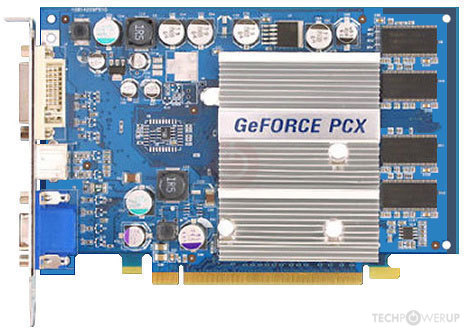I also tested different video cards and out of the box did not work any of the cards I have from the 7 series. I tried to flash one of them using the two BIOS versions suggested in the next topic, but this also did not give any result. Testing the 7 series is complicated by the fact that each BIOS must be flashed directly to the card, since UniRefresh freezes if the BIOS is loaded via RamBios. I haven't considered the sixth series in depth yet.
I also looked at how it all looks on an old PC and found that changing the frequency under DOS is only functional with an analog connection. While digital connections always use the same frequency (60 or 70 Hertz, depending on the resolution). So CRT monitor seems to be the best choice for DOS after all. At the same time, I made a dump with NV30.
Checked these working dumps on a new PC. With the 7 series, they don't work (at least through RamBios. Flashing, at least, is a dubious idea). With the GeForce PCX 5900, they worked and UniRefresh works with them, but there are also significant artifacts. That is, the frequency changes with the working BIOS from NV30 and NV31, but the BIOS itself is not compatible enough (It gives artifacts). I also tested about 150 BIOSes from the Internet for different FX59XXS, but UniRefresh doesn't work with any of them. Finding genuine PCX5900 BIOSes for testing was no longer so easy. The sites where they were hosted earlier are now broken (They don't allow you to download them), for example, like x-drivers.com. I haven't read the full BIOS collection from old video cards yet. The few versions that I accidentally found (From previous experiences with 5950) also do not support UniRefresh. Although overall compatibility under DOS is excellent, there are no artifacts. It seems that starting with FX59XX it has already been cut thoroughly. Here it remains to try some more versions from FX5700, FX5500 and Quadro, as well as video cards from the 6 series. Although, if there were really working maps in the sixth series, probably someone would have reported it here long ago.
Hurray! I managed to cope with this problem. While testing video cards, I noticed one feature-BIOS'es from different cards, it doesn't matter if AGP or PCI-E, if the GPU is one (Or very close) - are almost completely interchangeable for loading via RamBios, at least under DOS. The success rate reaches 98%. Using this principle, I started testing earlier maps (Since there were no shifts in the new ones) and immediately noticed one of them:
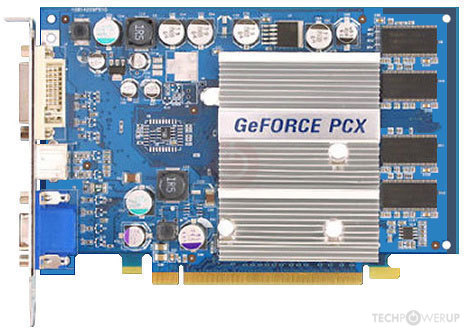
https://www.techpowerup.com/gpu-specs/geforce-pcx-5300.c58
The mysterious "NV37" is nothing more than NV34 + HSI (Transition bridge from AGP to PCI-E). And NV34, as you know, was used in one of the most common and popular cards - GeForce FX 5200 and FX 5500, in which, as one might assume, with some degree of probability, support for UniRefresh could still be preserved (After all, in some instances NV30 and NV31 it was still preserved). Out of the box, this map did not support UniRefresh. Another positive feature is the PCI-E bus, which means the ability to install the card in a modern PC, as an additional one, for the needs of MS-DOS. So I tried it. I pumped up what BIOS I managed to find from the Internet for FX5200\FX5500 and there were only 50 of them, which should have been enough for the first time. But what a surprise it was when almost every second such third-party BIOS correctly loaded via RamBios and fully supported UniRefresh! All VESA modes are available. Under DOS, absolutely full functionality. In total, out of 50 BIOSes tested, 48 worked, of which 25 supported UniRefresh. In addition to this, I also tested these 25 pieces a little more in-depth and chose from them, in my opinion, the most suitable for a particular PCX5300 instance (Both video outputs work with it and the picture scales correctly if you need to connect via DVI). Under DOS, in general, it works perfectly, but for Windows it is not necessary (There are significantly more powerful cards), it will stand exclusively as an additional one, especially for UniRefresh under DOS.
Well, here is another unfinished gestalt associated with moving to a new PC, finally closed!