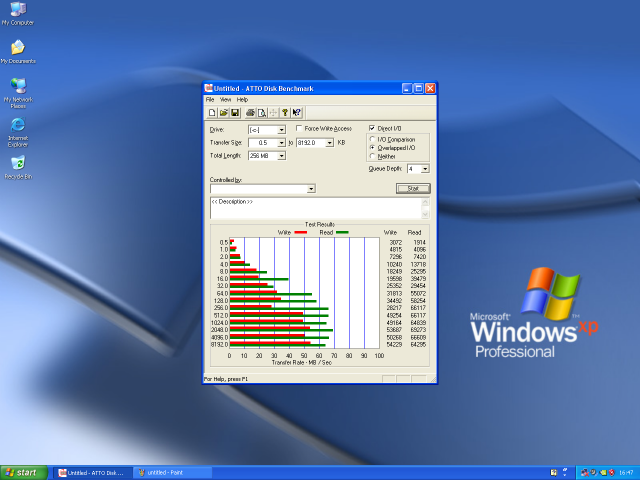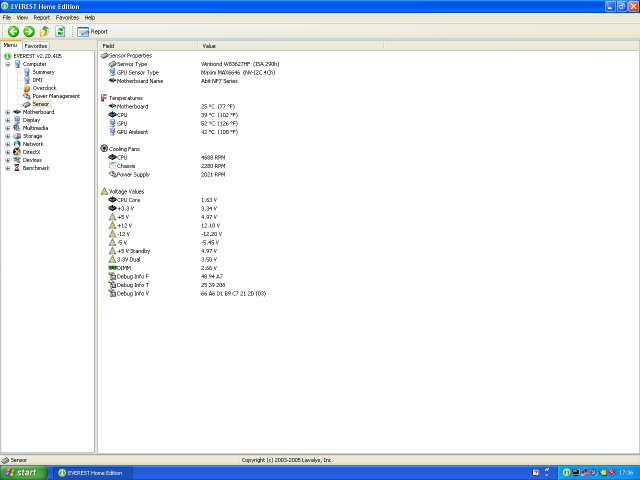So I had a look into the Athlon XP having compatibility issues as discussed on youtube, hence I put together a quick Athlon XP build to test things.
the CPU is an Athlon XP 2800+ (Barton 333Mhz FSB) on an Nforce2 based Abit NF7-M, There are 2 GB of 400Mhz DDR RAM in dual channel mode.
I dont have a GF6600 , and this board doesnt support SATA (the NF7-S does) , so I got the closest replacement I do have, which is a GF6800GT 256Mb, and a 320GB SCSI hard drive, on an Adaptec 2100S (with 64mb of cache)
Also , Im using an Audigy as opposed to an Audigy 2ZS , though other than EAX4 support I dont think it will make a difference.
Windows XP SP3 , Nvidia 93.71 and Nforce 5.10 drivers, along with the latest official drivers for the Audigy.
As expected , 3DMark03 worked fine.

Some other test results
Morrowind , 1600X1200

Far Cry had various graphical glitches, and absurdly high contrast , though the problems disappeared once I patched the game to version 1.4
1024X768 , high settings. frame rate wasn't the most stable though at this detail level, scaling the settings to medium increased the frame rate by 10fps or so.

Doom 3 at 1600X1200 in high detail , got 57.1fps during demo1.
HDD benchmark
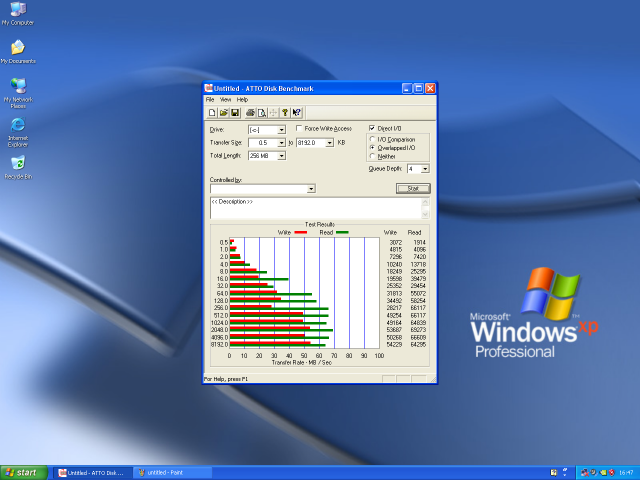
As far as temps, after running all of these benchmarks and games for a while, the CPU was at 39 C , though I am using a copper cooler, Arctic Silver Ceramique 2 , and its sitting in a Lian Li PC60 case.
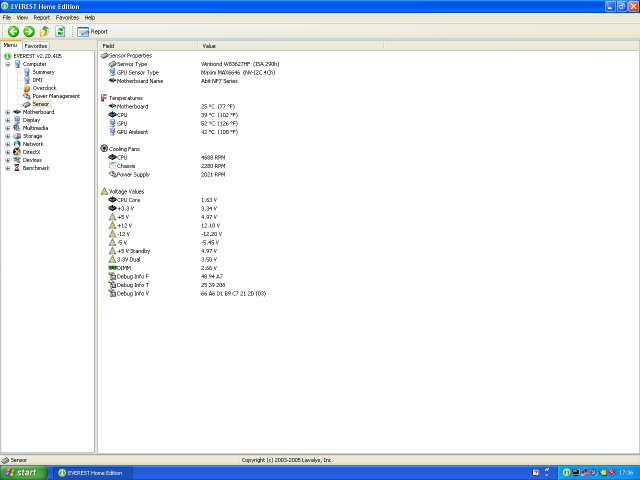
Phill , have you tried a different VIA 4in1 ? seems like the VIA driver doesn't play nice with....well , anything.